Chemistry Made Easy
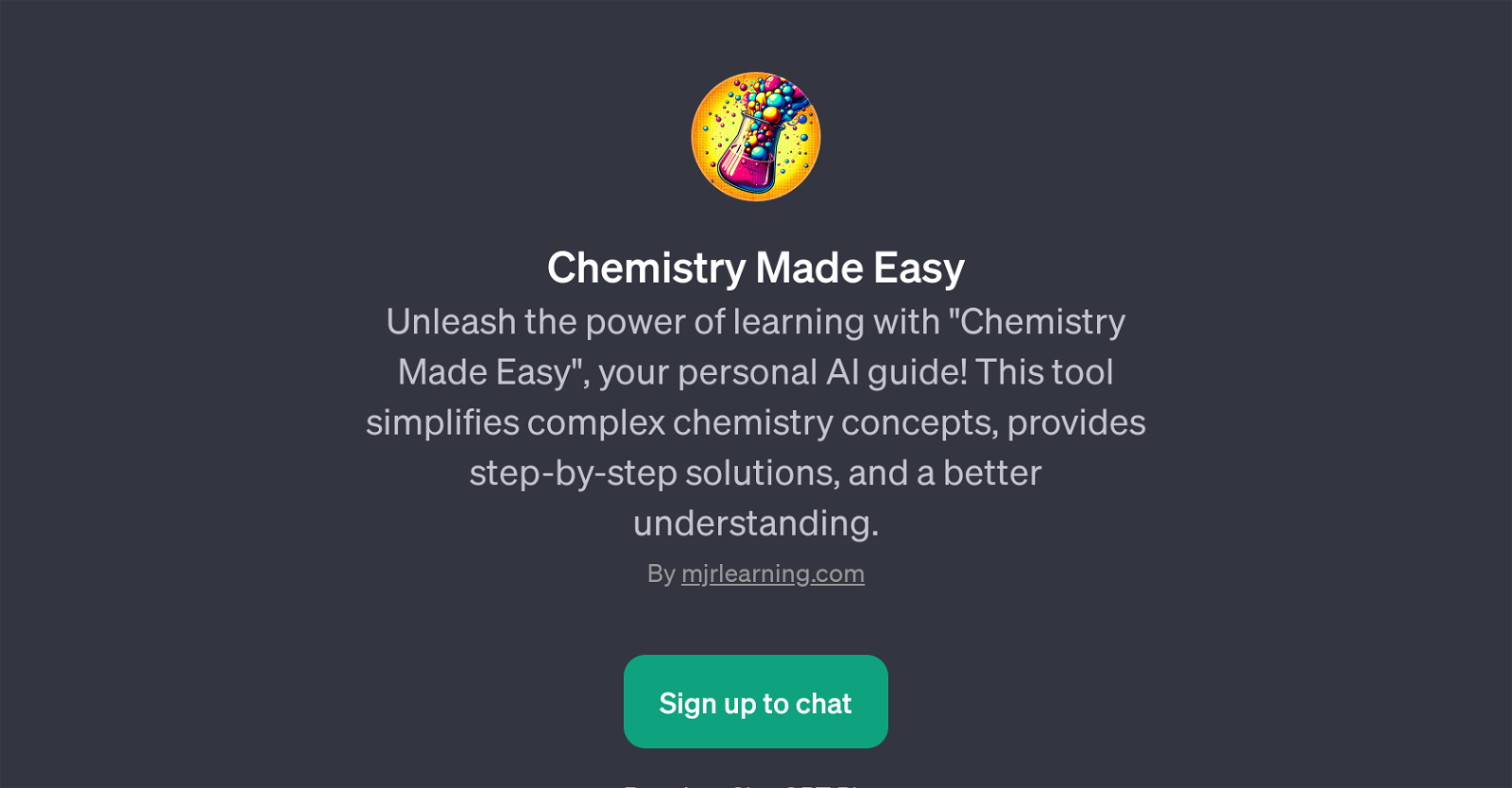
Chemistry Made Easy is a Generative Pre-trained Transformer (GPT) that aims to deepen and simplify the learning process for students in the field of chemistry.
As a personalized AI guide, it works by clarifying complex chemistry concepts, enabling learners to grasp intricate ideas with more ease. Through this, Chemistry Made Easy seeks to facilitate a more thorough understanding of the subject matter.
Furthermore, this GPT doesn't just offer explanations, but also equips learners with step-by-step solutions for chemistry problems. This feature enhances learners' problem-solving skills and empowers them to tackle similar challenges independently in the future.
The GPT is designed to assist both beginners and advanced learners, adapting its approach according to their competency levels and learning pace. It is to be noted that this tool requires ChatGPT Plus for operations and is accessible after a sign-up process.
Chemistry Made Easy is hosted on mjrlearning.com, but it is not limited to this website. It can field a wide variety of requests from users, as suggested by its prompt starters 'Assist me with...' and 'What can I do?'.
Overall, Chemistry Made Easy is an innovative GPT focused on transforming the learning experience for students who are navigating the broad and often challenging field of chemistry.
Would you recommend Chemistry Made Easy?
Help other people by letting them know if this AI was useful.
Feature requests



10 alternatives to Chemistry Made Easy for Chemistry tutoring
If you liked Chemistry Made Easy
Featured matches
Other matches
People also searched
Help
To prevent spam, some actions require being signed in. It's free and takes a few seconds.
Sign in with Google



