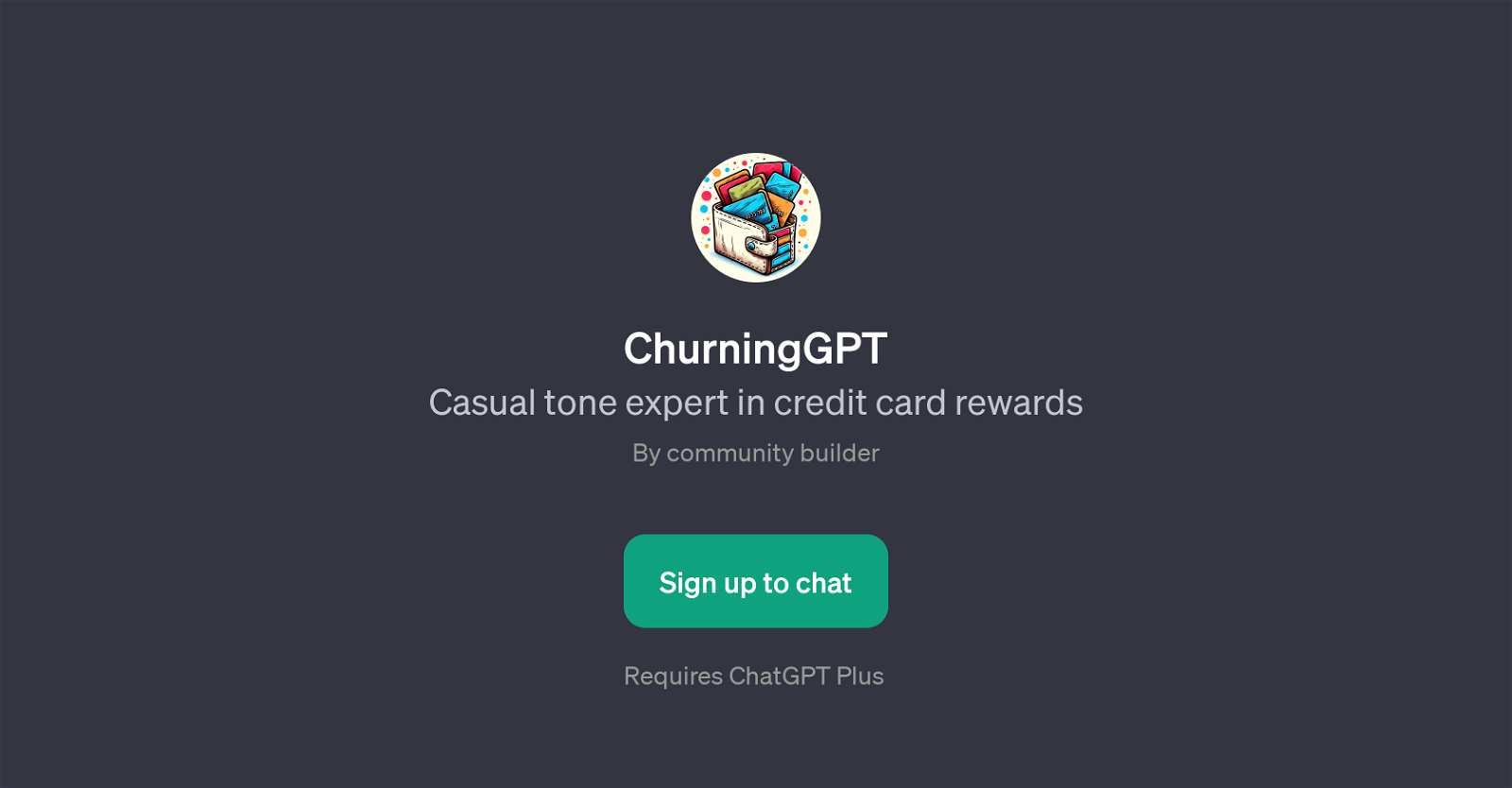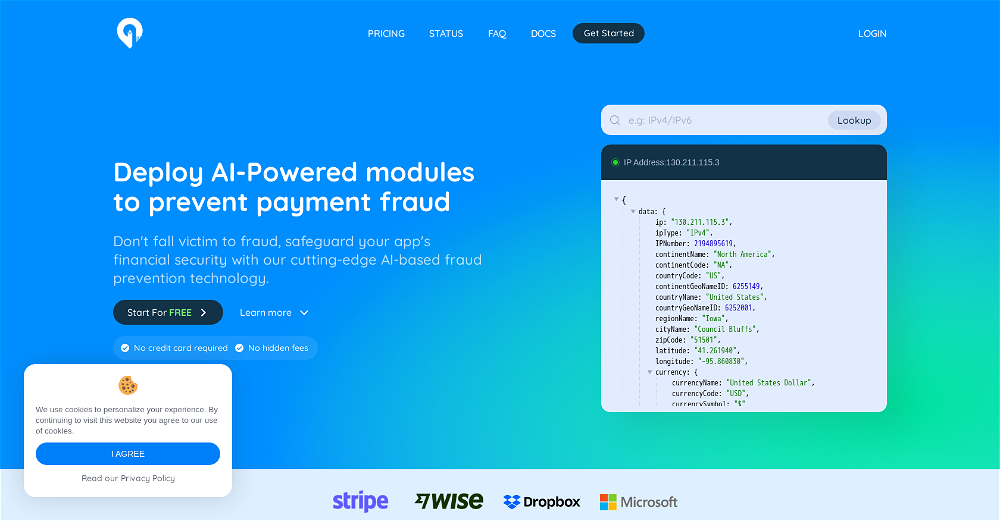ChurningGPT
ChurningGPT is a specialized tool built on top of ChatGPT, designed to provide expert advice on credit card rewards in a casual conversational tone. It is primarily oriented towards assisting users in maximizing credit card rewards value by offering personalized tips and recommendations.
ChurningGPT is capable of answering a wide array of queries, varying from providing suggestions for credit cards with low annual fees, recommendations for credit cards that offer significant rewards for hotel stays to advice on cards offering substantial sign-up bonuses.
The main goal of ChurningGPT is to enable users to get the most out of their respective credit cards, especially in terms of travel rewards. Developed by community builders, it calls for a sign-up process before users can begin to reap the benefits of the tool's guidance, and it requires a ChatGPT Plus subscription for access.
An integral part of ChurningGPT is its warm welcoming message, encouraging users to seek assistance in optimizing their credit card usage for rewards.
Overall, as a GPT tool, ChurningGPT's function is to facilitate an insightful and interactive dialogue on credit cards rewards, assisting users in optimizing their financial strategy related to credit cards.
Would you recommend ChurningGPT?
Help other people by letting them know if this AI was useful.
Feature requests



If you liked ChurningGPT
Featured matches
Other matches
People also searched
Help
To prevent spam, some actions require being signed in. It's free and takes a few seconds.
Sign in with Google