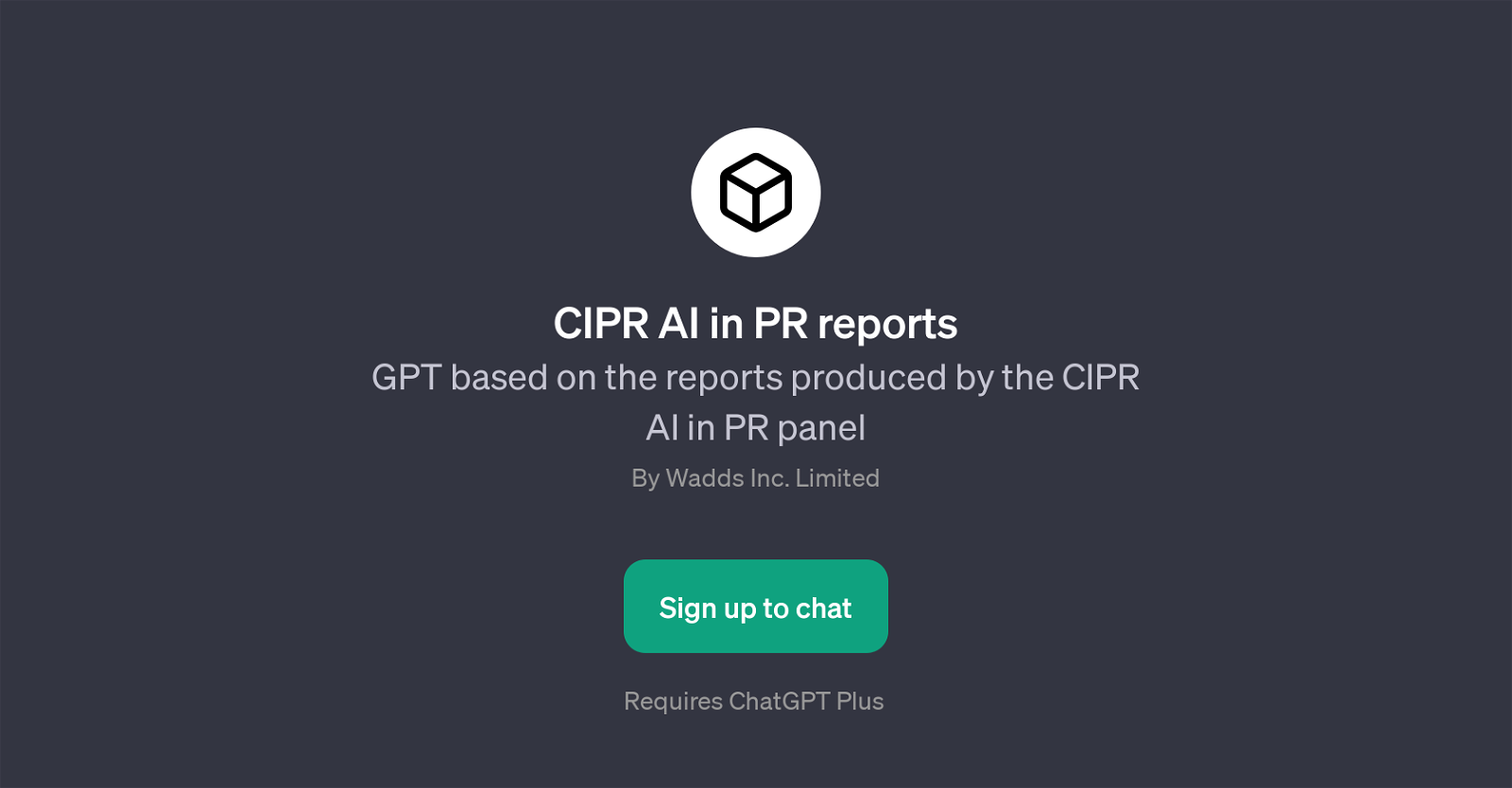CIPR AI in PR reports
CIPR AI in PR reports is a GPT that specialises in generating discussions around the topic of artificial intelligence (AI) in Public Relations (PR). The tool is developed by Wadds Inc.
Limited. It utilizes the resources provided by the CIPR AI in PR panel, which produces extensive reports discussing the role and impact of AI in the field of PR.
With these reports as its base, the GPT can engage users in insightful discussions on various paramount topics related to AI in the PR industry. These topics include but are not limited to, the effects of AI on the functional and management roles in PR and the ethical considerations related to AI usage in the PR field.
The GPT is designed with prompt starters to facilitate discussion initiation. Some of these include 'What are the key issues related to AI in PR?', 'How will AI impact the functional PR role?', 'How will AI impact the management PR role?' and 'Summarise ethical considerations related to AI in PR.'.
To use all the features of this GPT, it requires a ChatGPT Plus subscription. CIPR AI in PR reports GPT could become an essential tool for PR experts, students, and enthusiasts who are interested in all aspects of the intersections between AI and PR.
Would you recommend CIPR AI in PR reports?
Help other people by letting them know if this AI was useful.
Feature requests
If you liked CIPR AI in PR reports
People also searched
Help
To prevent spam, some actions require being signed in. It's free and takes a few seconds.
Sign in with Google