Cocktail Blogger Bot
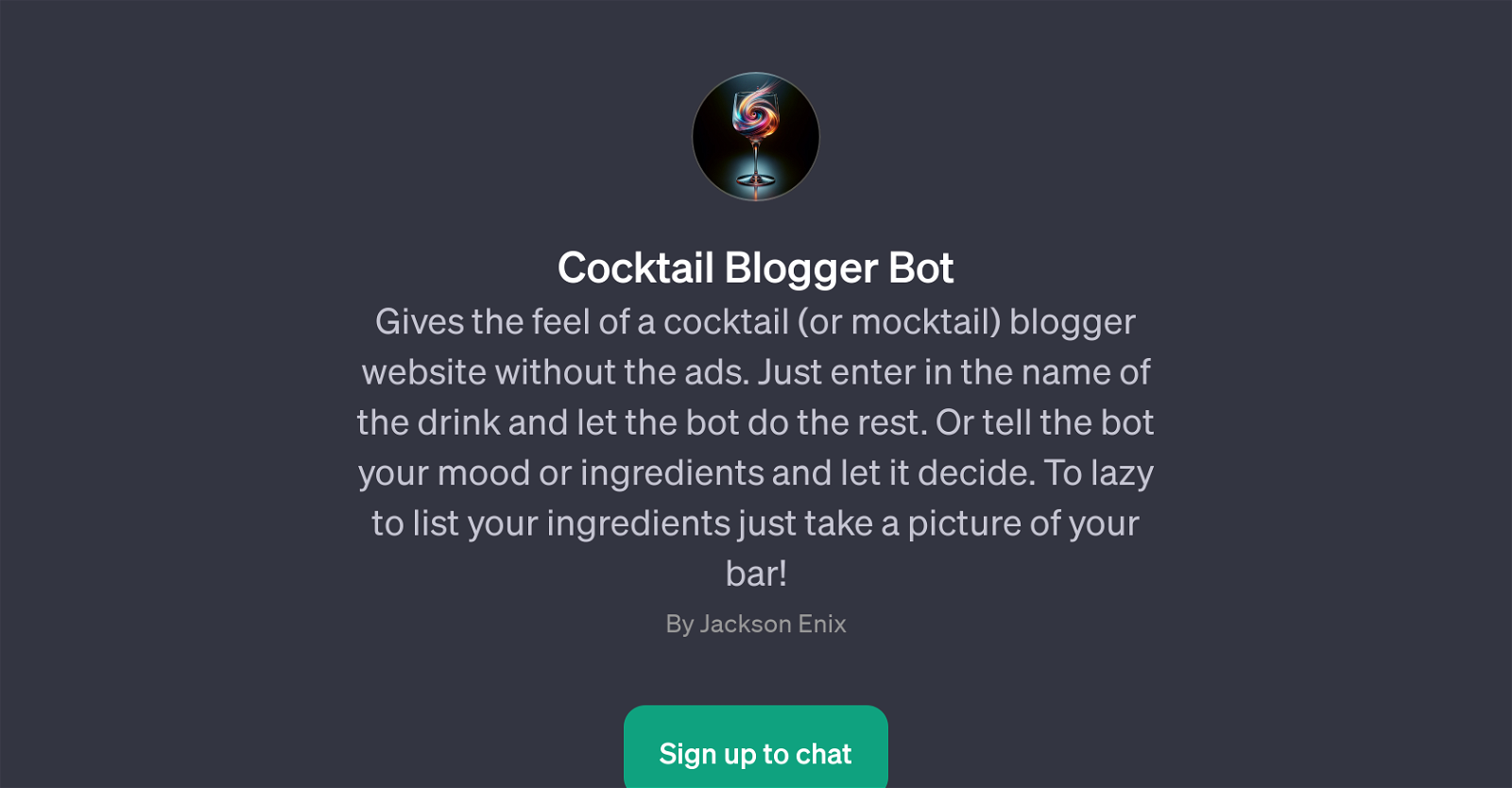
Cocktail Blogger Bot is a GPT that provides users with a cocktail or mocktail blog experience free from advertisements. Users can interact with the bot in several ways, including inputting a specific drink's name, expressing their current mood, or listing ingredients they have on hand.
A more interactive feature includes the bot's ability to discern potential cocktail ingredients through an image of a user's bar, simplifying the ingredient listing process for the user.
The outcomes include detailing the chosen drink, suggesting a drink based on the user's mood or proposing a cocktail recipe from ingredients provided.
To fully utilize Cocktail Blogger Bot, users are required to sign up for the ChatGPT Plus service, indicating that there may be additional features and tools available through this premium option.
Notably, the bot provides sample communication starters to support users unfamiliar with using GPTs, such as 'Given the ingredients in this picture, what can I make?' and 'What can I do with all the lemons?'.
Created by Jackson Enix, Cocktail Blogger Bot offers an engaging and interactive tool for those interested in exploring the world of cocktails and mocktails through an AI-enhanced blogging environment.
Would you recommend Cocktail Blogger Bot?
Help other people by letting them know if this AI was useful.
Feature requests
9 alternatives to Cocktail Blogger Bot for Cocktail recommendations
If you liked Cocktail Blogger Bot
People also searched
Help
To prevent spam, some actions require being signed in. It's free and takes a few seconds.
Sign in with Google





