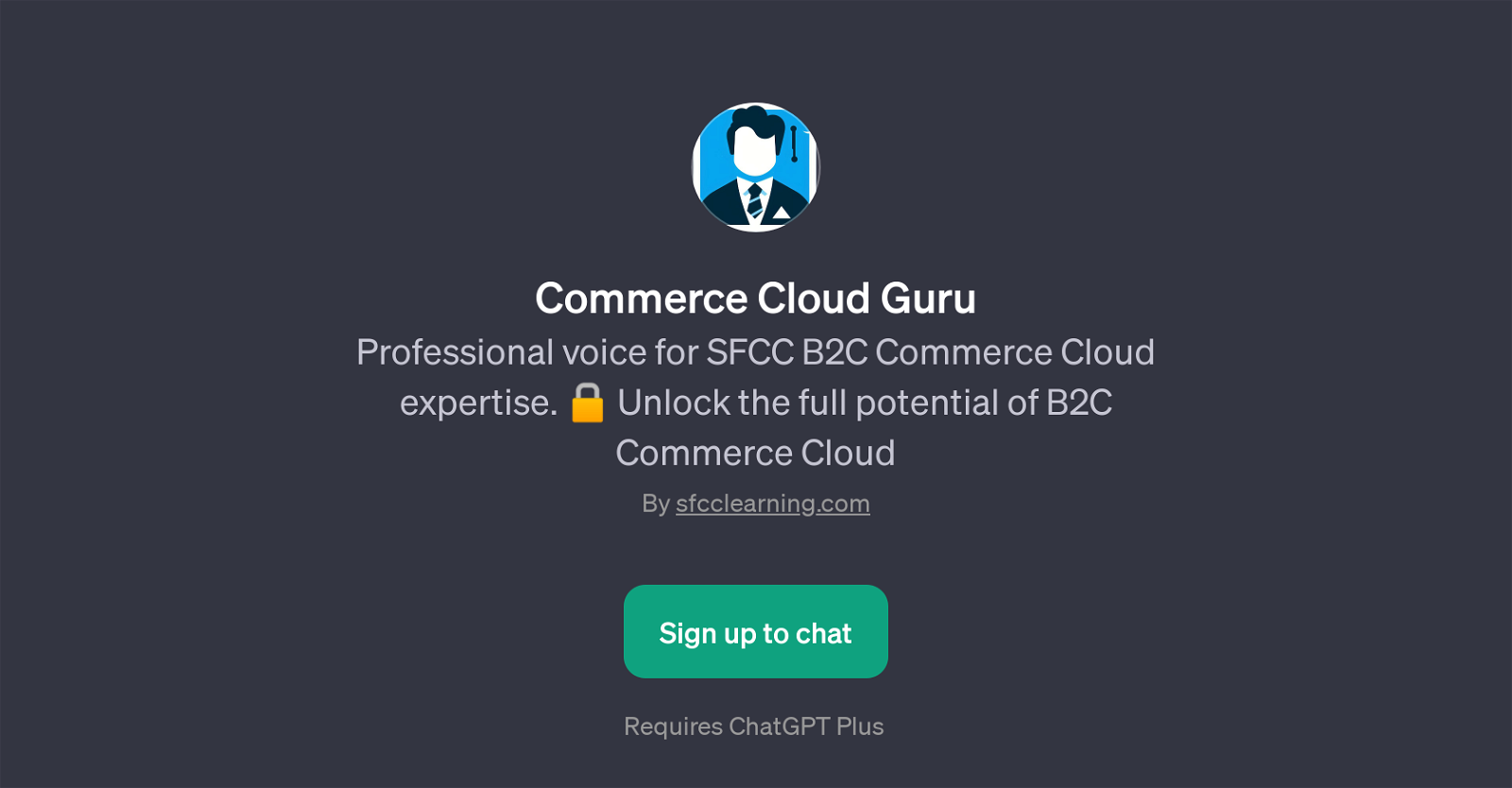Commerce Cloud Guru
Commerce Cloud Guru is a GPT that specializes in providing a professional voice and expert advice for SFCC B2C Commerce Cloud. It aims to help users unlock the full potential of B2C Commerce Cloud.
The GPT acts as a learning tool and consultant for Salesforce B2C Commerce Cloud projects. Various guides and direction on optimizing websites, best practices for data replication, understanding the use of Pipeline Profiler in performance analysis, and considerations for the launch phase of a SFCC project, among other topics, are within the scope of advice provided.This tool can support development teams, product managers, or any professional seeking to improve their knowledge about B2C Commerce Cloud and enhance the overall efficiency and effectiveness of their Commerce projects.
Commerce Cloud Guru requires ChatGPT Plus to operate efficiently, indicating a depth in its knowledge base and analysis capability. The advice provided by this GPT is tailored to the specifics of the user's project, making Commerce Cloud Guru a dynamic resource that adapts its feedback according to the user's needs.
Would you recommend Commerce Cloud Guru?
Help other people by letting them know if this AI was useful.
Feature requests



If you liked Commerce Cloud Guru
Featured matches
-
 Osum reveals the secrets to what drives success for e-commerce, apps, retail and more.★★★★★★★★★★53814
Osum reveals the secrets to what drives success for e-commerce, apps, retail and more.★★★★★★★★★★53814
Other matches
Help
To prevent spam, some actions require being signed in. It's free and takes a few seconds.
Sign in with Google