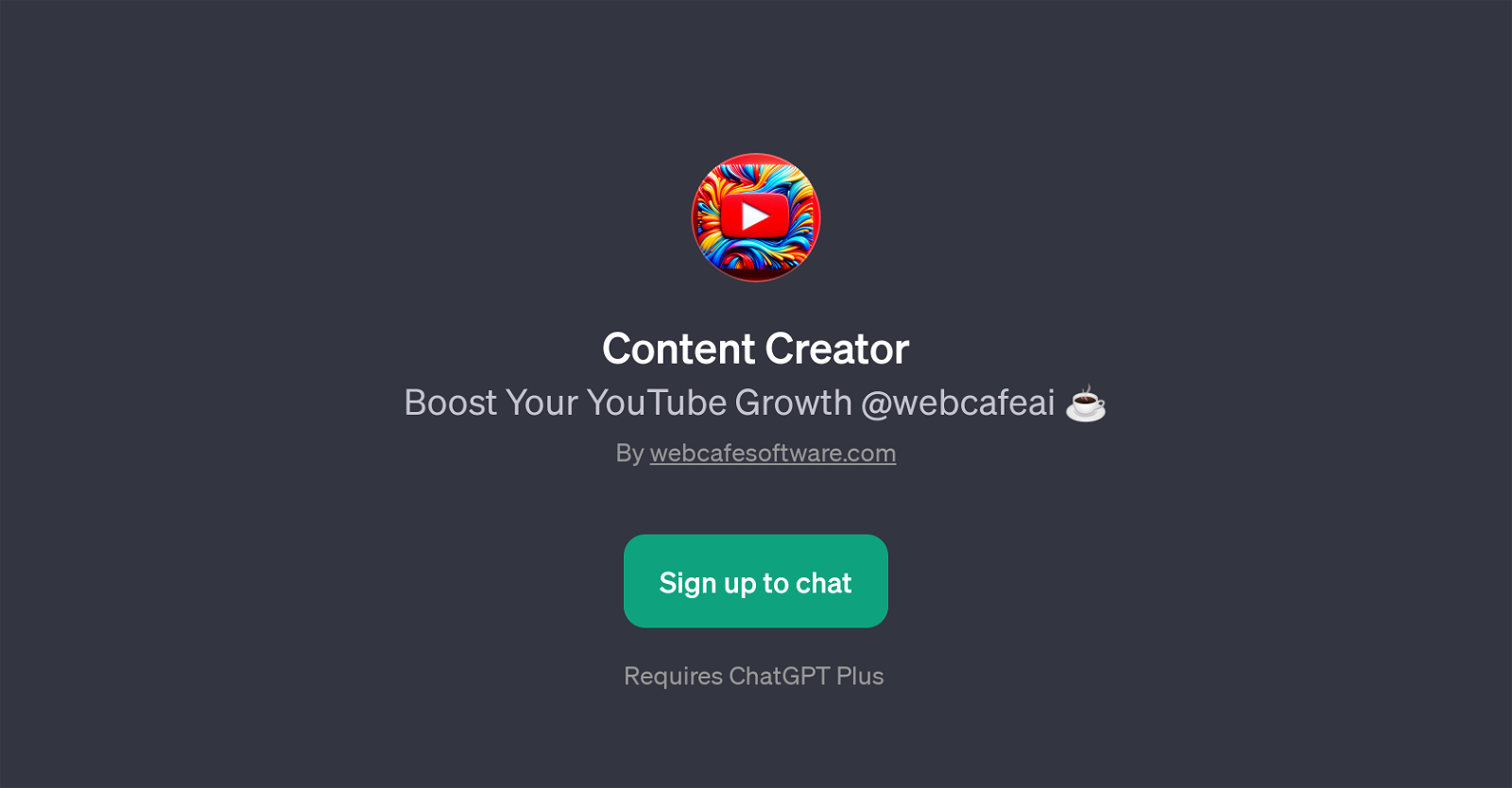Content Creator
The Content Creator is a GPT built to aid in YouTube growth. It is a tool developed by webcafesoftware.com and can be found on the webcafeai platform. The primary function of this GPT is to offer assistance and make recommendations regarding various aspects of video content creation for YouTube.
The guidance provided by this tool spans several essential aspects of YouTube content creation, including suggesting titles for videos, generating descriptions, identifying key points for the video material, and proposing SEO strategies.
In addition to these elements, Content Creator can also conceptually design thumbnails suited for the video. Users interact with Content Creator by starting prompts such as 'I need a title for my video' or 'Suggest a SEO strategy'.
The AI tool then responds, providing thoughtful and effective suggestions and strategies. To use this GPT, one must be signed up to ChatGPT Plus, as it is built leveraging the capabilities of OpenAI's ChatGPT.
Therefore, the tool may require subscription to ChatGPT Plus for usage. The Content Creator GPT is beneficial for individuals or businesses seeking growth on YouTube by creating engaging content that aligns with SEO strategies.
Would you recommend Content Creator?
Help other people by letting them know if this AI was useful.
Feature requests



If you liked Content Creator
Help
To prevent spam, some actions require being signed in. It's free and takes a few seconds.
Sign in with Google