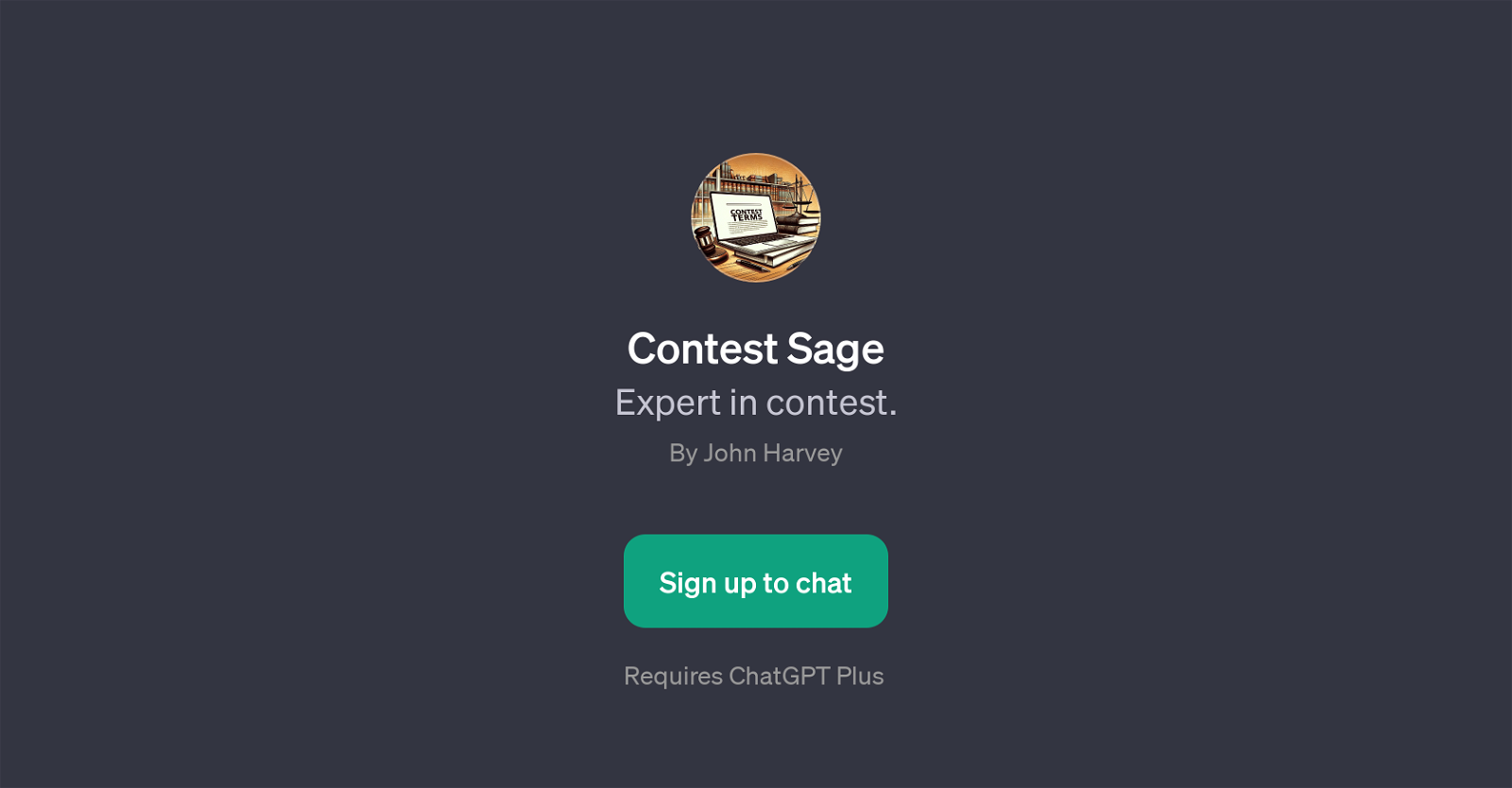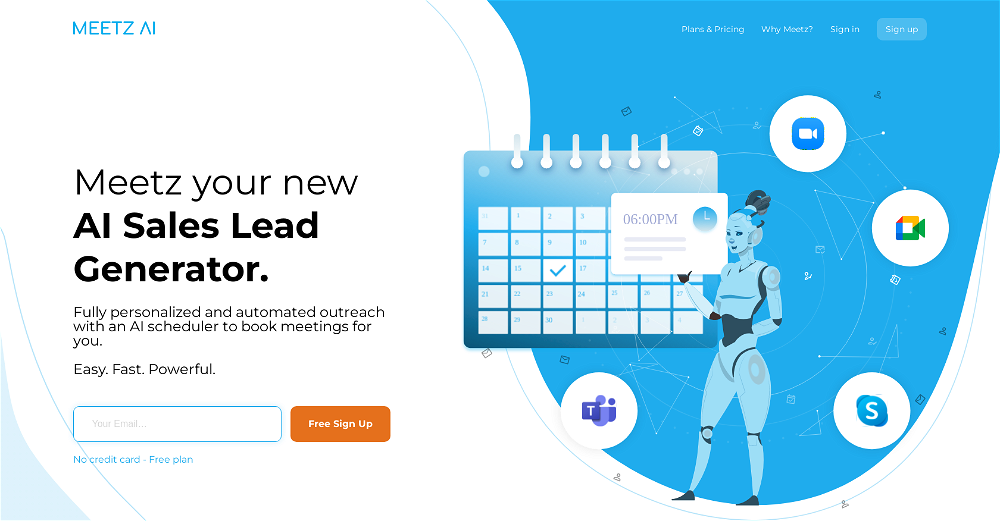Contest Sage
Contest Sage is a GPT that specializes in offering insightful advice and guidance on organizing and conducting contests. Harnessing the underlying power of ChatGPT, it was devised by John Harvey.
The tool focuses on various aspects related to contests their rules and regulations, promotional strategies, and even the legal concerns associated with contests.
One of the standout features of this tool is its ability to generate content relevant to different stages of contests. For example, users can ask the tool to draft sample terms of agreement for photo contests or be advised on how to create an HD image to promote a new product contest, offering practical assistance in managing contests.
What differentiates Contest Sage is its special attention towards providing legal advices for contests which ensures that the users are well informed about key legal considerations.
The tool requires users to have a subscription of ChatGPT Plus and it is designed to interact in a conversational manner, increasing its usability and versatility.
Whether you have general contest-related queries or need professional assistance with contest laws, Contest Sage can play a pivotal role in helping users navigate the complexity of organizing contests.
Would you recommend Contest Sage?
Help other people by letting them know if this AI was useful.
Feature requests



If you liked Contest Sage
Featured matches
Other matches
People also searched
Help
To prevent spam, some actions require being signed in. It's free and takes a few seconds.
Sign in with Google