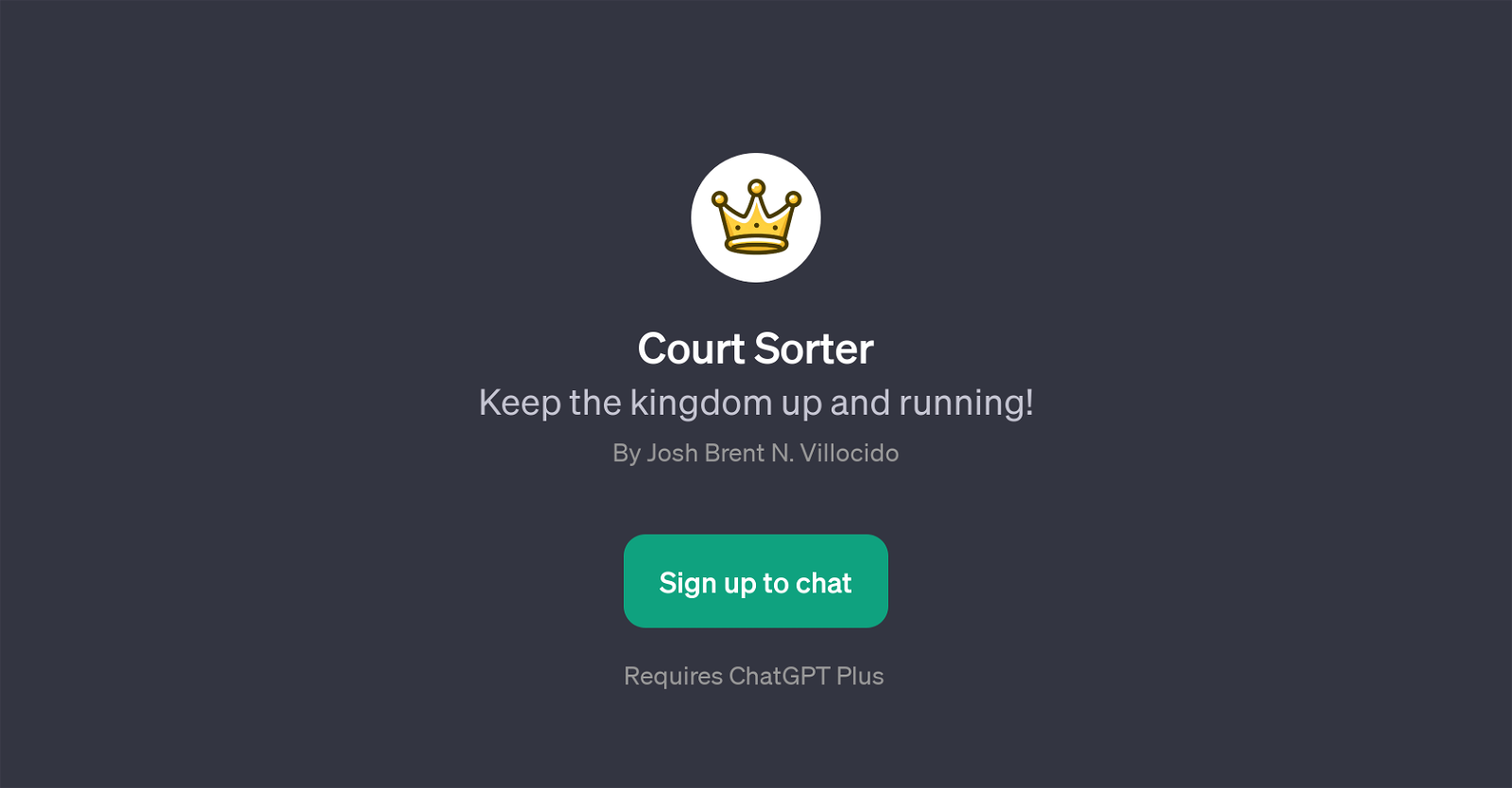Court Sorter
Court Sorter is a GPT that operates on top of ChatGPT. This tool is designed with the purpose of conducting organizational tasks within a virtual kingdom environment.
It serves to bring order and structure to a digital court, promoting its smooth operation. It offers interaction with the users by allowing them to sign up and chat, thus adding an interactive edge to an otherwise administrative GPT.
The Court Sorter prompts users with several commands including the ability to start sorting, to seek help which opens a hotkeys menu, to request a tutorial and introduction, and to check the current court statistics.
These functionalities afford users with comprehensive oversight and management of the kingdom's operations. By providing an engaging and interactive platform to manage and check the statistics of a virtual court, the Court Sorter GPT makes navigation and operation in such environments seamless and efficient.
However, the usage of this tool requires a subscription to ChatGPT Plus, which suggests it contains more advanced functionalities that are not available in the regular version of ChatGPT.
Would you recommend Court Sorter?
Help other people by letting them know if this AI was useful.
Feature requests



If you liked Court Sorter
People also searched
Help
To prevent spam, some actions require being signed in. It's free and takes a few seconds.
Sign in with Google