CRM (Customer Relationship Management)
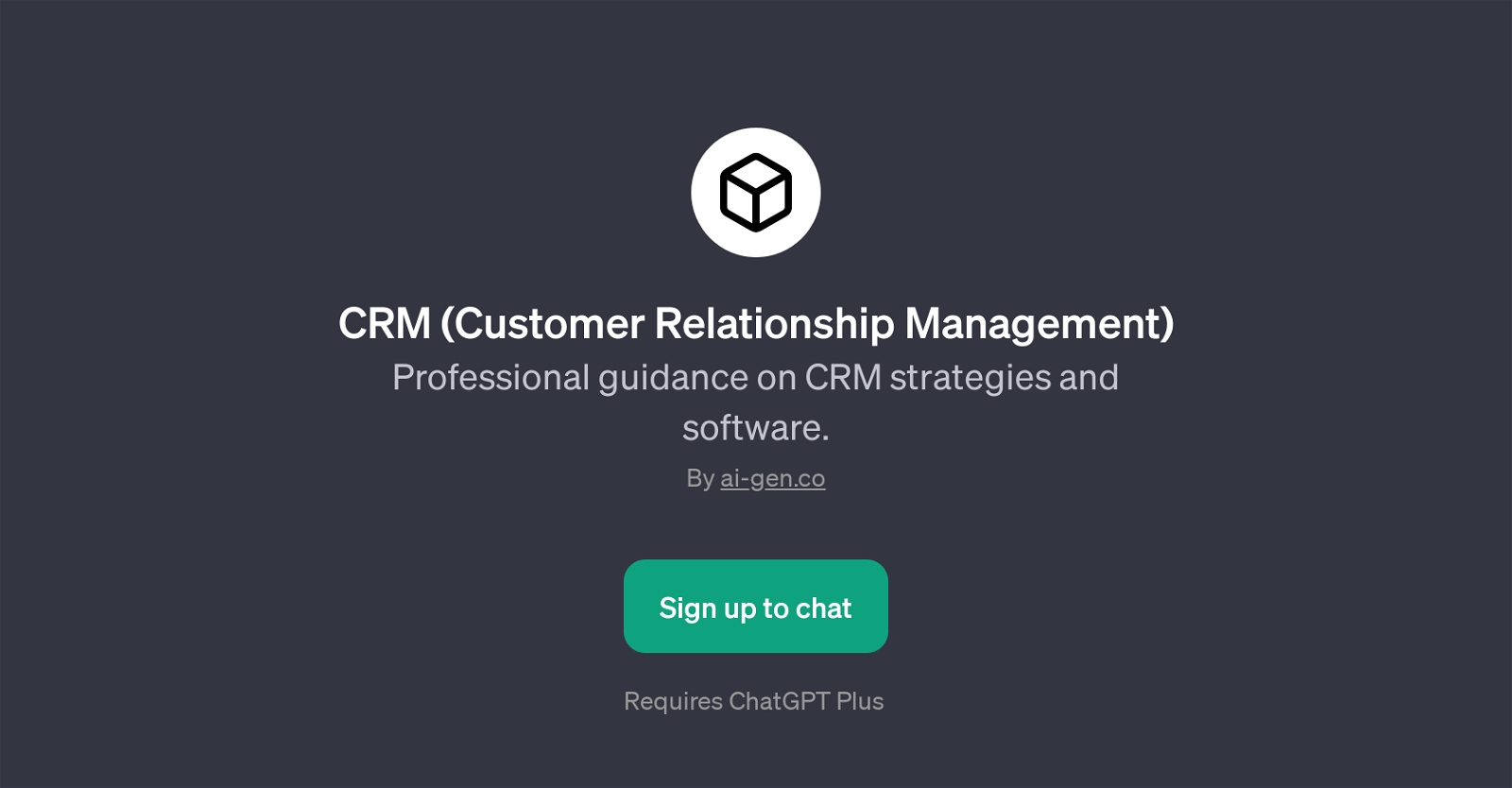
CRM (Customer Relationship Management) is a GPT designed to provide expert insight on CRM strategies and software. As a GPT, it can assist users by answering their queries around the subject matter and offering professional guidance.
It possesses functionality to address a variety of CRM-related topics, ranging from assisting users with the selection of suitable CRM software to explaining CRM strategies, discussing the benefits of CRM, and detailing how CRM can enhance customer relationships.
This tool relies on the power of AI to offer users intelligent, pointed advice and help them gain a deeper understanding of CRM, fostering more effective application and practicality within their respective business operations.
It has been developed to work on top of ChatGPT, and thus, it requires a ChatGPT Plus subscription for access. Users can interact with this tool via a chat interface, adding a layer of interactivity and user-friendliness to the whole AI-guided learning process around CRM.
Please note that this tool requires users to sign up for utilization.
Would you recommend CRM (Customer Relationship Management)?
Help other people by letting them know if this AI was useful.
Feature requests
1 alternative to CRM (Customer Relationship Management) for Crm guidance
If you liked CRM (Customer Relationship Management)
People also searched
Help
To prevent spam, some actions require being signed in. It's free and takes a few seconds.
Sign in with Google





