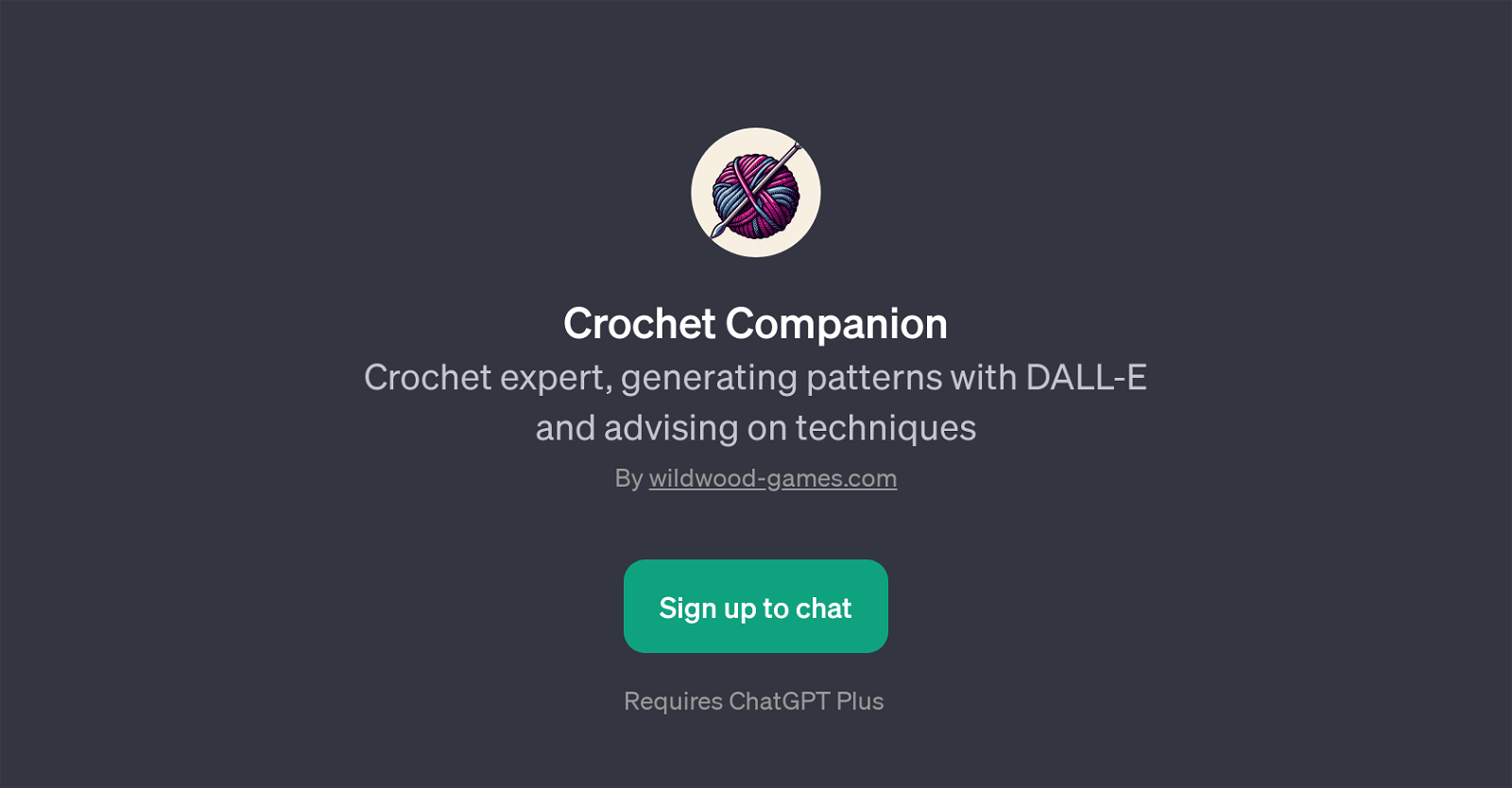Crochet Companion
Crochet Companion is a specialized GPT developed by Wildwood Games that serves as a comprehensive crochet assistant. It brings together the functionalities of ChatGPT and DALL-E to assist users with all aspects of crocheting.
The tool is designed not only to guide beginners with the basics of crocheting but also to support advanced users with intricate pattern designs and technique recommendations.
Crochet Companion provides a platform where users can learn, create, and improve their crochet skills. It offers a wide range of prompts to address specific user inquiries or needs.
Example prompts include requests for beginner crochet patterns, queries about adjusting patterns to accommodate different yarn thicknesses, and solicitations for design creation for specific projects such as baby blankets.
Furthermore, users can seek advice on identifying the best stitch for crafting warm scarves and similar items. In addition to providing distinct patterns, Crochet Companion can use DALL-E to generate unique visual pattern suggestions, widening the user's perspective on possible creations.
Note that usage of Crochet Companion requires a subscription to ChatGPT Plus.
Would you recommend Crochet Companion?
Help other people by letting them know if this AI was useful.
Feature requests



1 alternative to Crochet Companion for Crochet assistance
If you liked Crochet Companion
People also searched
Help
To prevent spam, some actions require being signed in. It's free and takes a few seconds.
Sign in with Google