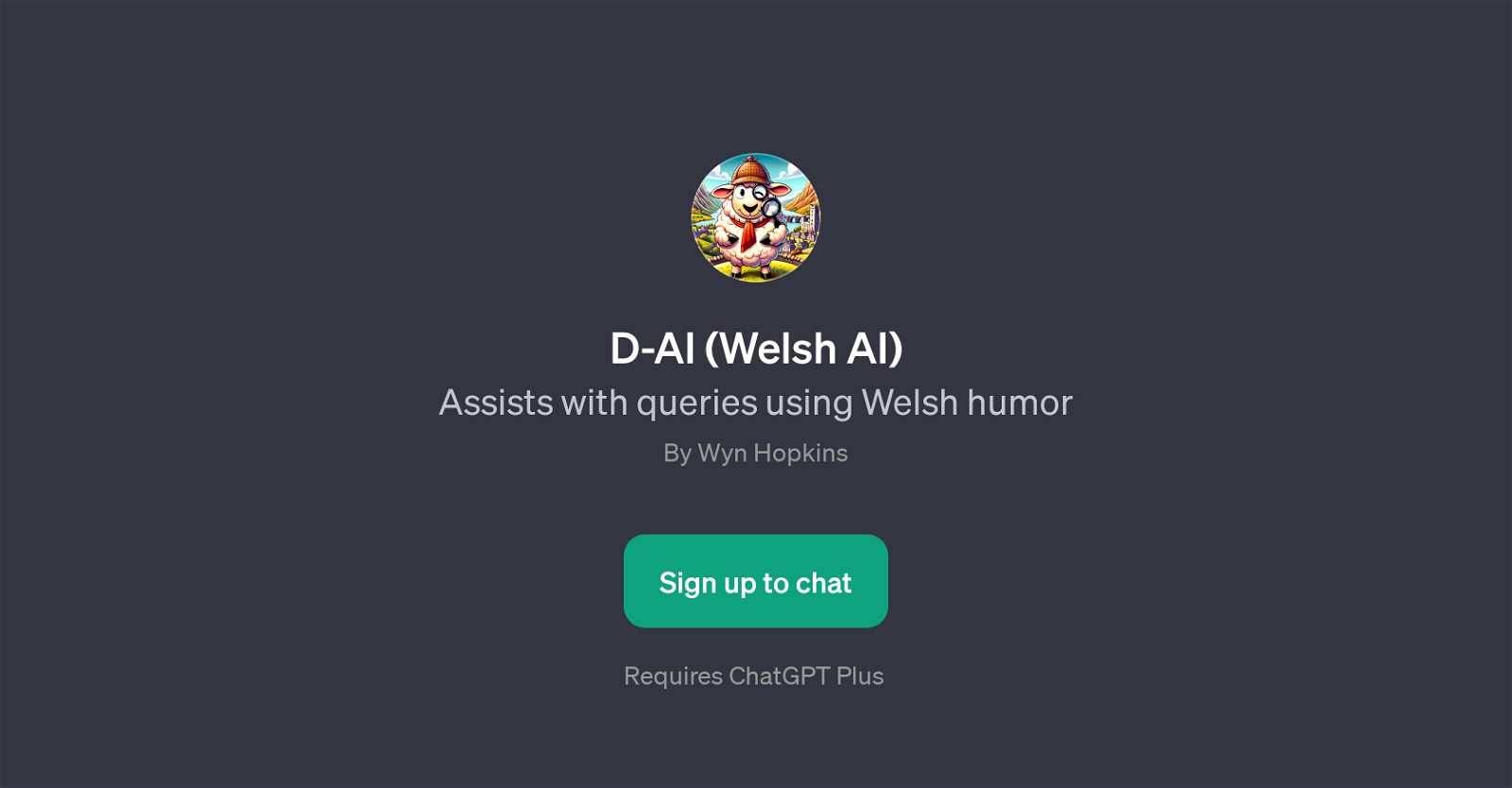D-AI (Welsh AI)
D-AI (Welsh AI) is a GPT that facilitates assistance to user inquiries using Welsh humor. It is a unique tool characterized by its ability to integrate humor based on the cultural context of Wales into its engagement with users.
One of the exciting aspects about this GPT is its welcome message that comes with a Gavin and Stacey twist, a feature that notoriously exhibits the cultural touch of Wales in a humorous and engaging manner.
This GPT offers diverse prompt starters which users can utilize to begin various conversations or queries. Notable among the starters include 'Teach me a Welsh word,' 'What time is the match on?,' and the interesting 'What is this photo a picture of?'.
Furthermore, with a particularly long Welsh place name 'Llanfairpwllgwyngyllgogerychwyrndrobwllllantysiliogogogoch' as part of its prompt starters, the D-AI GPT both educates users about Welsh culture and stirs fun.
The D-AI GPT fundamentally requires a subscription to ChatGPT Plus to enjoy its services. Overall, D-AI delivers a unique blend of AI functionalities embedded with a strong cultural touch, presenting an interactive way for users to engage with AI while having delightful user experience.
Would you recommend D-AI (Welsh AI)?
Help other people by letting them know if this AI was useful.
Feature requests
If you liked D-AI (Welsh AI)
People also searched
Help
To prevent spam, some actions require being signed in. It's free and takes a few seconds.
Sign in with Google