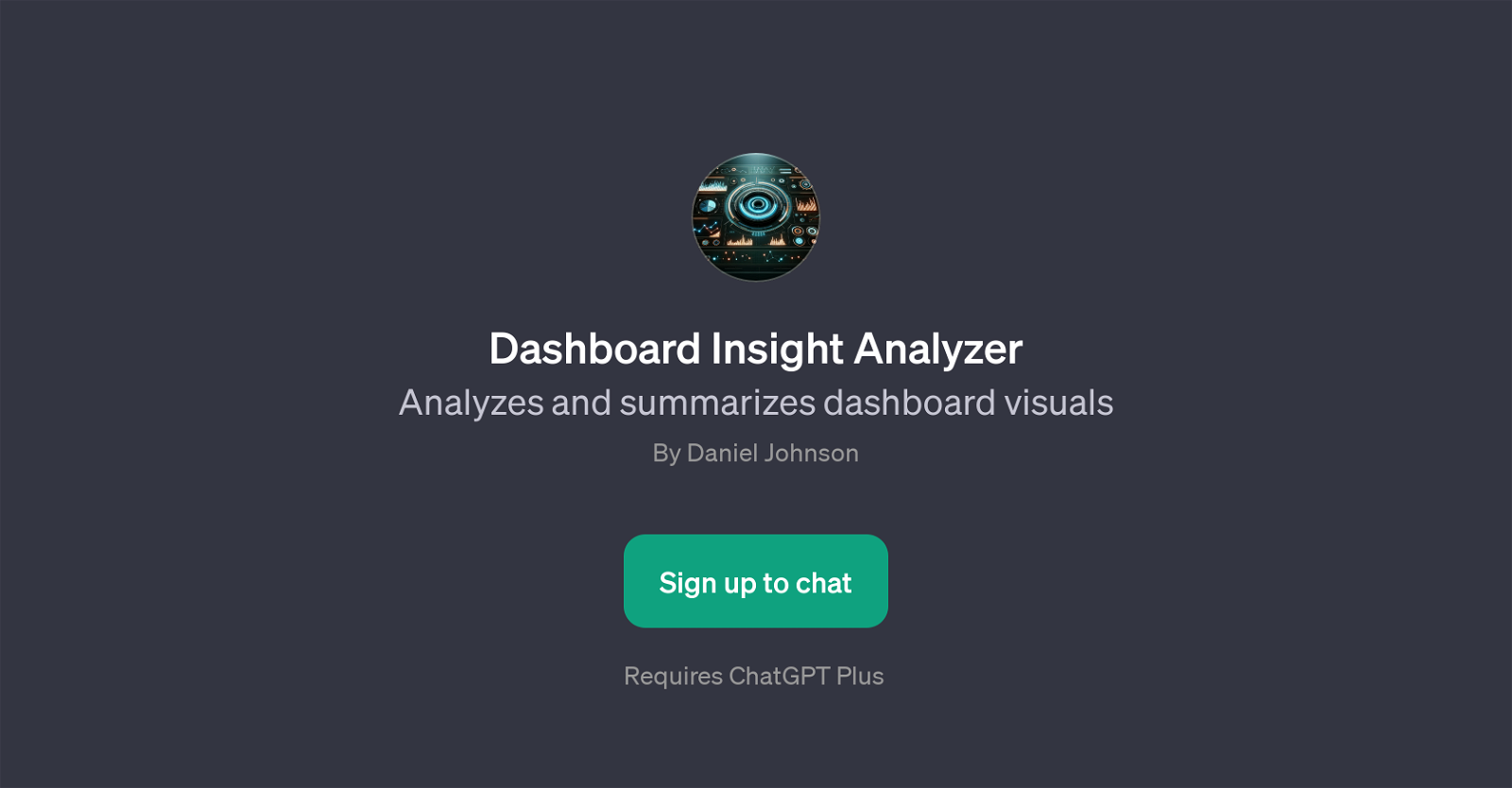Dashboard Insight Analyzer
Dashboard Insight Analyzer is a GPT designed to provide analytical breakdown and summary of dashboard visuals. Encompassing an inherent adeptness at deciphering complex visuals, this GPT can handle multiple types of dashboard imagery including charts, graphs, and more data-related visual content.
The tool specifically functions to condense the information presented visually in dashboards and deliver concise, digestible summaries. With this tool, users are equipped to attain a quick and comprehensive understanding of the key points embedded in their dashboard visuals, allowing for faster data analysis and decision-making.
The GPT requires users to either upload an image of their dashboard or insert a screenshot, providing options for user convenience and preference. Once the dashboard image is input, the GPT swiftly processes the visual content and generates insights in the form of summaries.
Note that this tool requires a ChatGPT Plus subscription.
Would you recommend Dashboard Insight Analyzer?
Help other people by letting them know if this AI was useful.
Feature requests



If you liked Dashboard Insight Analyzer
Help
To prevent spam, some actions require being signed in. It's free and takes a few seconds.
Sign in with Google