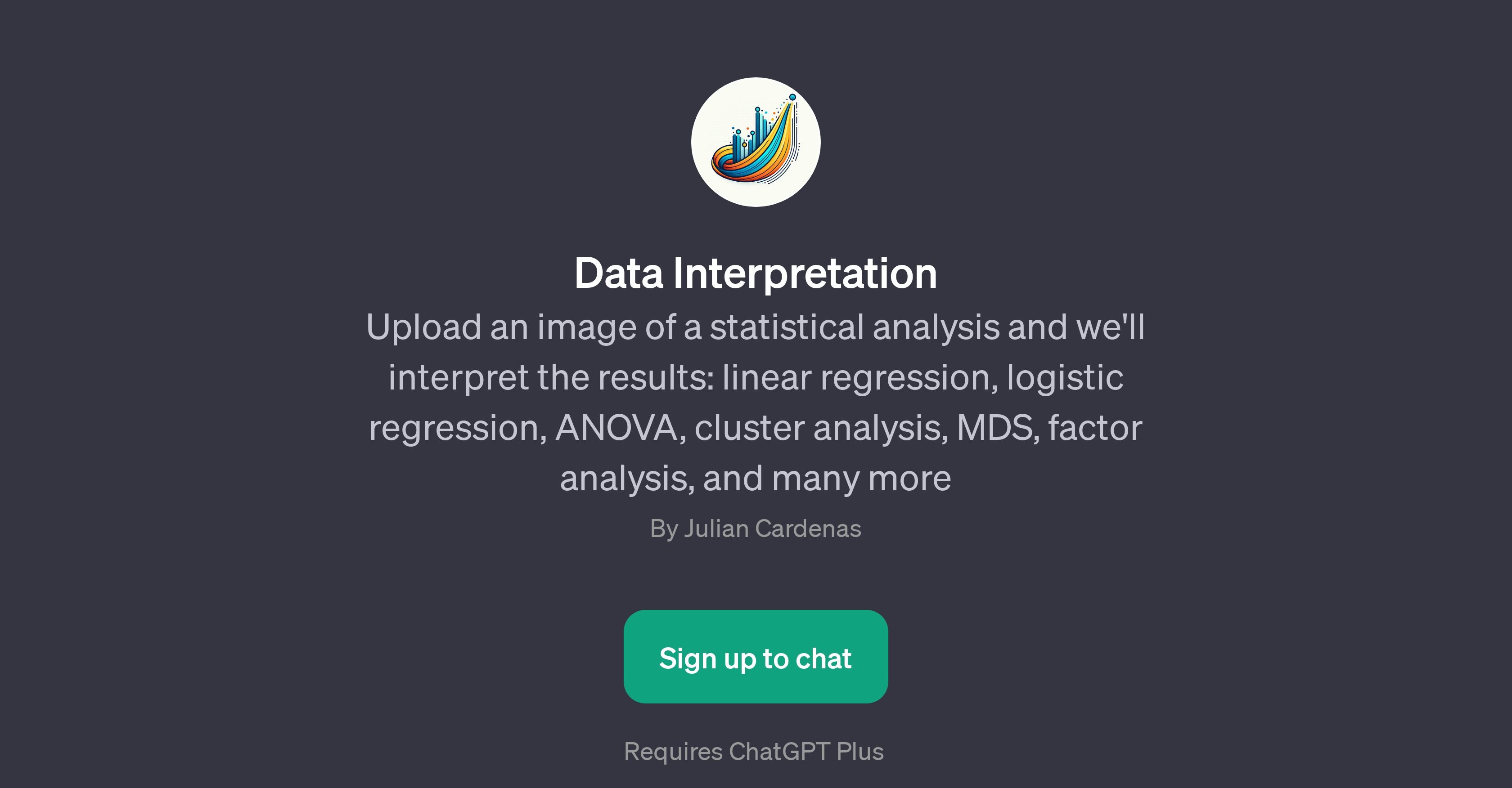Data Interpretation
Data Interpretation is a GPT that aids in comprehending a host of statistical analyses. Users can upload images of such analyses, and the GPT will interpret key results and provide insights.
The statistical analyses this GPT can help interpret aren't limited to, but include, linear regression, logistic regression, ANOVA, cluster analysis, MDS and factor analysis.
The GPT is designed to enhance understanding of complex statistical results, irrespective of the users' level of proficiency in statistics. Upon uploading an image of a statistical analysis, the user can solicit help on understanding specific elements of the analysis.
The GPT can respond to a diverse range of inquiries, such as interpreting ANOVA tables, deciphering cluster analysis results, reading MANOVA outcomes, or inferring findings from contingency tables.
The Data Interpretation GPT functions as an assistant to support users in making sense of their statistical data, eventually assisting users in making informed decisions based on these analyses.
How would you rate Data Interpretation?
Help other people by letting them know if this AI was useful.
Feature requests
If you liked Data Interpretation
Help
To prevent spam, some actions require being signed in. It's free and takes a few seconds.
Sign in with Google