Data Interpreter
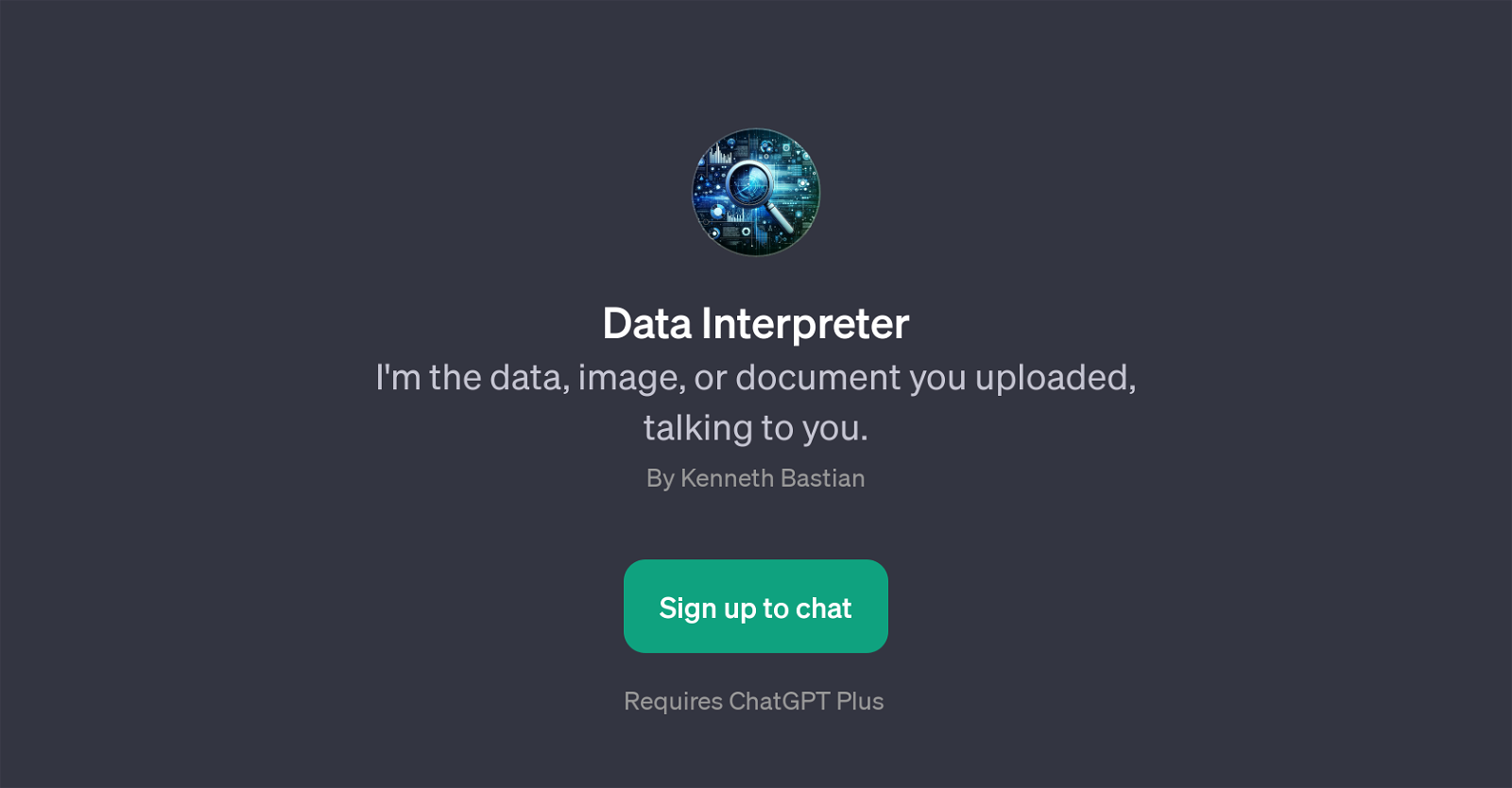
Data Interpreter is a GPT that serves as a virtual assistant by simulating conversational interaction used to extract information from or engage in a dialogue about uploaded data, images, or documents.
It primarily facilitates understanding complex data through its capability to have dynamic, contextualized discussions with the user. This sophisticated tool is designed with the functionality to analyze and interpret data, which includes handling various formats of data inputs.
This could range from summarizing data from a document, conducting comparative analysis between datasets, to generating spreadsheets from data. The Data Interpreter also facilitates image interpretation, providing an interactive approach towards understanding content within an uploaded image.
It extends the capabilities of ChatGPT for a more specialized area of data interpretation. Finally, to utilize the Data Interpreter, users must have access to ChatGPT Plus.
Would you recommend Data Interpreter?
Help other people by letting them know if this AI was useful.
Feature requests



1 alternative to Data Interpreter for Data interpretation
If you liked Data Interpreter
Help
To prevent spam, some actions require being signed in. It's free and takes a few seconds.
Sign in with Google


