Dating Coach GPT
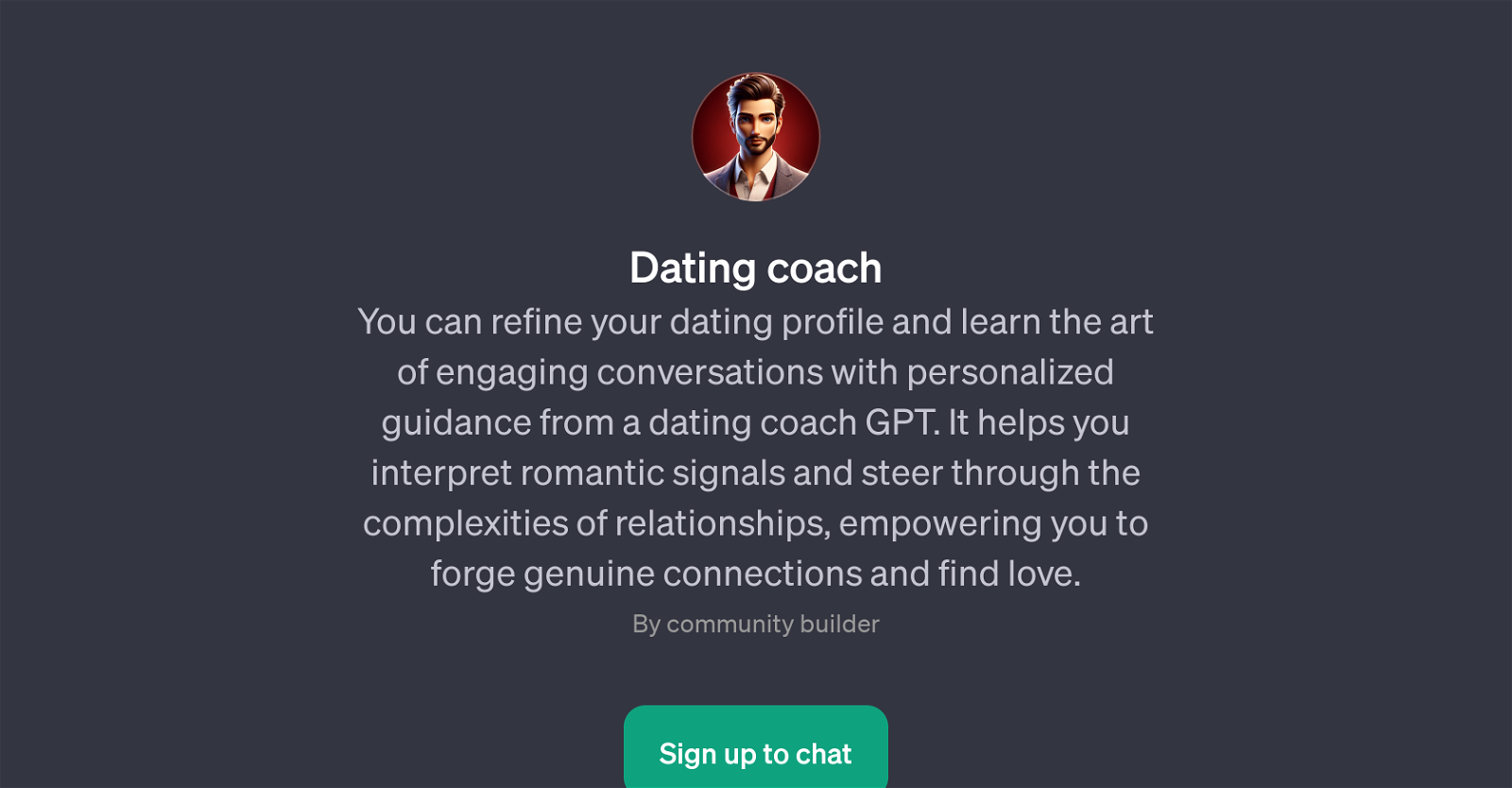
Dating Coach GPT is a dedicated tool developed to guide users in the realm of dating and relationships. This GPT is designed to provide personalized advice to help users refine their dating profiles and master the art of engaging conversations.
It is not just limited to improvising the user's online persona but also provides focused insights on interpreting romantic signals and coping with the intricacies of relationships.
It empowers users by enhancing their understanding of the dynamics of dating and equipping them with effective strategies to forge genuine connections.
In essence, the GPT stands as a digital ally to users navigating their journey to find love. This tool doesn't just assist users in understanding others but also in presenting their best selves on dating platforms.
The Dating Coach GPT also has a range of prompt starters like 'What can I send next in the conversation?', 'Help me review my Tinder profile', 'Give me some general tips for dating', 'What is the best pickup line?' etc.
These prompt starters serve as an initiation point for users who might be unsure about their needs or the exact kind of assistance they require. The Dating Coach GPT thus serves as a comprehensive tool for all-round guidance on dating and relationship concerns.
Would you recommend Dating Coach GPT?
Help other people by letting them know if this AI was useful.
Feature requests
4 alternatives to Dating Coach GPT for Dating guidance
If you liked Dating Coach GPT
Help
To prevent spam, some actions require being signed in. It's free and takes a few seconds.
Sign in with Google





