Dedicated Privacy Policy Composer
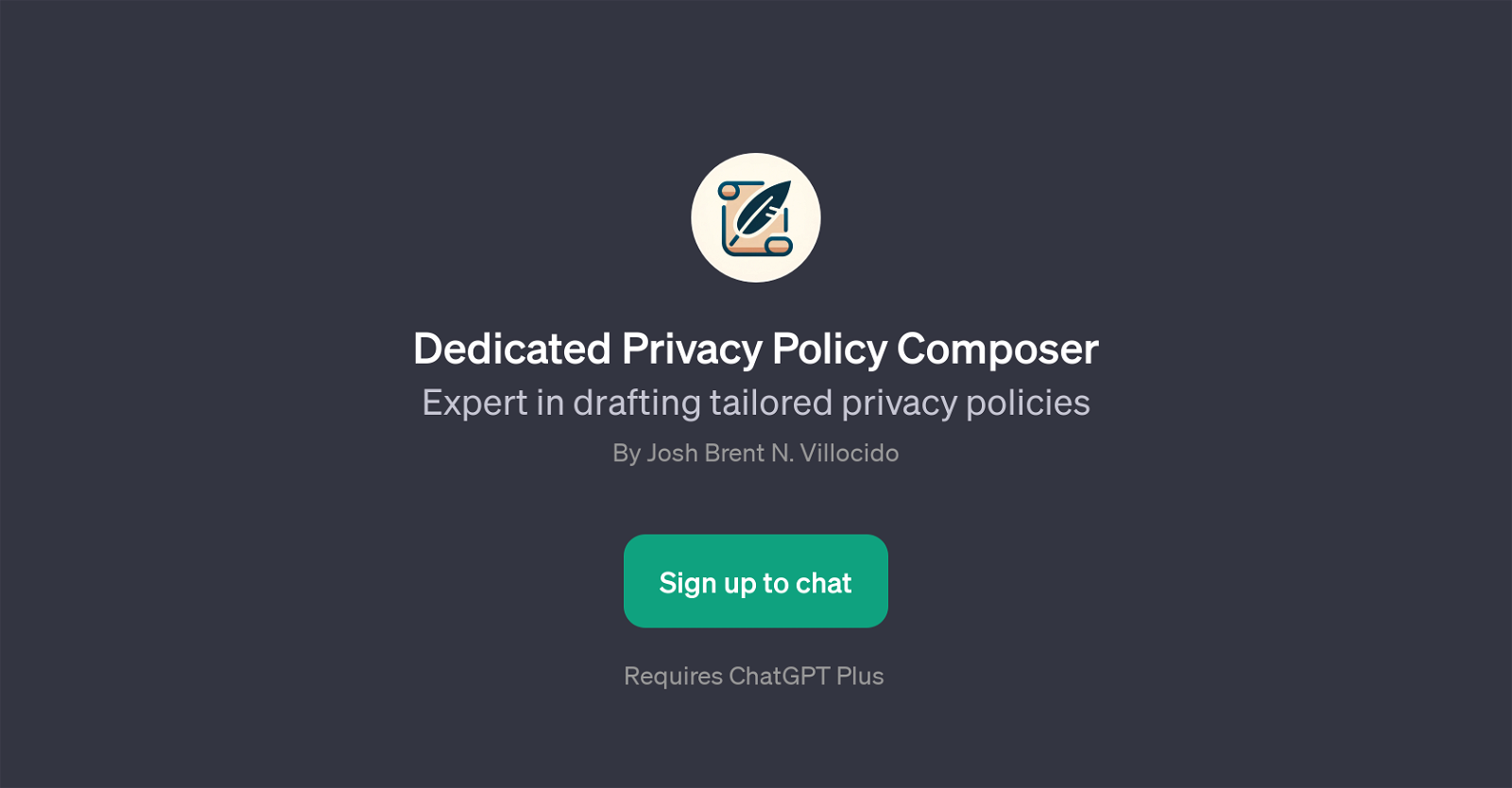
The Dedicated Privacy Policy Composer is a Guided Prompt Technology (GPT) that specializes in creating customized privacy policies. As a domain-specific application running on top of Chatbot GPT, its main functionality is to assist users in crafting effective and legally-sound privacy policies tailored according to their needs.
This GPT takes into consideration the unique attributes and requirements of each user's platform or service, ensuring that the outputted privacy policies conform to relevant laws and regulations, and communicate clearly to users how their information will be managed and protected.
The Dedicated Privacy Policy Composer's applications span from individual website owners, small businesses to larger organizations that aim to establish transparency and trust with their user base.
This GPT provides initial prompts and guides the user in drafting the privacy policy, making it an accessible tool regardless of the user's legal knowledge.
While it requires ChatGPT Plus for operation, the integration ensures that the complex task of creating a privacy policy is efficient and user-friendly.
Would you recommend Dedicated Privacy Policy Composer?
Help other people by letting them know if this AI was useful.
Feature requests



3 alternatives to Dedicated Privacy Policy Composer for Privacy policy drafting
If you liked Dedicated Privacy Policy Composer
Featured matches
Other matches
People also searched
Help
To prevent spam, some actions require being signed in. It's free and takes a few seconds.
Sign in with Google



