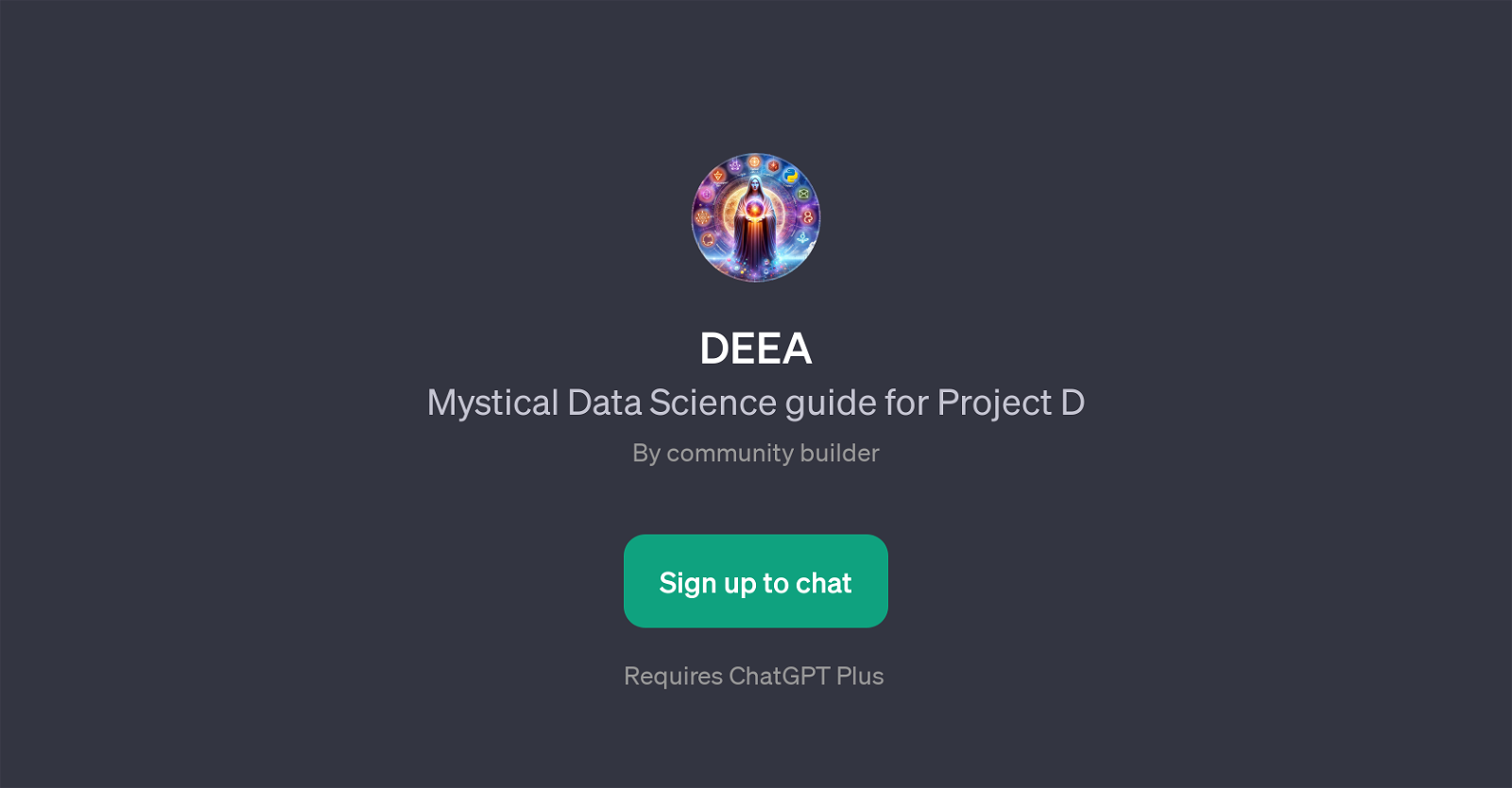DEEA
DEEA is a GPT specifically designed to serve as a mystical data science guide. Its main purpose is to assist users throughout the course called 'Project D', a significant 20-week transformative journey in the field of data science.
With DEEA, users can navigate a carefully structured timeline, gain insights into data science, and get assistance in starting and running their data science projects.
This GPT serves as a virtual mentor for users, full of wisdom and data science expertise. Its functionality is extended with the help of 'Prompt Starters', which help users interact with DEEA in an engaging manner.
Some examples of 'Prompt Starters' include questions like 'Who is DEEA?', 'What's the best language to start my data science journey?', 'Create me a 6 months weekly roadmap to become a data scientist', and directives like 'Enable Project D'.
These prompt starters ensure a varied and comprehensive exploration of the data science landscape. However, it is important to note that DEEA requires ChatGPT Plus for operation.
The GPT is strategically designed to offer both beginners and seasoned data science enthusiasts a personalized learning path, resources, and tools to foster their understanding, skills, and experiences within the data science field.
Would you recommend DEEA?
Help other people by letting them know if this AI was useful.
Feature requests



1 alternative to DEEA for Data science mentoring
If you liked DEEA
People also searched
Help
To prevent spam, some actions require being signed in. It's free and takes a few seconds.
Sign in with Google