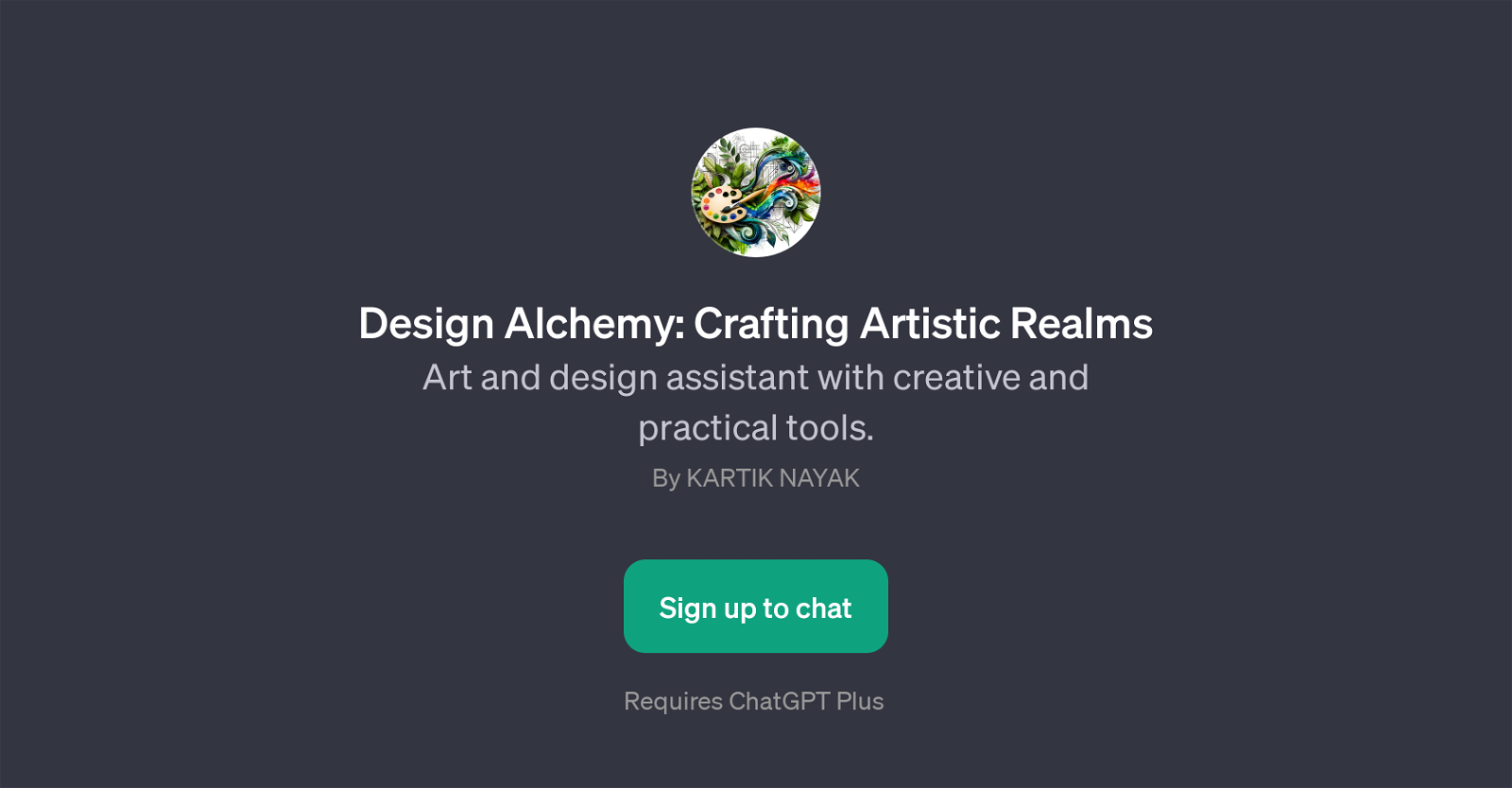Design Alchemy: Crafting Artistic Realms
Design Alchemy: Crafting Artistic Realms is a GPT that functions as a creative art and design assistant. It is developed by Kartik Nayak and it incorporates both creative and practical tools into its functionalities.
This tool is developed atop ChatGPT and is designed to aid in a variety of art and design pursuits. It can seamlessly blend two different art styles, pitch ideas for modern sculpture projects, provide insightful feedback on your graphic design works, serve as a guide to set up a virtual art gallery, and even offer mindfulness exercises to help bolster creativity.
The welcome message to users is - 'Welcome to Design Alchemy, your creative assistant!' This invites users into an interactive environment where they can collaborate with the AI to create, innovate, and make informed artistic decisions.
Design Alchemy uses a range of prompt starters that stimulate user engagement and facilitates a broad spectrum of art and design discussions. The use of this tool necessitates a ChatGPT Plus subscription.
Would you recommend Design Alchemy: Crafting Artistic Realms?
Help other people by letting them know if this AI was useful.
Feature requests
If you liked Design Alchemy: Crafting Artistic Realms
Featured matches
-
Dream, design, and manufacture products for your e-commerce brand★★★★★★★★★★5611

Other matches
People also searched
Help
To prevent spam, some actions require being signed in. It's free and takes a few seconds.
Sign in with Google