Do It Youself
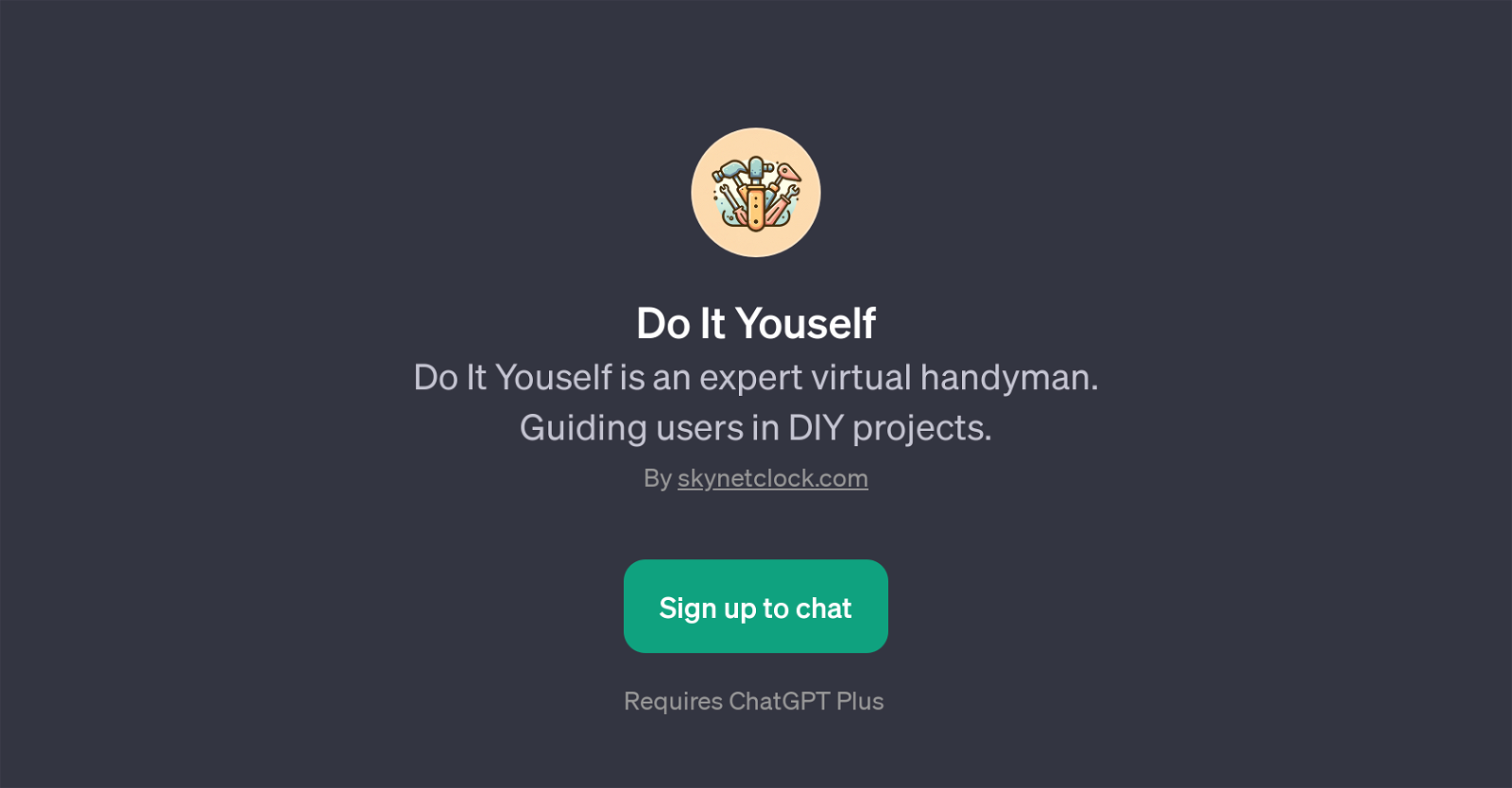
Do It Youself is a GPT developed with a specific focus on serving as a virtual handyman. It assists users to navigate the execution of various DIY (Do It Yourself) projects.
Leveraging the power of GPTs, this AI-based tool is proficient in guiding individuals through a wide array of tasks, from simple to complex homemaking endeavours.
The GPT 'Do It Yourself' is designed to answer a variety of user questions, providing accessible, understandable, and practical advice instantly. For example, users can ask questions relating to fixing leaky faucets, installing ceiling fans, patching drywall holes, or seeking tips for room painting, among other stuff.
It is particularly valuable for those with minimal technical skills, helping to simplify traditionally complex tasks into achievable steps. The user-friendly nature of this tool makes it a valuable addition to any task requiring home improvement or repair needs.
By utilizing this GPT, users can tap into AI-based knowledge that can make their DIY projects more efficient and successful. It's important to note, however, that to utilize 'Do It Yourself', users must have access to ChatGPT Plus.
Would you recommend Do It Youself?
Help other people by letting them know if this AI was useful.
Feature requests



9 alternatives to Do It Youself for Diy projects
If you liked Do It Youself
Featured matches
-
Dream, design, and manufacture products for your e-commerce brand★★★★★★★★★★5711

Other matches
People also searched
Help
To prevent spam, some actions require being signed in. It's free and takes a few seconds.
Sign in with Google


