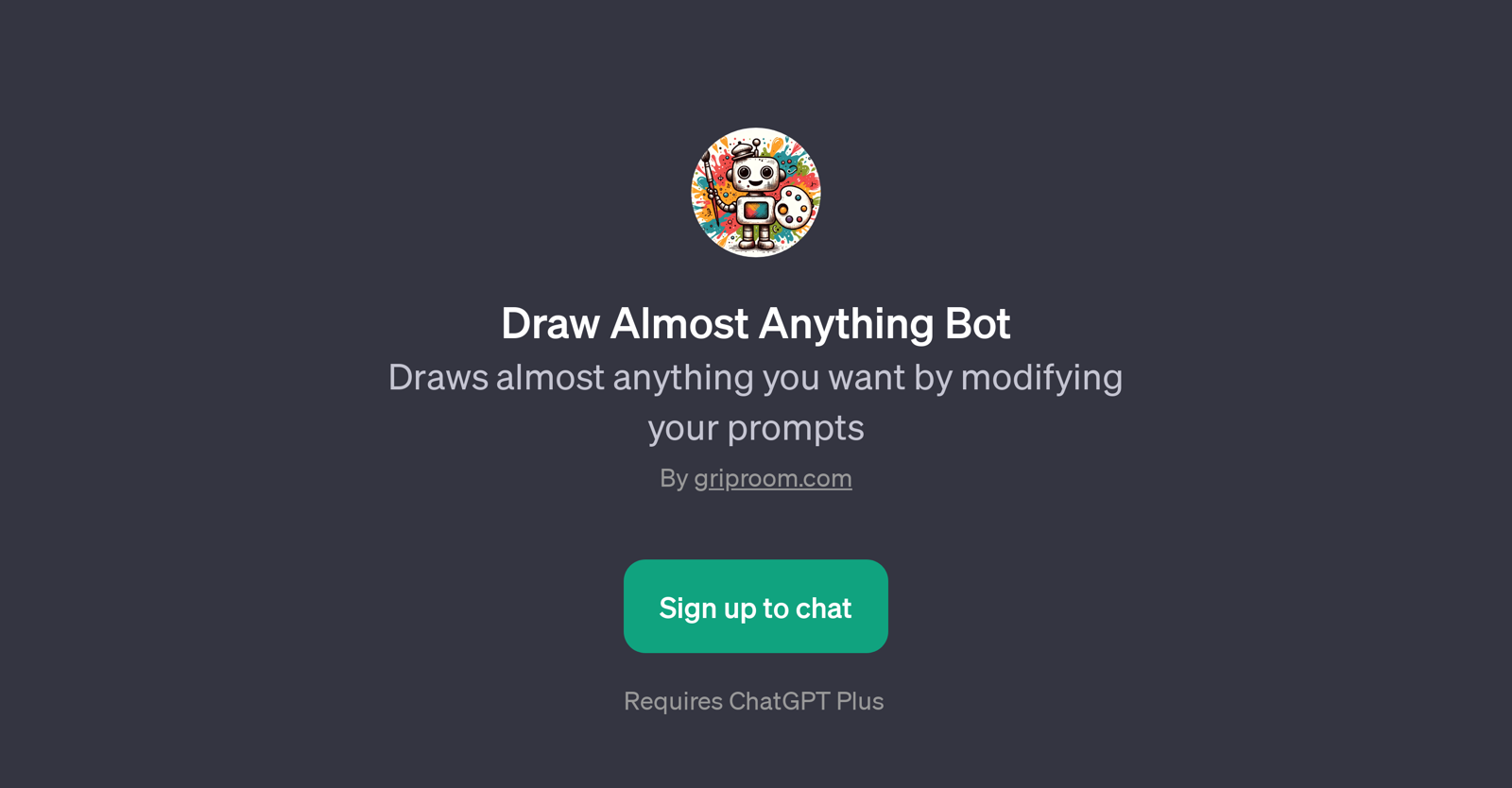Draw Almost Anything Bot
Draw Almost Anything Bot is a GPT that offers users the unique ability to generate digital drawings based on their tailored prompts. Developed by griproom.com, the tool leverages the power of adaptive language model, ChatGPT to interpret user prompts and translate them into creative visual outputs.
This GPT can accept a wide array of drawing requests from users, ranging from common visual concepts to detailed scenarios depicting fictional characters in specified actions.
It could be asked to draw images as varied as 'Batman cleaning a kitchen', 'Spider-Man web slinging in NYC', or 'Sonic the Hedgehog running through a Walmart'.
The resulting drawings from this tool provide a novel way for individuals to visualize their ideas without requiring drawing skills. This GPT is likely to be especially beneficial for those who need quick, automated sketches based on diverse and custom-driven contexts.
To use Draw Almost Anything Bot, users need to sign up and the tool requires a ChatGPT Plus subscription. This indicates that users can expect advanced capabilities and performance from the tool due to its integration with ChatGPT Plus.
It's worth noting that while the tool is designed to 'draw almost anything,' the actual feasibility and accuracy of drawing results may depend on the complexity and clarity of the user's prompts.
Would you recommend Draw Almost Anything Bot?
Help other people by letting them know if this AI was useful.
Feature requests



If you liked Draw Almost Anything Bot
People also searched
Help
To prevent spam, some actions require being signed in. It's free and takes a few seconds.
Sign in with Google