DrivePro Navigator
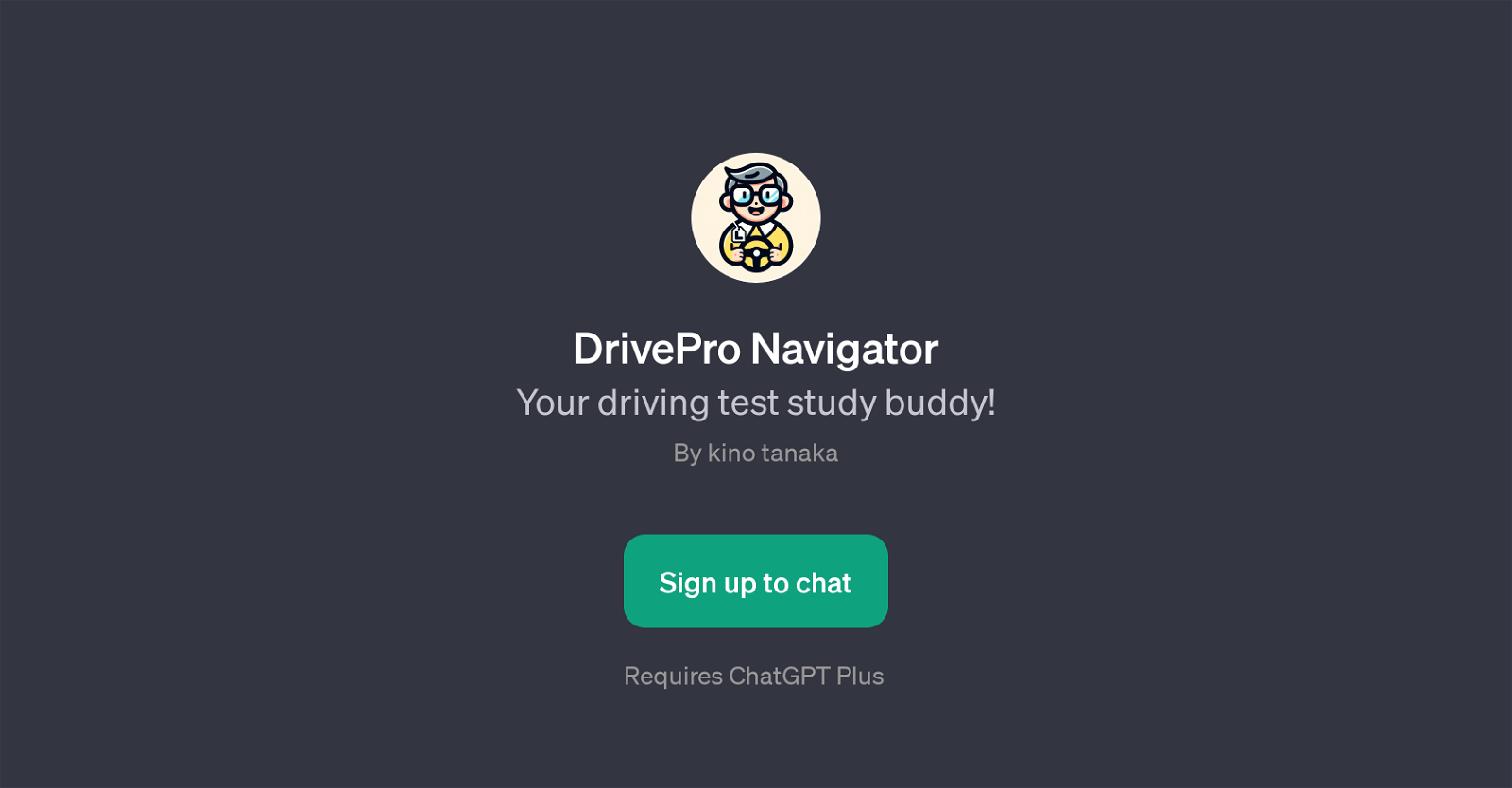
DrivePro Navigator is a GPT designed to aid in studying for a driving test. It acts as a study companion that provides guidance on various aspects of driving knowledge.
It is built on top of ChatGPT and employs its AI capabilities to respond and interact dynamically with the user. The GPT operates based on certain prompt starters signaling various types of interactions.
Users can seek elucidative information on handling specific situations on the road like roundabouts or querying about specific driving laws in certain regions like California.
The GPT also offers a functionality to monitor and keep track of user's study progress. In addition, it incorporates gamification elements to make the learning process engaging.
Users can initiate a practice session through a game-based approach. Apart from being useful for individual learners, this tool can be an advantageous aid for driving schools and instructors aiming to supplement their teaching methods with immersive learning experiences.
However, it requires a subscription to ChatGPT Plus to avail the benefits of DrivePro Navigator.
Would you recommend DrivePro Navigator?
Help other people by letting them know if this AI was useful.
Feature requests
7 alternatives to DrivePro Navigator for Driving test preparation
If you liked DrivePro Navigator
People also searched
Help
To prevent spam, some actions require being signed in. It's free and takes a few seconds.
Sign in with Google





