Permit Test Pro
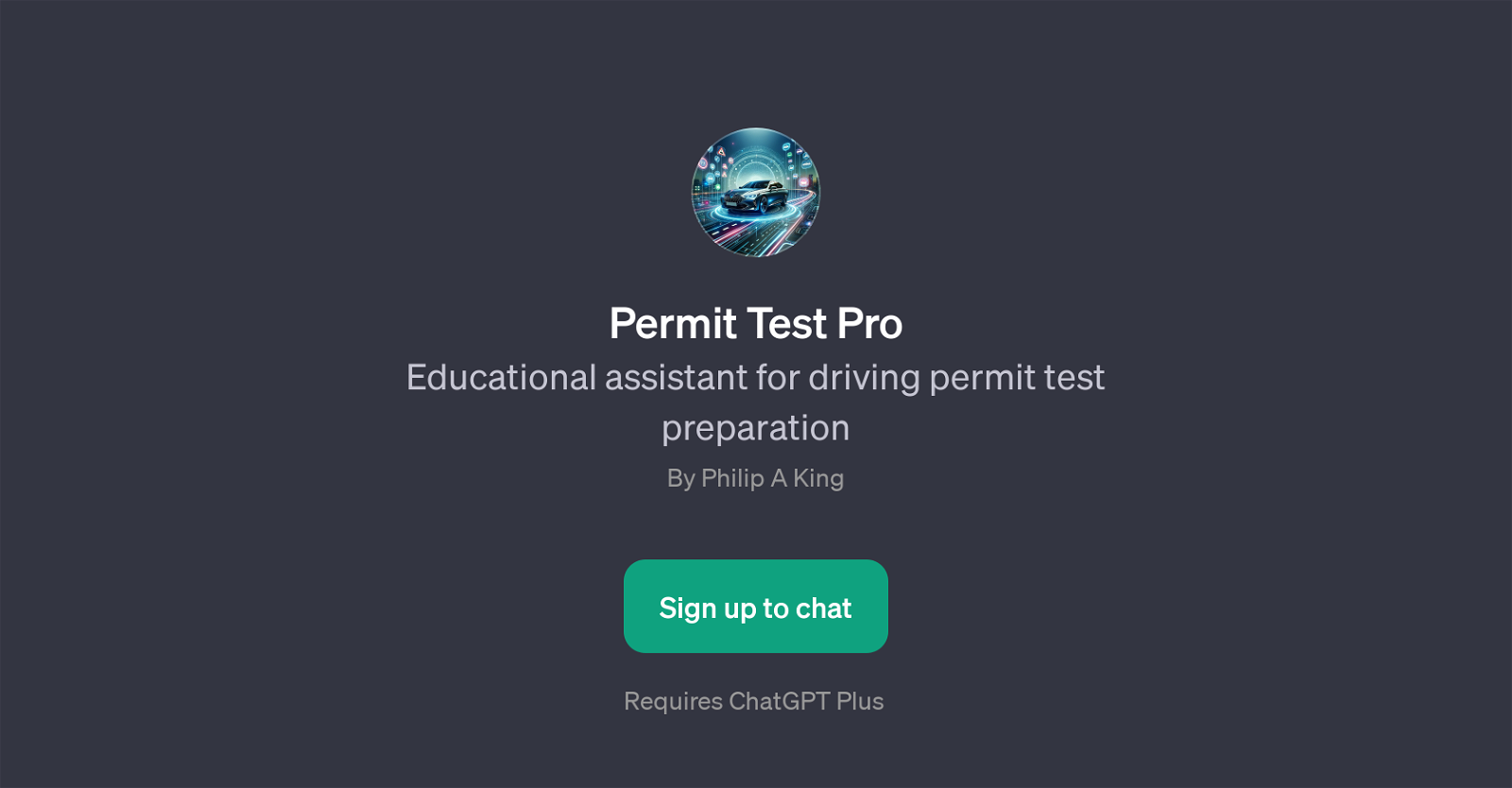
Permit Test Pro is an educational GPT designed to help individuals prepare for their driving permit test. Developed by Philip A. King, it functions as an assistant offering tailored guidance to users based on their specific needs.
Permit Test Pro provides an interactive experience, enabling the users to discuss driving rules specific to different states like California or Texas, create practice tests, ask questions on how to improve scores in road sign identification, learn about right-of-way rules, and more.
Users are greeted with a welcome message, prompting them to specify how they need assistance in their test preparation. Overall, Permit Test Pro equips users with a personalized and immersive learning environment to increase their chances of passing the driving permit test.
Please note, using Permit Test Pro requires a ChatGPT Plus subscription.
Would you recommend Permit Test Pro?
Help other people by letting them know if this AI was useful.
Feature requests
7 alternatives to Permit Test Pro for Driving test preparation
If you liked Permit Test Pro
People also searched
Help
To prevent spam, some actions require being signed in. It's free and takes a few seconds.
Sign in with Google





