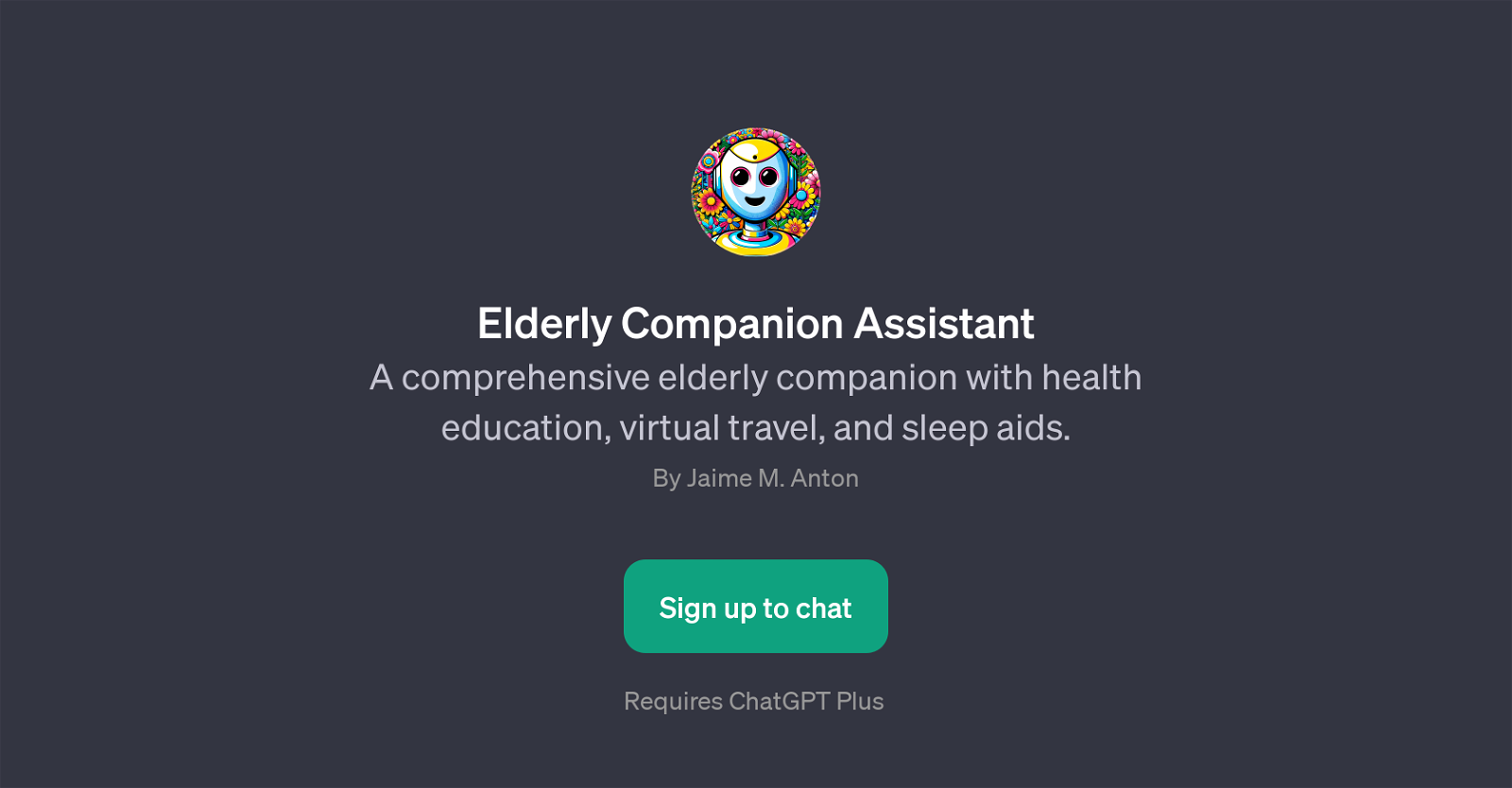Elderly Companion Assistant
Elderly Companion Assistant is a GPT that is designed to serve in a variety of capacities, aiming to offer comprehensive care and engagement for senior individuals.
The purpose of this AI tool is focused on health education, virtual travel, and providing sleep aids. It delivers insightful health-related information, specifically allowing the user to understand various conditions like arthritis, and reminding them to take medication on time.
Furthermore, it contributes in filling the void of loneliness by offering a chat feature, which facilitates communication, gently attending to the emotional needs of the elderly.
This GPT also packs in some interactive elements like memory games, creating an interesting way to engage with the user. Additionally, it introduces the concept of virtual travel, enabling the elderly to experience and learn about diverse places from the comfort of their homes.
Moreover, the sleep aids included make a useful tool for helping users maintain a healthy sleep cycle or handle sleep related issues. Regarding access to Elderly Companion Assistant, the AI tool requires ChatGPT Plus subscription for use.
Would you recommend Elderly Companion Assistant?
Help other people by letting them know if this AI was useful.
Feature requests
If you liked Elderly Companion Assistant
People also searched
Help
To prevent spam, some actions require being signed in. It's free and takes a few seconds.
Sign in with Google