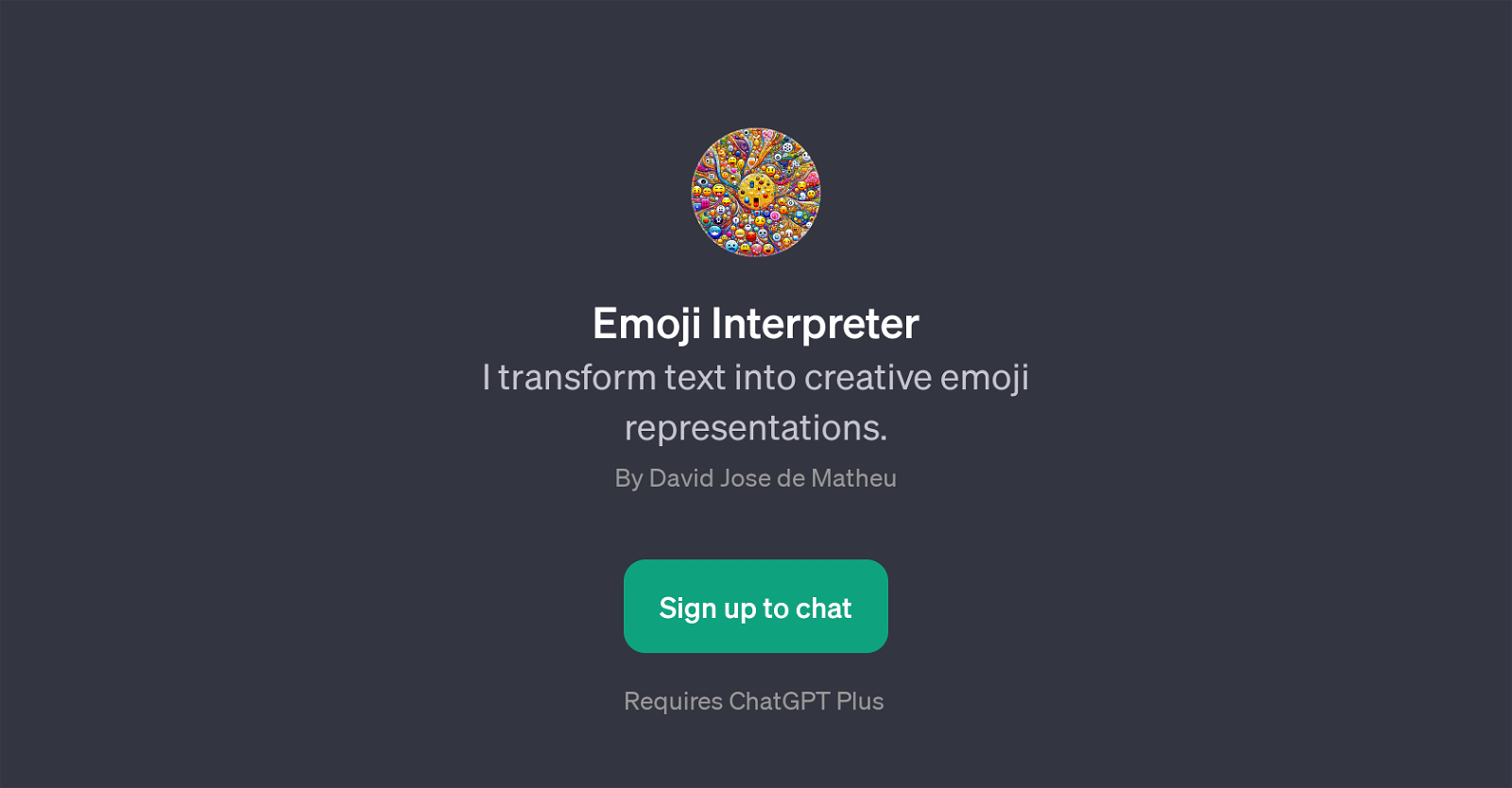Emoji Interpreter
The Emoji Interpreter is a Generative Pretrained Transformer (GPT) that translates traditional text input into corresponding emoji representations. Powered by ChatGPT, it serves as a creative approach to convert written language into visual symbols.
This GPT utilizes the wide range of emojis to represent text content, be it a poem, news headline, film synopsis, or any general textual input. Upon receiving such text, the GPT processes the input and generates a sequence of emojis that encapsulate the essence, mood, and key ideas of the original text.
For example, if a user submits a movie plot, the GPT will provide an emoji-based summary of the plot, attempting to retain the spirit and key plot points of the movie.
Additionally, users might use the GPT to convert their creative works into emojis or to generate unique emoji-based interpretations of famous literary texts.
The Emoji Interpreter thus introduces a fun, visual element to content interpretation and presentation, making it a unique application in the realm of AI tools.
Would you recommend Emoji Interpreter?
Help other people by letting them know if this AI was useful.
Feature requests
3 alternatives to Emoji Interpreter for Text to emoji
If you liked Emoji Interpreter
People also searched
Help
To prevent spam, some actions require being signed in. It's free and takes a few seconds.
Sign in with Google