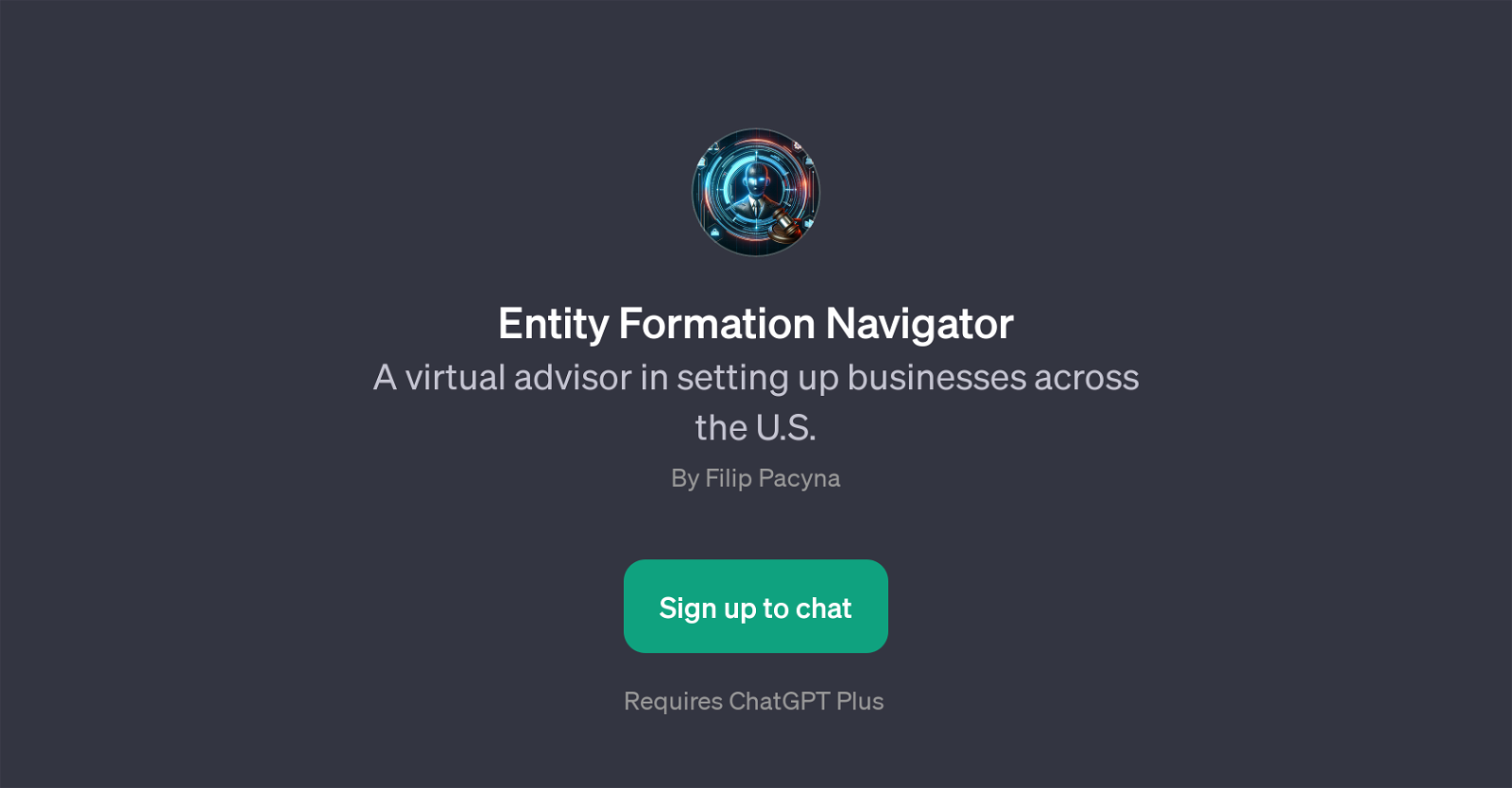Entity Formation Navigator
Entity Formation Navigator is a GPT designed to offer guidance and advice on the process of setting up businesses across the U.S. It's built upon the ChatGPT platform, one of the highly effective language models developed by OpenAI, however, it requires ChatGPT Plus for optimal functioning.
The major focus of this tool is to provide clarifications about business entity options and to navigate the incorporation process in different states.
The usage of this tool can be initiated through prompt starters such as 'What is the difference between an LLC and a C Corp?', 'How do I set up an LLC in Texas?', 'How do I set up a C Corp in Delaware?', or 'What is foreign qualification?'.
By effectively utilizing the tool's functionalities, users can gain valuable insights into the process of company formation across states, thereby assisting in making informed decisions about the business model, registration formalities, location, and other pertinent issues.
It should be noted that, while the Entity Formation Navigator provides detailed explanations and suggestions, it should not be used as a substitute for professional legal advice or consulting services.
Would you recommend Entity Formation Navigator?
Help other people by letting them know if this AI was useful.
Feature requests



If you liked Entity Formation Navigator
Featured matches
Other matches
People also searched
Help
To prevent spam, some actions require being signed in. It's free and takes a few seconds.
Sign in with Google