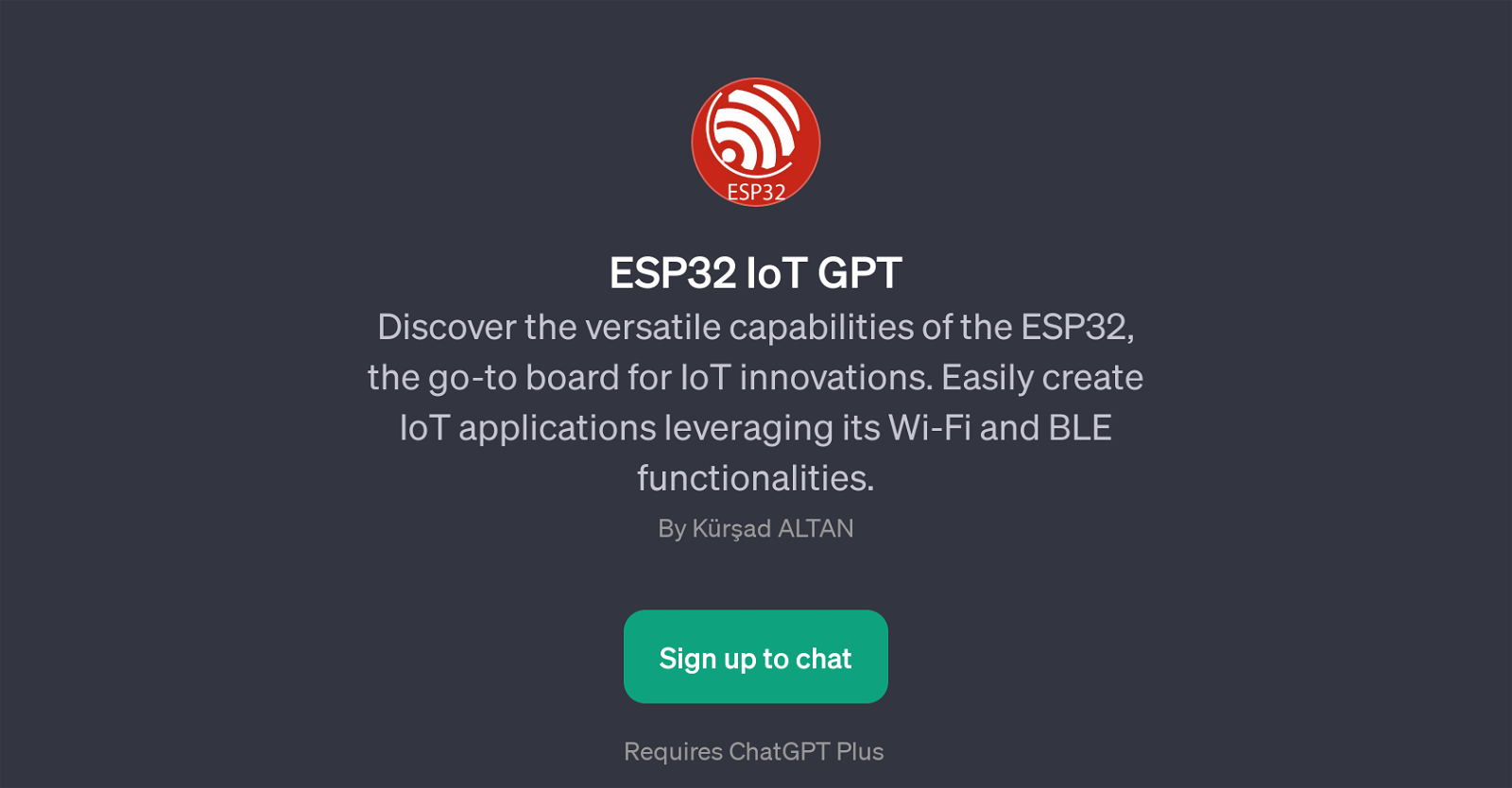ESP32 IoT GPT
ESP32 IoT GPT is a remarkable tool designed to harness the full potential of the ESP32, a popular device in the world of IoT inventions. It is a GPT (Generative Pretrained Transformer) that facilitates users to easily architect IoT (Internet of Things) applications, exploiting the Wi-Fi and BLE (Bluetooth Low Energy) functionalities of the ESP32.
Whether the users are wish to craft a simple code with ESP32 at Arduino Framework, or create HTTP or MQTT (Message Queuing Telemetry Transport) client examples with ESP32, or even develop GPIO (General Purpose Input/Output) in conjunction with HTTP or MQTT client, ESP32 IoT GPT proves incredibly helpful by providing prompt starters.
The applications of the ESP32 IoT GPT are not confined just to Arduino Framework but extend to other IoT applications as well. This GPT aids in simplifying and expediting the process of bringing IoT ideas to implementation, making it easier for users to tap into the various benefits of the ESP32 board.
Please note, the usage of this GPT requires you to have access to ChatGPT plus, as it functions atop ChatGPT. It has been developed by Krad ALTAN.
Would you recommend ESP32 IoT GPT?
Help other people by letting them know if this AI was useful.
Feature requests



If you liked ESP32 IoT GPT
Featured matches
Other matches
Help
To prevent spam, some actions require being signed in. It's free and takes a few seconds.
Sign in with Google