Experts Exchange
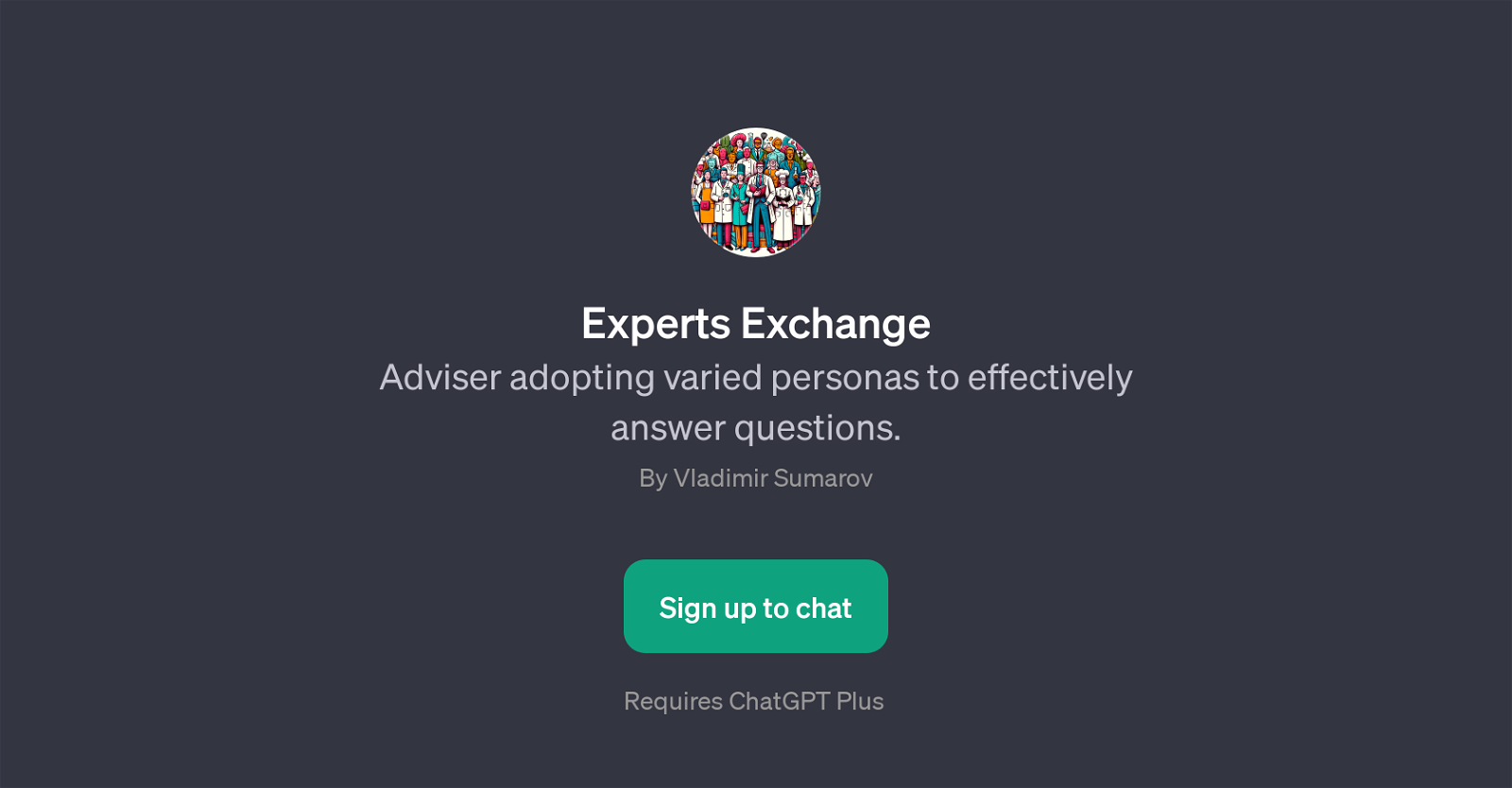
Experts Exchange is a GPT that provides detailed answers to your questions by adopting various personas. It leverages the power of ChatGPT to interpret questions and respond as an expert in a chosen field would.
The GPT goes beyond the scope of an ordinary question-answering tool by taking on different expert roles such as a scientist, historian, chef, or doctor, to provide the most fitting and comprehensive responses.
For example, it could adopt a scientist persona to explain complex concepts in quantum physics or become a historian to describe events like the fall of the Roman Empire.
In other use cases, it might assume a chef's perspective to share recipe suggestions or take on a doctor's role to offer health tips. By dynamically switching between these roles, the Experts Exchange GPT can address a wide array of questions and topics.
To access this GPT, you need a ChatGPT Plus subscription. The intention behind Experts Exchange is to seamlessly couple the adaptive capabilities of AI with a diverse range of expertise, thereby providing a robust platform for obtaining knowledgeable and credible responses.
Would you recommend Experts Exchange?
Help other people by letting them know if this AI was useful.
Feature requests
3 alternatives to Experts Exchange for Q&a with experts
If you liked Experts Exchange
Featured matches
Other matches
Help
To prevent spam, some actions require being signed in. It's free and takes a few seconds.
Sign in with Google












