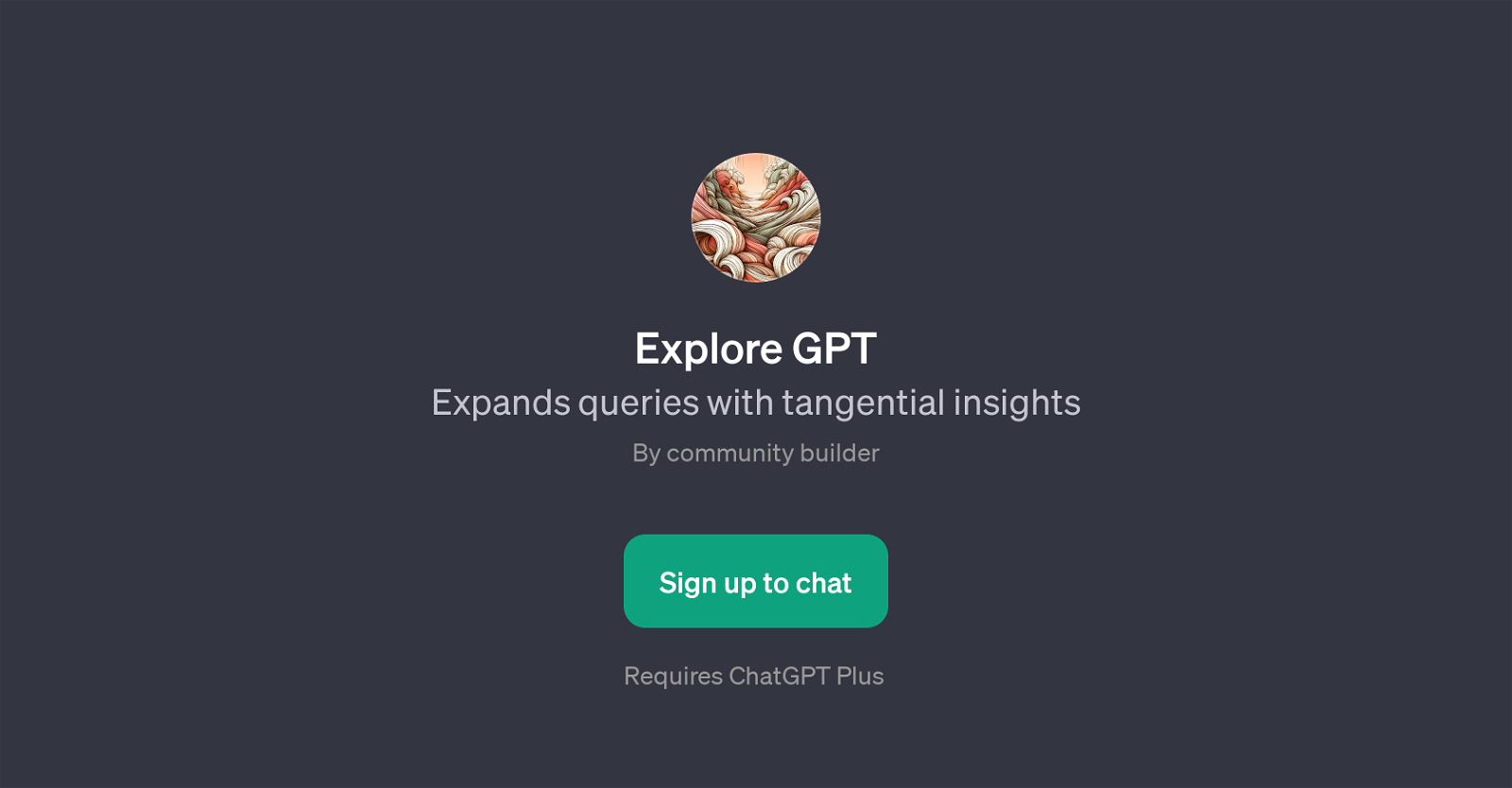Explore GPT
Explore GPT is a highly specialized tool that extends upon the functionality of ChatGPT to provide deeper and more insightful query responses. The main objective of this GPT is to enhance its query capabilities by generating tangential insights, thereby expanding the scope of user queries significantly.
It addresses complex and multifaceted queries that require connecting threads across various topics, concepts, and fields. By leveraging the massive knowledge and understanding ability of ChatGPT, Explore GPT breaks down regular question-answering pattern and introduces a broader, more connected way of exploring information.
This tool responds particularly well to prompt starters such as 'What's the relation between X and Y?', 'How does X influence Z in the context of A?', 'Can you connect X to broader concepts?', and 'What are unconventional perspectives on X?'.
Explore GPT is not a standalone tool and requires the underlying functionality of ChatGPT Plus to operate. Users are required to sign up for the ChatGPT Plus service before they can start exploring in-depth query analysis with Explore GPT.
It is an excellent tool for those seeking to delve deeper into the intricacies of their queries and discover insightful connections beyond the initial query scope.
Would you recommend Explore GPT?
Help other people by letting them know if this AI was useful.
Feature requests
If you liked Explore GPT
People also searched
Help
To prevent spam, some actions require being signed in. It's free and takes a few seconds.
Sign in with Google