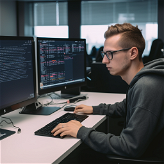Eyeless
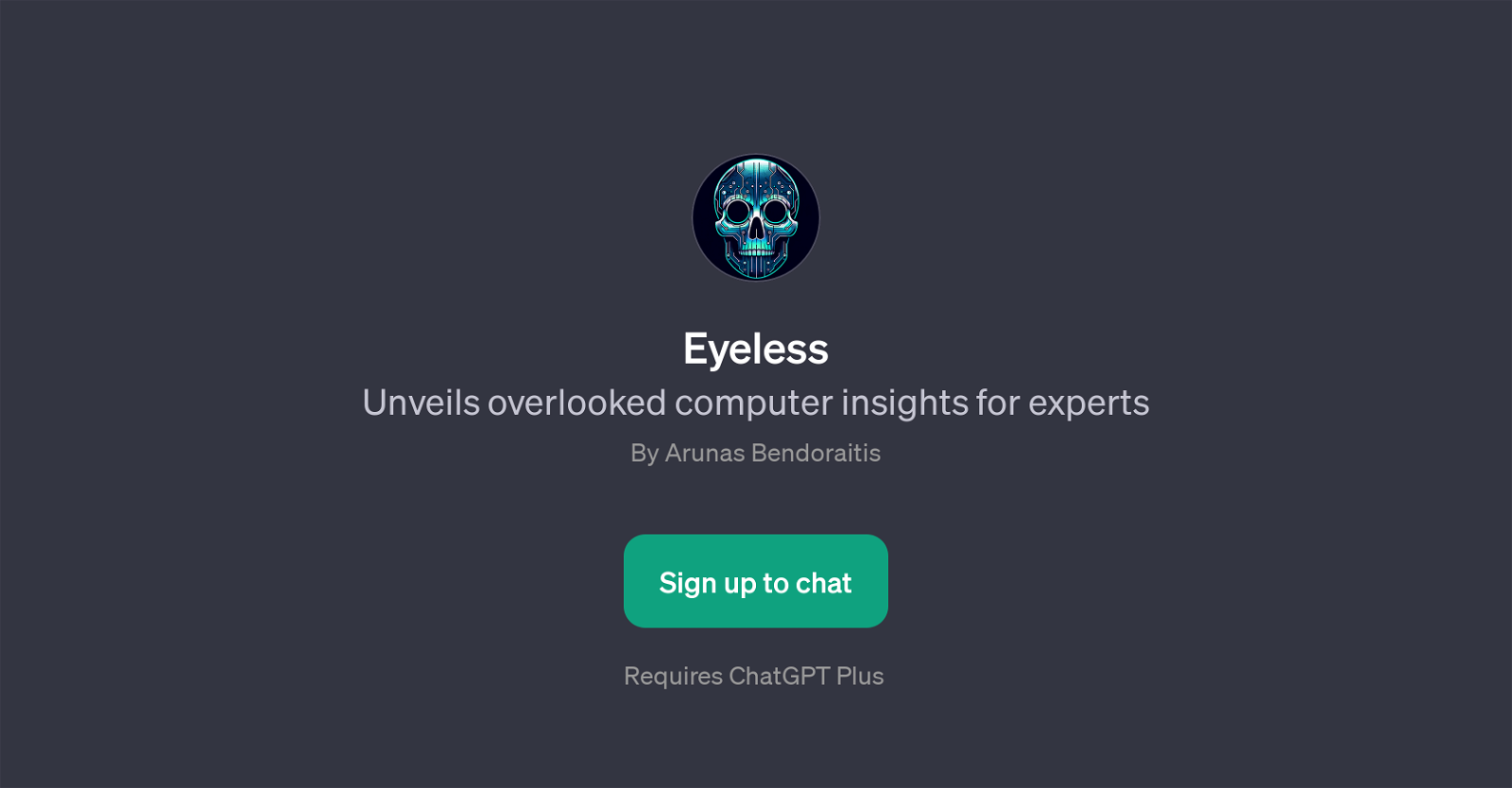
Eyeless is a GPT built to deliver overlooked insights in computing to professionals in the field. As an application layered atop ChatGPT, Eyeless is catered to advanced users of technology and computing.
Its functionality is bolstered by the inclusion of specialized queries which can help uncover lesser-known details and aspects related to various topics in computing.
These topics may include, but are not limited to, the Linux kernel, Python, network security, and database optimization. With Eyeless, users are invited to probe beyond surface-level knowledge, exploring deep tricks, misunderstandings, hidden features, and lesser-known facts surrounding these computing aspects.
Hence, it can serve as a valuable tool for users seeking to broaden their understanding of these areas, supplement their expertise with uncommon insights, or simply satisfy a curiosity about computing's more nuanced spaces.
Would you recommend Eyeless?
Help other people by letting them know if this AI was useful.
Feature requests
29 alternatives to Eyeless for Tech insights
If you liked Eyeless
People also searched
Help
To prevent spam, some actions require being signed in. It's free and takes a few seconds.
Sign in with Google