Fashion Finder
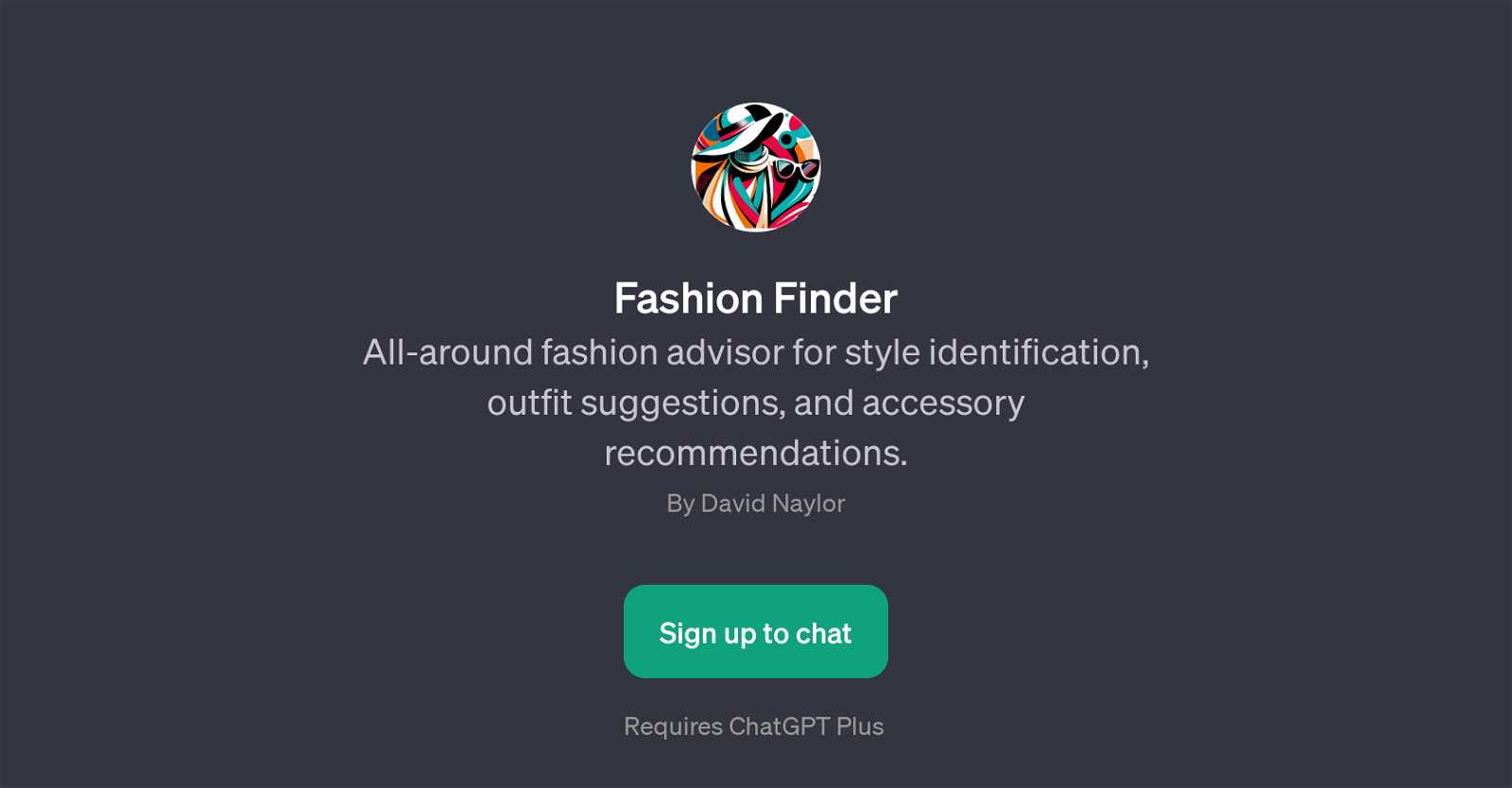
Fashion Finder is a GPT designed to cater to individuals in need of fashion guidance. It offers a wide array of stylistic services focusing on recognizing style types, suggesting apparel ensembles, and recommending suitable accessories.
As a personalized fashion consultant, this AI-powered tool's main goal is to assist users in nurturing their unique style sense and helping them keep abreast of the ever-evolving world of fashion.
This GPT comes with a warm and inviting welcome message, which initiates the interaction by asking users how it can assist with their fashion requirements.
It also has prompt starters which have been tailored to nudge the conversation towards specific areas of concern, including queries about latest trends, accessorizing a certain outfit, coordinating shoes with clothes, or matching jackets with pants.
On a broader perspective, the Fashion Finder not only offers value by addressing basic style inquiries and giving practical clothing advice, but it also helps users feel more confident about their fashion choices by enabling informed decisions.
Would you recommend Fashion Finder?
Help other people by letting them know if this AI was useful.
Feature requests



65 alternatives to Fashion Finder for Fashion advice
-
140
-
2.0571
-
4.0571
-
36
-
30
-
6
-
 413
413 -
4
-
1.031
-
3
-
 3
3 -
 217
217 -
 222
222 -
 132
132 -
 119
119 -
 1
1 -
 112
112 -
 197
197 -
 149
149 -
 119
119 -
 1108
1108 -
 135
135 -
11
-
 160
160 -
 19
19 -
 157
157 -
 18
18 -
 6
6 -
 Advanced AI for personalized fashion recommendations and data analysis.2
Advanced AI for personalized fashion recommendations and data analysis.2 -
 16
16 -
 Experience the future of fashion with your AI-powered Virtual Fashion Assistant.22
Experience the future of fashion with your AI-powered Virtual Fashion Assistant.22 -
 19
19 -
 12
12 -
 14
14 -
 83
83 -
 16
16 -
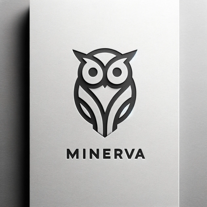 14
14 -
 32
32 -
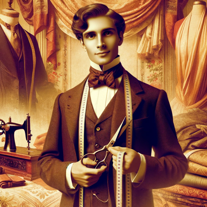 Fashion expert for outfit selection, replication, and shopping assistance.
Fashion expert for outfit selection, replication, and shopping assistance. -

-
 60
60 -
1
-
 14
14 -
 7
7 -
 37
37 -
 4
4 -
 20
20 -
 34
34 -
 7
7 -
 13
13 -
 15
15 -
 11
11 -
 22
22 -
 40
40 -
 6
6 -
 17
17 -
 10
10 -
 8
8 -
 7
7 -
 4
4 -
 22
22 -
 46
46 -
 15
15 -
 193
193 -
 37
37
If you liked Fashion Finder
Help
To prevent spam, some actions require being signed in. It's free and takes a few seconds.
Sign in with Google








