FastResponds
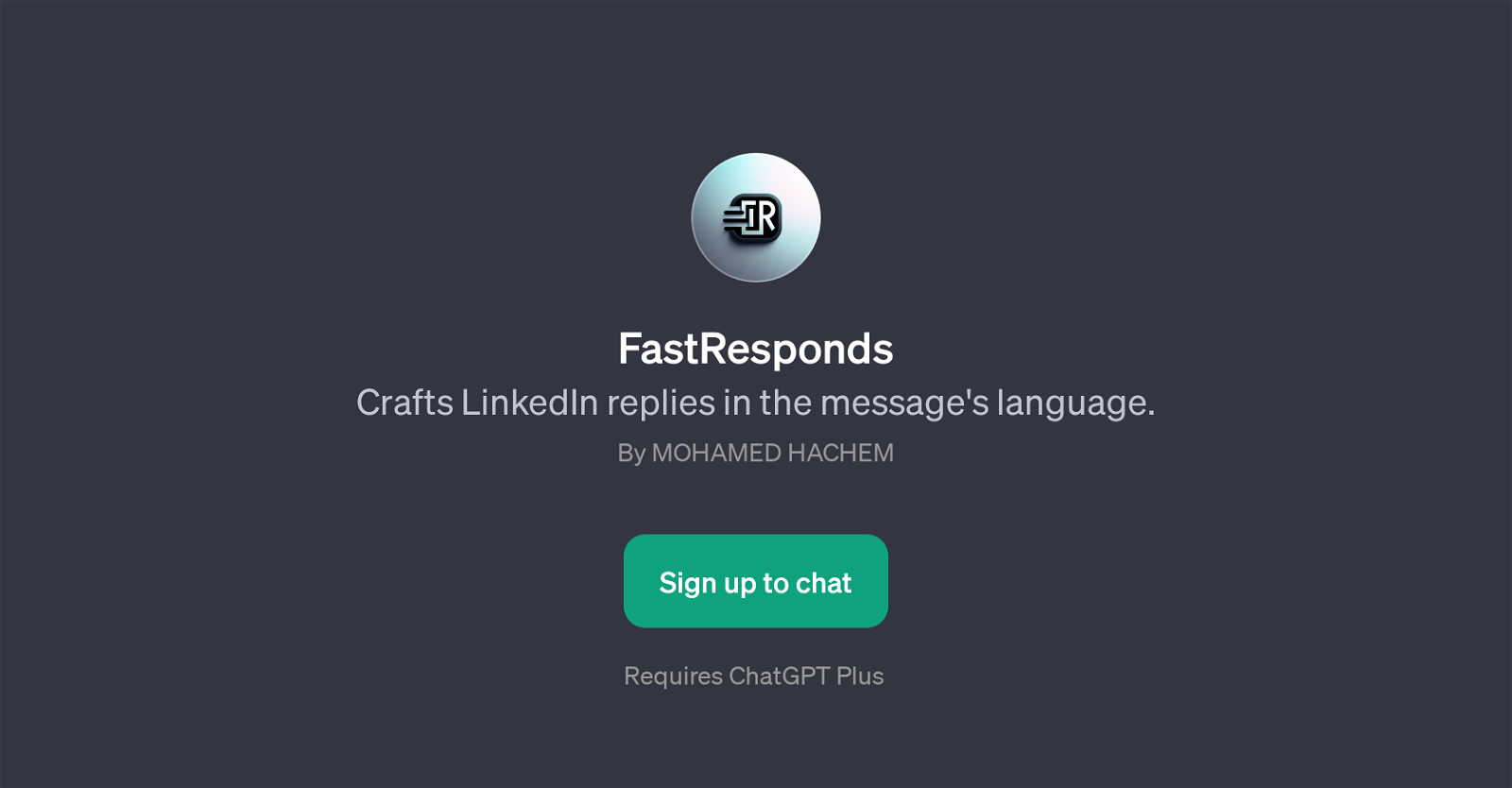
FastResponds is a GPT designed to streamline the process of crafting responses to LinkedIn messages. It is built on the foundation of ChatGPT and enhances its capabilities by providing a specialized function of generating appropriate and streamlined responses for LinkedIn messages.One of the distinguishing features of FastResponds includes its ability to craft responses in the language of the original message.
That way, it helps in overcoming language barriers, thus effectively enabling smooth and comprehensive cross-language communications. Behind its user-friendly interface lies a complex AI system that analyses a messages context and crafts appropriate replies based on the input.
The GPT uses pre-defined prompt starters like 'What message did you get?', 'How do you want to reply?', 'Can you show me the message?', and 'What's your response's main point?' to facilitate user interaction.FastResponds aids in maintaining professional communication by allowing users to respond promptly and accurately to incoming messages.
Its beneficial features make it an ideal tool for professionals and businesses who frequently use LinkedIn for networking and business communications.
Would you recommend FastResponds?
Help other people by letting them know if this AI was useful.
Feature requests
1 alternative to FastResponds for Linkedin message replies
If you liked FastResponds
Featured matches
Other matches
Help
To prevent spam, some actions require being signed in. It's free and takes a few seconds.
Sign in with Google













