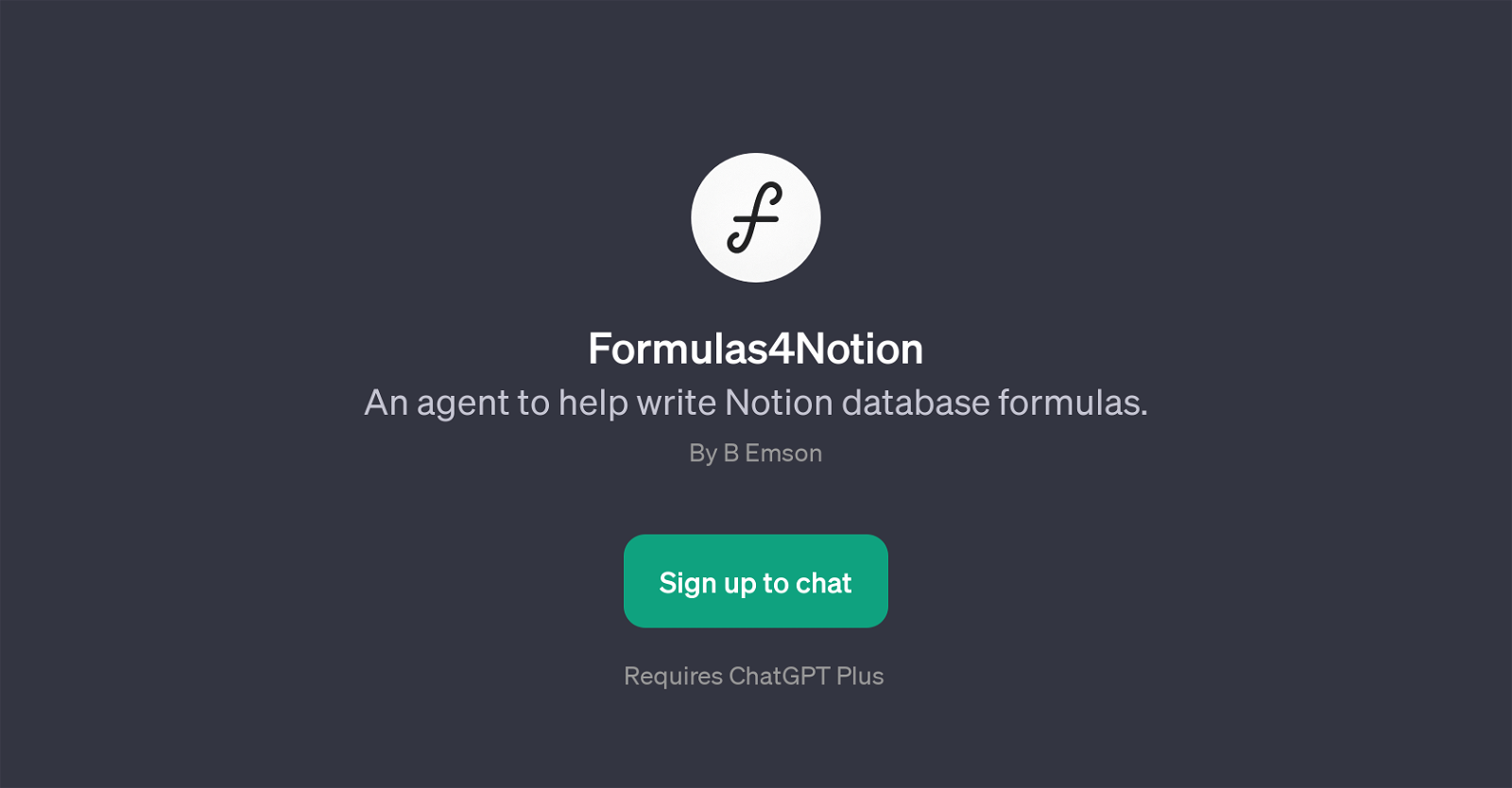Formulas4Notion
Formulas4Notion is a GPT specifically designed to assist users in writing Notion database formulas. Its primary functionality is to help with creating, building, and managing formulas within the Notion platform.
Whether it's creating a deadline, building a score column based on status values, concatenating column values or styling the text in a Notion formula, Formulas4Notion can provide guidance.
This GPT addresses various complex tasks and reduces them to simpler, manageable processes by leveraging the advanced capabilities of AI. By providing prompt starters and a welcoming environment, Formulas4Notion aims to eliminate the technical complications associated with using the Notion formula tool.
Users can access the GPT after signing up for ChatGPT Plus. As an interactive AI tool, Formulas4Notion increases user productivity in Notion formula creation by providing suitable suggestions and constant assistance.
Would you recommend Formulas4Notion?
Help other people by letting them know if this AI was useful.
Feature requests



If you liked Formulas4Notion
Featured matches
Other matches
People also searched
Help
To prevent spam, some actions require being signed in. It's free and takes a few seconds.
Sign in with Google