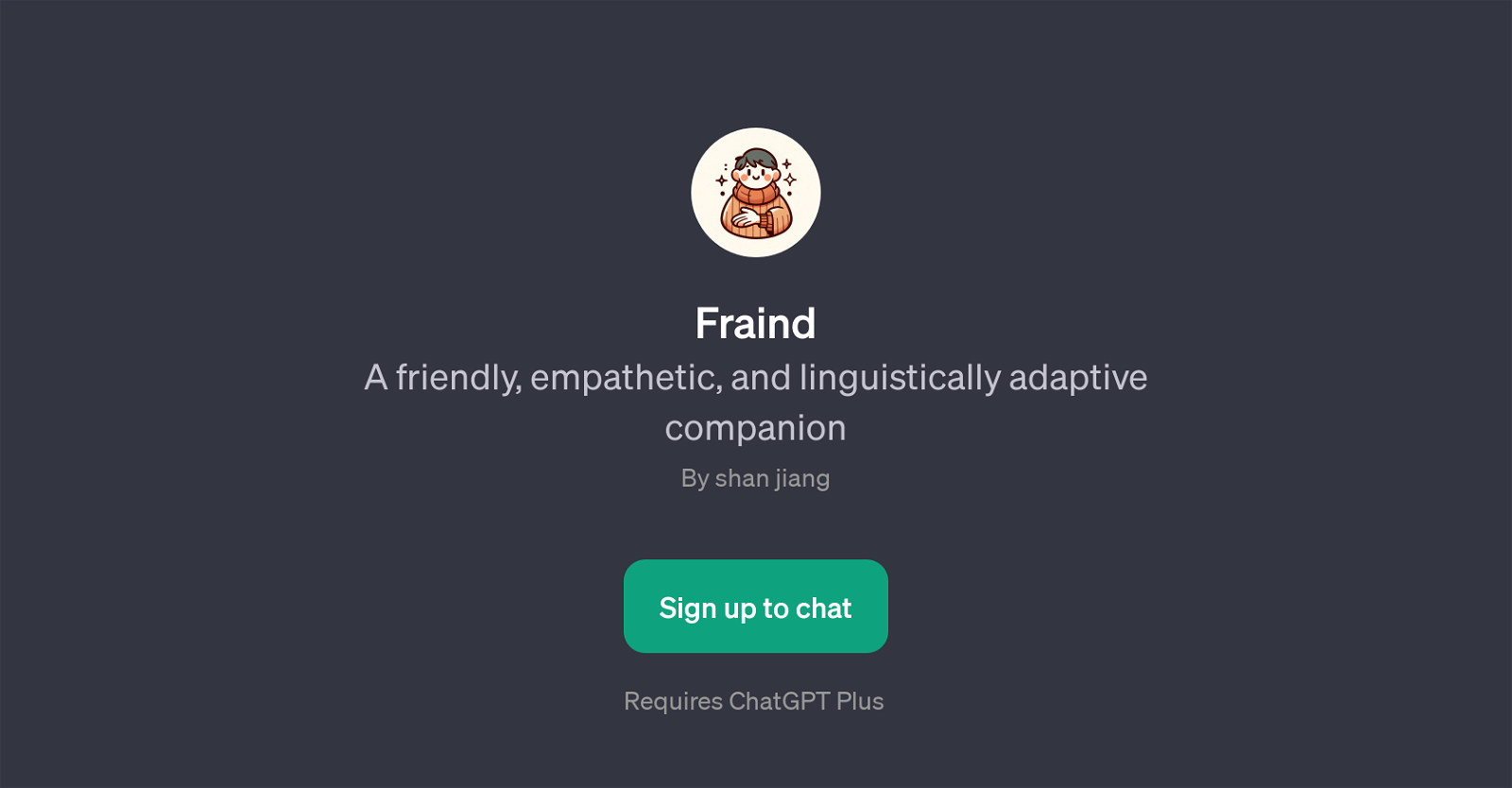Fraind
Fraind is a GPT designed to function as an amicable, understanding, and linguistically versatile companion. Built on top of OpenAI's ChatGPT, it is aimed at providing a companion-like support to the users, mirroring a friendly exchange.
Interactions with Fraind are initiated by the tool itself via prompt starters such as asking how it can assist the user today, inquiring what's on their mind, if they need any advice or support, or simply wanting to hear about their day.
This welcoming approach enables the user to start a conversation in a comfortable and non-demanding manner, supporting a vast range of discussions. From offering support on a stressful day to providing a space to share exciting news, Fraind's core function aligns with being there for the user much like a friend would.
It is imperative to note that Fraind requires a ChatGPT Plus subscription, indicating the necessity of this underlying technology for its smooth operation.
The GPT's empathetic nature and adaptability make it a unique AI tool for anyone seeking a responsive and interactive platform that offers friend-like support.
Would you recommend Fraind?
Help other people by letting them know if this AI was useful.
Feature requests



If you liked Fraind
People also searched
Help
To prevent spam, some actions require being signed in. It's free and takes a few seconds.
Sign in with Google