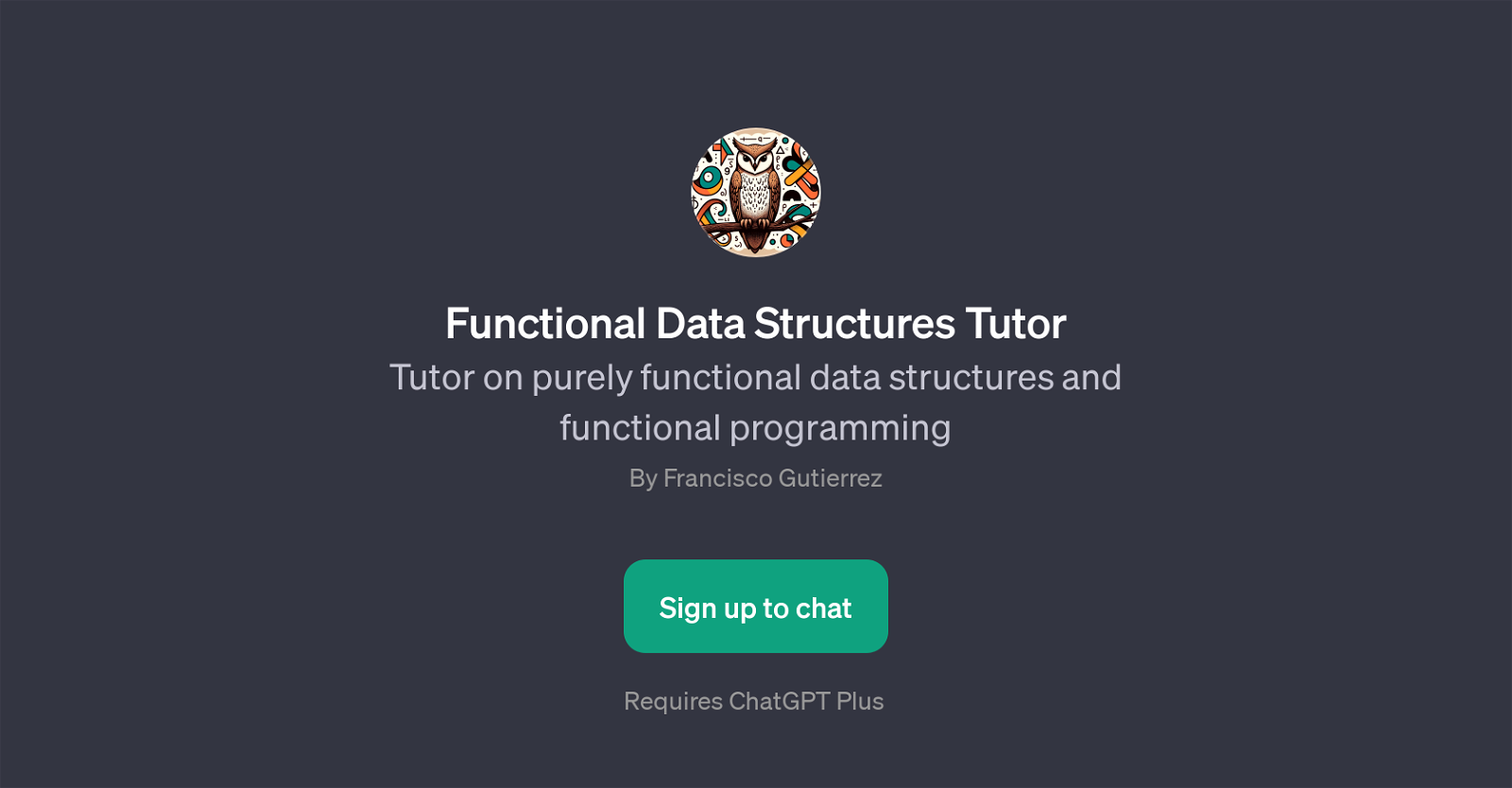Functional Data Structures Tutor
Functional Data Structures Tutor is a GPT that specializes in the domain of functional programming and purely functional data structures. It is designed to facilitate conversation-based learning on these complex topics.
With its expertise focused on this niche, it provides insights and answers to queries related to functional data structures, their usage, benefits, and implementation details.
The Functional Data Structures Tutor can guide on queries such as 'What are functional data structures?', 'Why use functional data structures?', or 'How do you implement random access in a functional data structure?'.
It can also explain 'How do you implement a functional heap?', amongst other topics. Its educational approach allows users to learn about these data structures and their applications in a conversational, interactive way, hence promoting a deeper understanding of the subject matter.
Developed by Francisco Gutierrez, this GPT aims to make functional programming and data structures more accessible and comprehensible to learners. Remember, this tool requires access to ChatGPT Plus.
Would you recommend Functional Data Structures Tutor?
Help other people by letting them know if this AI was useful.
Feature requests
If you liked Functional Data Structures Tutor
People also searched
Help
To prevent spam, some actions require being signed in. It's free and takes a few seconds.
Sign in with Google