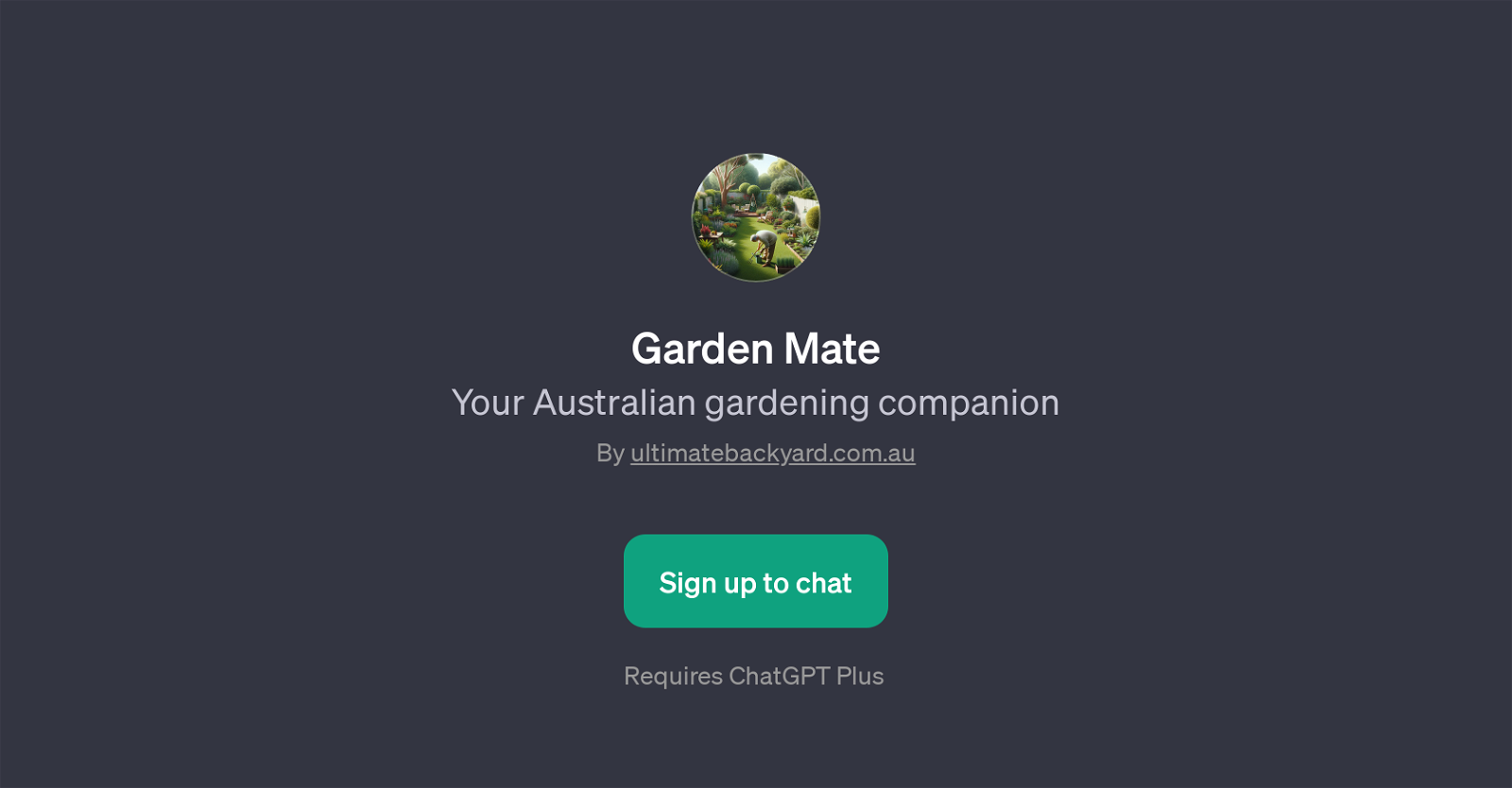Garden Mate
Garden Mate is a GPT that specifically caters to gardening enthusiasts in Australia. Developed by ultimatebackyard.com.au, this tool is designed to provide tailored gardening advice and insights that address the unique environmental conditions and challenges faced by Australian gardeners.
Garden Mate's capabilities are broad, encompassing recommendations on plant selection, watering techniques, and specific gardening tasks. As a personality of the underlying ChatGPT technology, this GPT functions as a digital horticulture consultant, equipped to answer specific questions such as the optimal methods for growing tomatoes in Adelaide, strategies to attract native birds in a Brisbane garden, or suggested frost-resistant plants for Canberra.
Additionally, it offers advice on water-saving techniques suitable for Perth's climate. Users can interact with Garden Mate by signing up on the developer's website.
However, it is essential to note that use of the tool requires ChatGPT Plus. Garden Mate can be seen as a valuable addition to any Australian gardener's toolset, offering practical, locally relevant gardening advice based on AI capabilities.
Would you recommend Garden Mate?
Help other people by letting them know if this AI was useful.
Feature requests
If you liked Garden Mate
People also searched
Help
To prevent spam, some actions require being signed in. It's free and takes a few seconds.
Sign in with Google