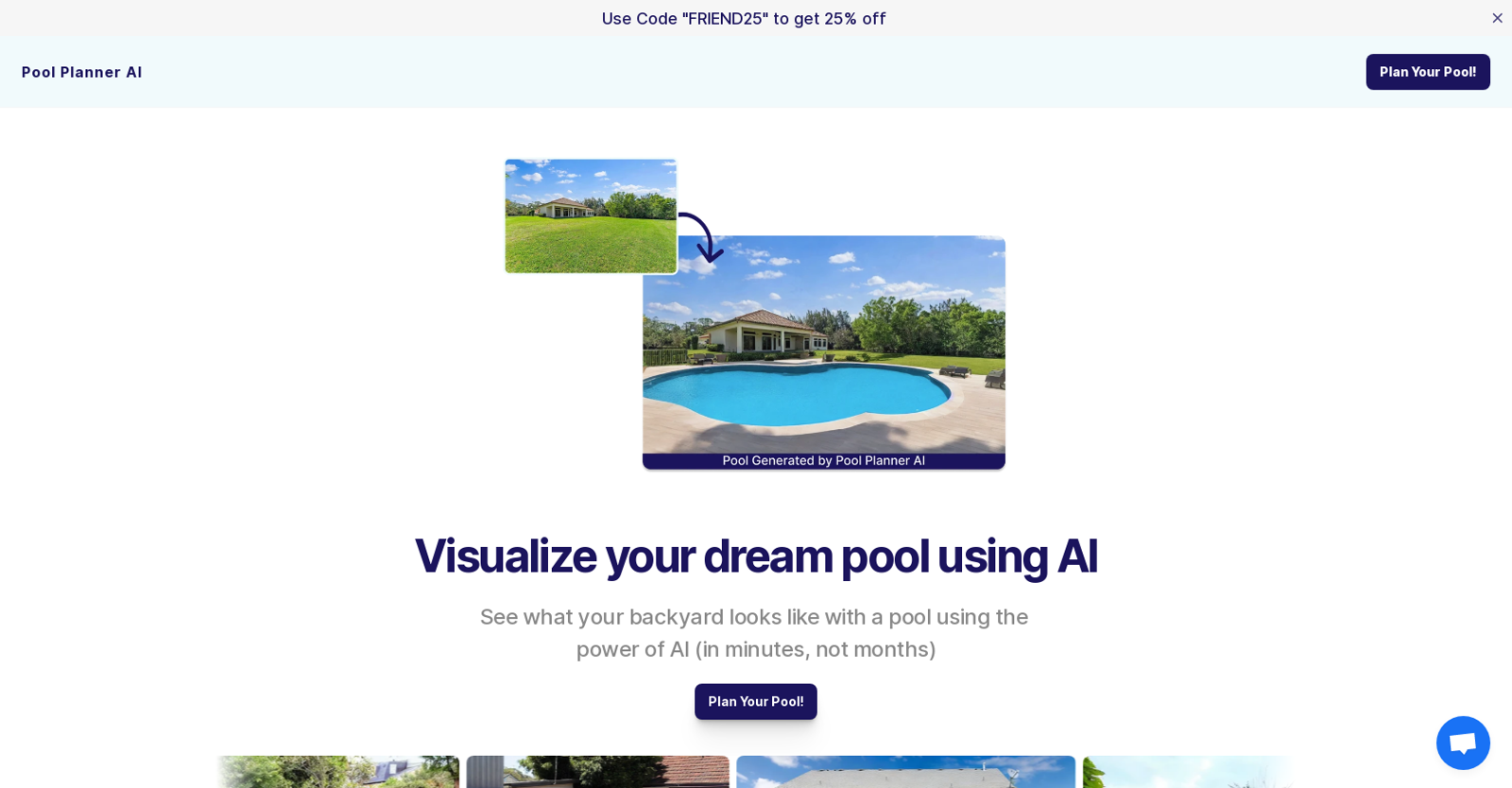How does Pool Planner AI visualize pool designs in a backyard?
Pool Planner AI visualizes pool designs in a backyard by using AI-driven technology. After a user uploads a high-quality photo of their backyard, Pool Planner AI generates over 90 realistic HD images of different inground pool designs in that specific space.
What type of photo should I upload on Pool Planner AI for best results?
For the best results with Pool Planner AI, you should upload a high-quality photo of your backyard. This helps the AI to understand your space better and generate more accurate images of pool designs.
Does Pool Planner AI support different image formats?
Yes, Pool Planner AI supports different image formats. The specific formats supported aren't explicitly mentioned on their website, but high-quality images are recommended for best results.
How many images does Pool Planner AI generate for each backyard design?
Pool Planner AI generates over 90 realistic HD images for each backyard design.
What pool shapes and sizes does Pool Planner AI feature?
Pool Planner AI features 9+ different pool shapes and sizes. The specific shapes and sizes aren't detailed on their website.
How accurate can Pool Planner AI replicate my backyard for the pool design?
Pool Planner AI appears highly accurate in replicating your backyard for the pool design. Based on a customer review on their website, the AI-generated images were found to be incredibly realistic and accurate.
Does Pool Planner AI offer a one-time payment plan?
Yes, Pool Planner AI offers a one-time payment plan. The cost is a one-time fee of 199 USD.
Do I maintain access to the photos after the model training in Pool Planner AI?
Yes, you continue to have easy photo access after the model has been trained on your backyard in Pool Planner AI.
How quickly does Pool Planner support generate my pool designs?
The exact speed at which Pool Planner AI generates pool designs isn't specified on their website. However, their AI-driven technology is said to create realistic images in seconds.
Can Pool Planner AI help me avoid costly design mistakes?
Yes, Pool Planner AI can help you avoid costly design mistakes. It allows you to visualize your pool before construction begins, thus helping you to make informed decisions about your pool design.
Can I compare different pool options in Pool Planner AI?
Yes, in Pool Planner AI, you can browse through the generated images and compare your options to choose the perfect pool design for your backyard.
How secure is the payment process on Pool Planner AI?
Yes, the payment process on Pool Planner AI is secure. The specific measures taken to ensure security aren't mentioned on their website, but they confirm that payments are secure.
Is there a FAQ page for Pool Planner AI?
Yes, there is a FAQ page on their website for Pool Planner AI where users can find answers to pool design-related questions.
Does Pool Planner AI offer any discounts or promo codes?
Yes, Pool Planner AI currently offers a promo code, 'FRIEND25', which gives users a 25% discount.
What do users say about the realism of Pool Planner AI's visuals?
Based on the user reviews on their website, customers seem extremely satisfied with the realism of Pool Planner AI's visuals. One user named Mark from Miami commented on how accurate the images were and praised how it allowed him to experiment with different designs before choosing the perfect pool for his family.
Can I use Pool Planner AI if I am a pool construction company?
Yes, if you are from a pool construction company, you can use Pool Planner AI with your customers. The process isn't explicitly detailed on their website, but there's a question about it in the FAQ, indicating it's a possibility.
Who owns the copyrights of the photos generated by Pool Planner AI?
The copyrights of the photos generated by Pool Planner AI aren't specifically discussed on their website. It's advisable to clarify ownership and usage rights before making any business decisions based on those images.
Why should I choose Pool Planner AI for viewing my dream pool design?
Choosing Pool Planner AI for viewing your dream pool design can offer several advantages. It provides realistic AI-driven visualizations and over 90 HD images of different pools in your particular space, allowing you to confidently choose the perfect pool design. Moreover, it helps to avoid costly mistakes by enabling visualization before construction.
If I am unhappy with the service, does Pool Planner AI have a refund policy?
IDK
What does the pricing in Pool Planner AI include?
The pricing in Pool Planner AI includes a one-time fee, over 90 HD images, 9+ different pool shapes and sizes, a model trained on your backyard, and easy photo access after training.