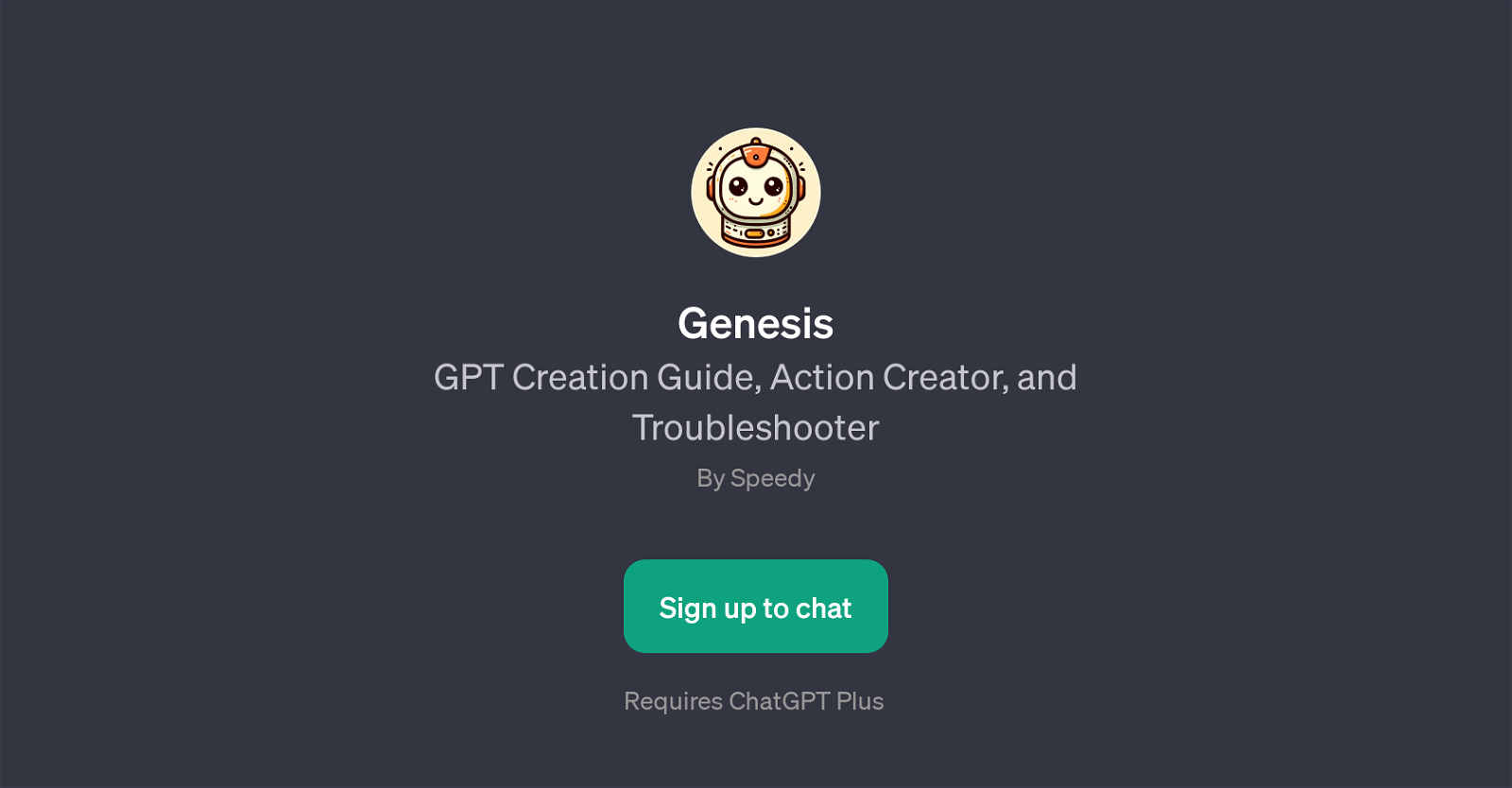Genesis
Genesis is a GPT designed to aide users in creating, managing, and troubleshooting other GPTs. It doesn't directly develop applications, but rather, it guides users through the process and handles any issues that may arise.
At its core, Genesis serves as a support and instructional tool that simplifies the otherwise complicated process of ChatGPT handling and optimization.
Genesis requires a ChatGPT Plus subscription and is accessible after user authentication. It opens with a greeting, asking the user how it can provide assistance, signaling its core function as an assistive GPT.
The prompt starters provided suggest that Genesis has the ability to guide the user in creating industry-specific GPTs, even as nuanced as in the healthcare sector.
With Genesis, users have a tool that eases the creation of customized chatbots, making it a beneficial resource for those seeking to harness the power of AI within their specific field.
Users can also request tutorials from Genesis, reflecting its inbuilt guide functionality. It can be anticipated that such tutorials would be interactive and instruct users step-by-step through the ChatGPT creation process.
In summary, Genesis operates as an on-hand expert that simplifies the journey of creating and troubleshooting GPTs for various applications and sectors.
Would you recommend Genesis?
Help other people by letting them know if this AI was useful.
Feature requests
If you liked Genesis
Help
To prevent spam, some actions require being signed in. It's free and takes a few seconds.
Sign in with Google