GPT Advertising
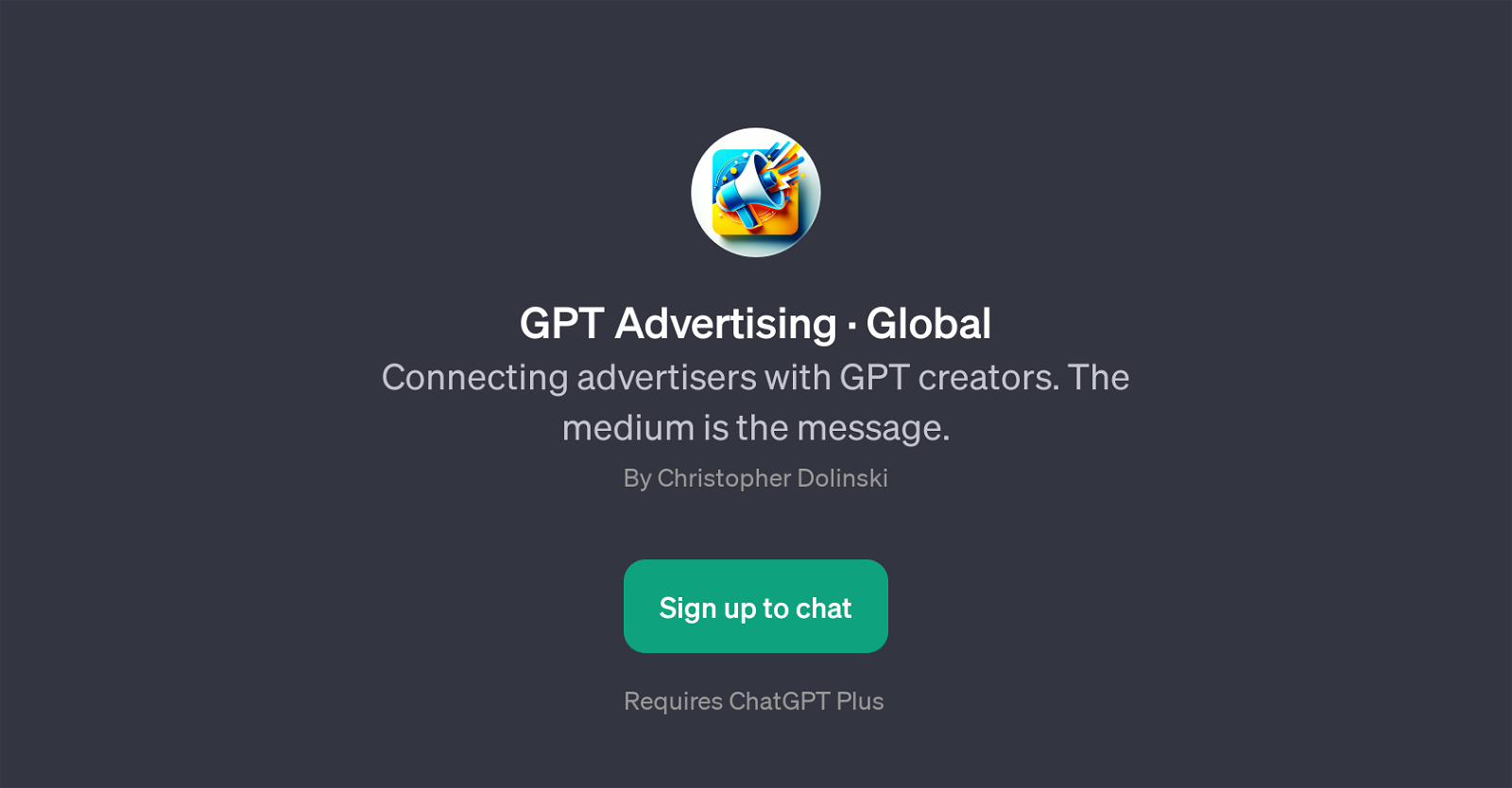
GPT Advertising is a program designed to facilitate the connection between advertisers and GPT creators. It operates on the premise of 'the medium is the message', making it an essential tool for both parties.
For advertisers, it enables unique outreach and access to AI applications (termed GPTs), enhancing their potential audience scope. On the flip side, GPT creators can utilize this tool to attract and engage with potential advertisers, opening avenues for monetization and greater exposure for their creations.
The GPT Advertising tool requires ChatGPT Plus for access, indicating it leverages the features and capabilities of the latter for better performance and user experience.
It comes with intuitive prompt starters like identifying an advertising requirement, possessing a GPT, learning more about the program, and attaining the advertising list, which easily guide the user interaction and streamline the processes involved.
By seizing upon these functionalities, users can effectively navigate the advertising landscape within the AI sector and maximize their respective opportunities.
Would you recommend GPT Advertising?
Help other people by letting them know if this AI was useful.
Feature requests



7 alternatives to GPT Advertising for Ad management
If you liked GPT Advertising
Featured matches
Other matches
Help
To prevent spam, some actions require being signed in. It's free and takes a few seconds.
Sign in with Google









