AI Workload Optimizer
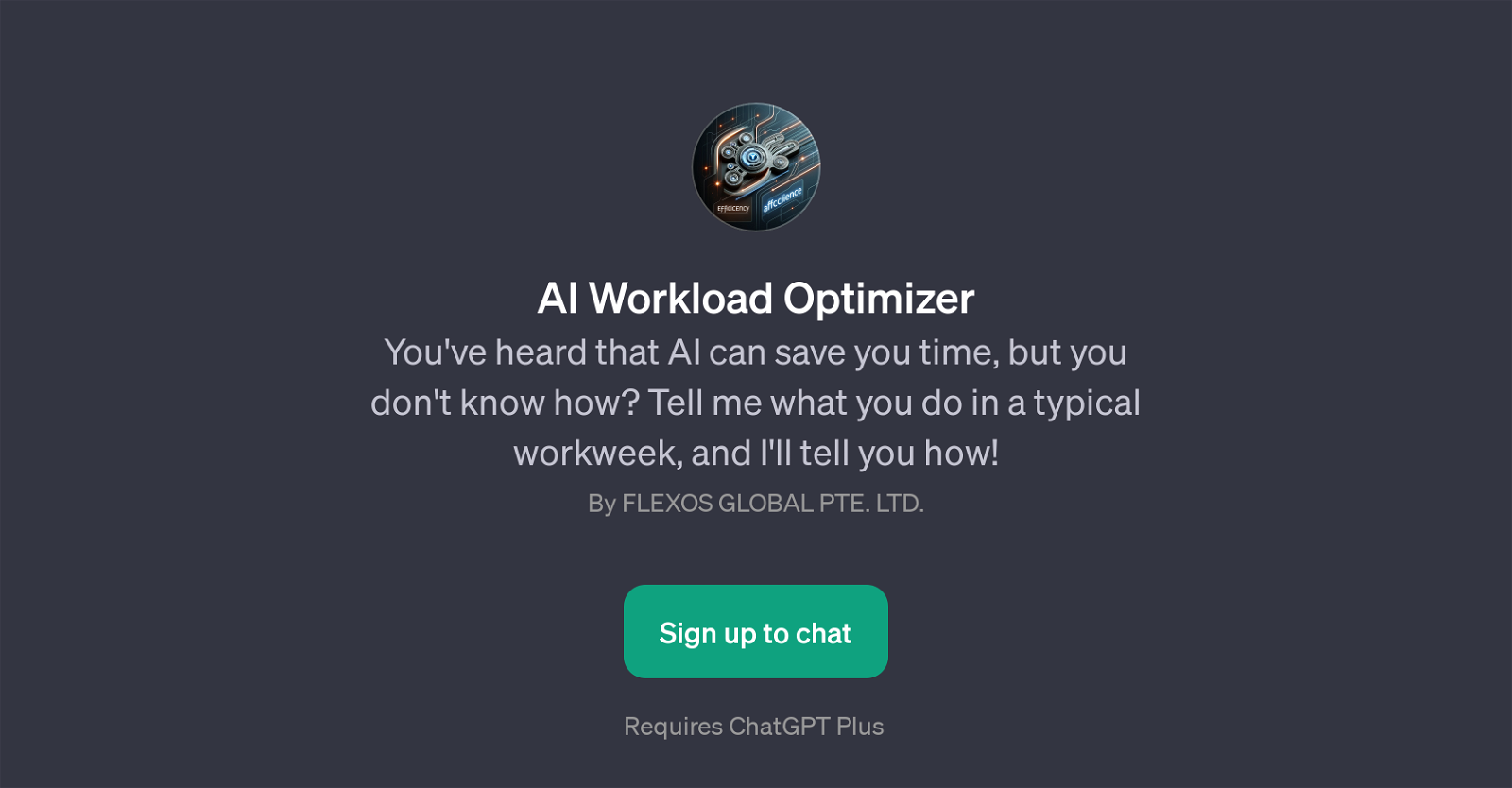
AI Workload Optimizer is a Generative Pre-trained Transformer (GPT) designed to help users integrate AI into their workflows. Using a conversational interface, it assists users in streamlining their typical workweek tasks.
By interpreting the specific needs of a users job, it offers personalized suggestions on how to optimize workloads using AI. This GPT can provide insights into which tasks could be enhanced or replaced by AI, thus potentially minimizing the time and effort spent on recurring activities.
The user engages it by sharing information about their usual tasks, after which the GPT formulates advice on how AI could fit into and benefit their routine.
This GPT seeks to educate users on AI's potential for workplace efficiency, formulating suggestions based on the nuances of the user's workweek. Please note that using AI Workload Optimizer there is a requirement for ChatGPT Plus.
Would you recommend AI Workload Optimizer?
Help other people by letting them know if this AI was useful.
Feature requests
2 alternatives to AI Workload Optimizer for Workflow optimization
If you liked AI Workload Optimizer
Featured matches
Other matches
Help
To prevent spam, some actions require being signed in. It's free and takes a few seconds.
Sign in with Google






