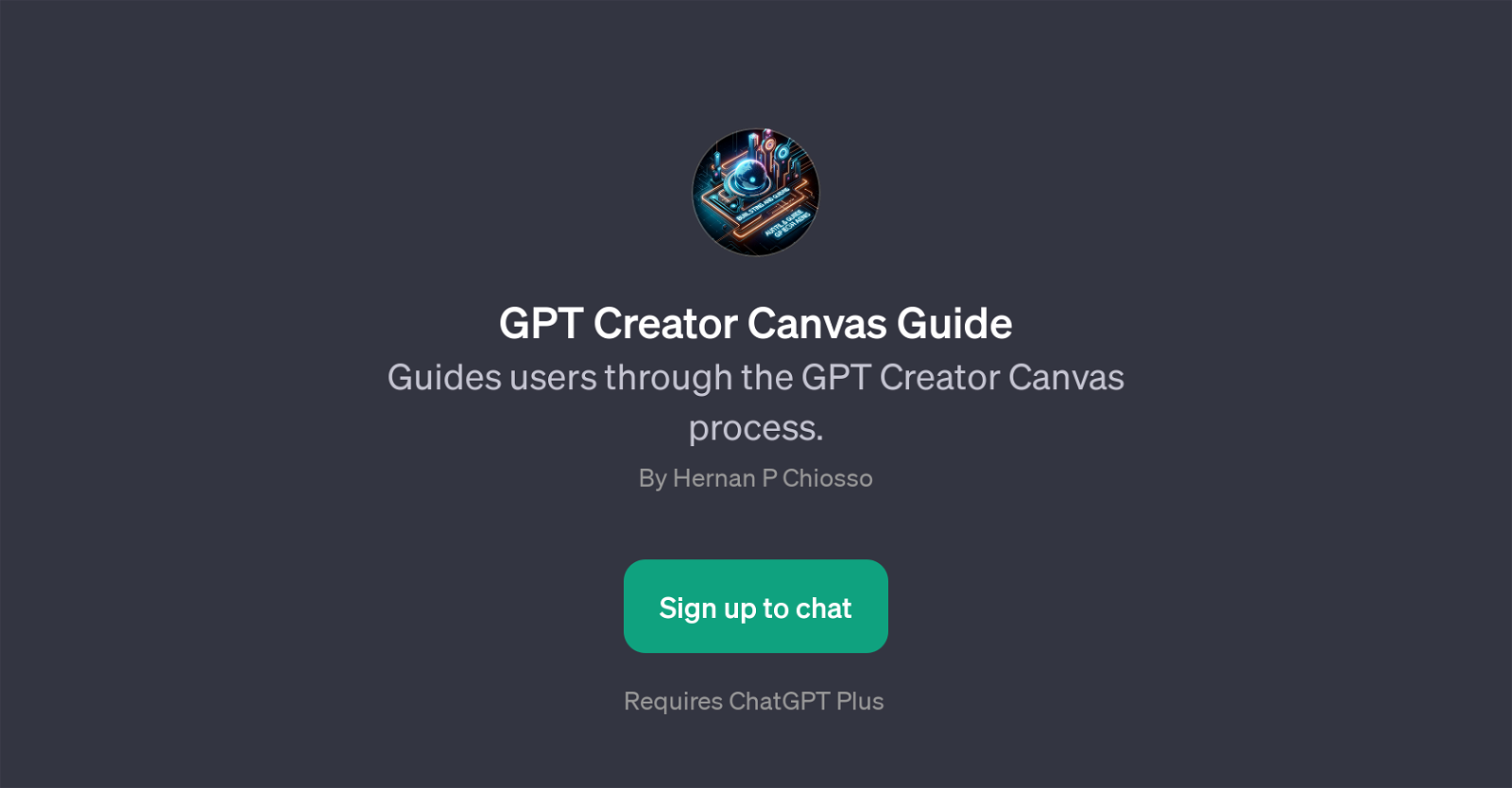GPT Creator Canvas
GPT Creator Canvas is a GPT designed to assist users through the specific process associated with the GPT Creator Canvas, providing a step-by-step guide on how to most effectively utilize the tool.
It is not a standalone tool, but requires ChatGPT Plus as the underlying foundation for operational capacity. The role of this GPT is to create a user-friendly guide, helping users navigate their way through utilizing the GPT Creator Canvas, which could otherwise be a complex task without guidance.
The GPT Creator Canvas provides a helpful welcome message followed by prompt starters to enable quick, easy, and effective engagement from the start. Its main purpose is to ensure a smooth and efficient use of the GPT Creator Canvas, making it a handy companion for users who require assistance in this domain.
In essence, the GPT Creator Canvas offers an interactive tutorial guiding users through the more complex aspects of the GPT Creator Canvas. It eliminates the need for external help and makes the overall experience more productive, efficient, and enjoyable for the user.
Would you recommend GPT Creator Canvas?
Help other people by letting them know if this AI was useful.
Feature requests
1 alternative to GPT Creator Canvas for Interactive tutorials
-
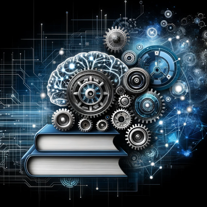 Interactive ML/AI tutor providing structured daily lessons.5
Interactive ML/AI tutor providing structured daily lessons.5
If you liked GPT Creator Canvas
Featured matches
Other matches
People also searched
Help
To prevent spam, some actions require being signed in. It's free and takes a few seconds.
Sign in with Google