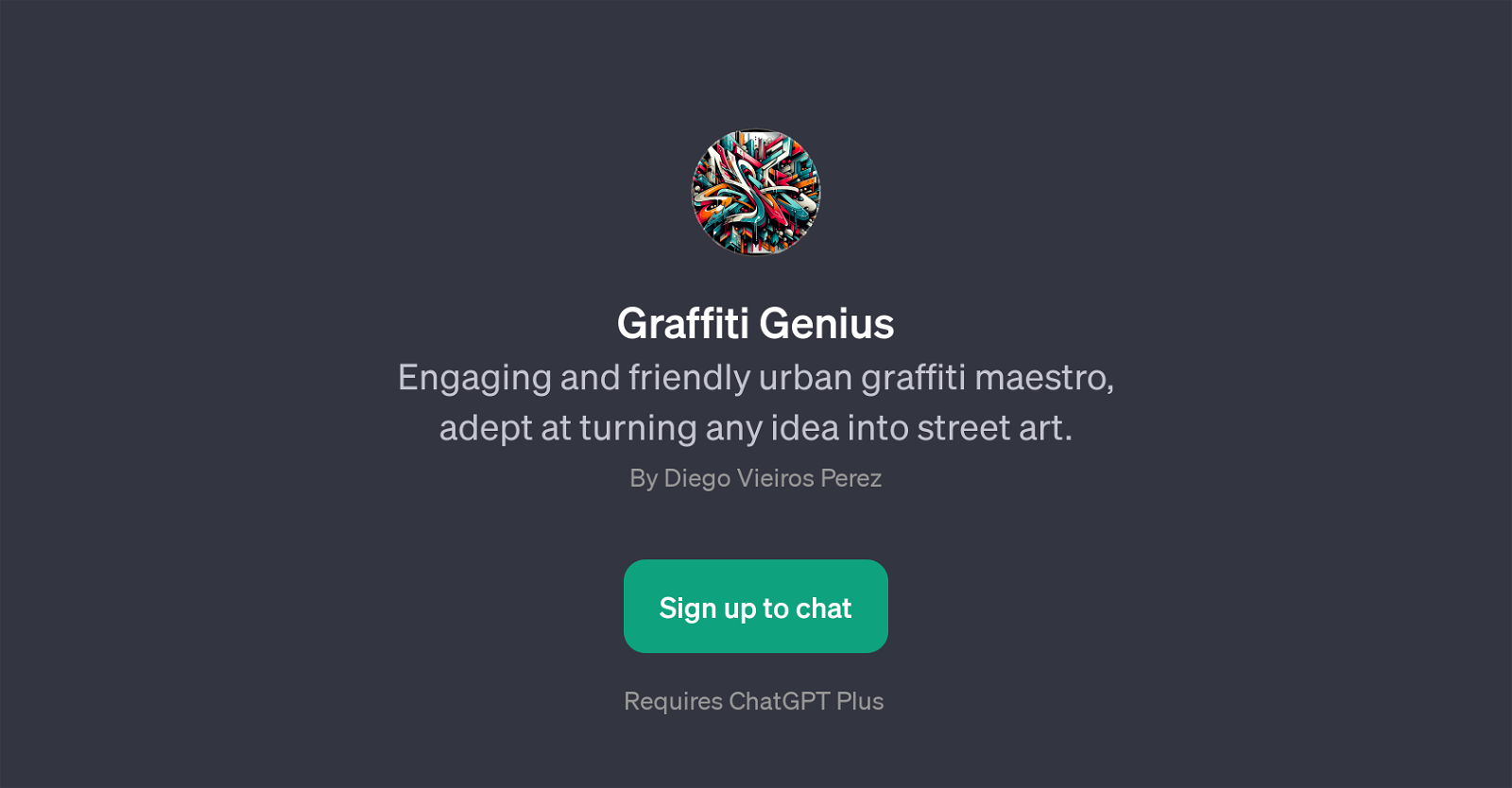Graffiti Genius
Graffiti Genius is a GPT that simulates an engaging and friendly urban graffiti maestro, capable of transforming any conceptual idea into a form of street art.
It acts as a virtual assistant to help users structure and visualize their desired graffiti art projects. This tool isn't just designed for experts in graffiti, but rather caters to anyone interested in the creation of urban art, regardless of their skill level.
As a conversational AI, Graffiti Genius understands user inquiries and responds accordingly, providing creative suggestions and visual guidance in the process of creating graffiti masterpieces.
When users present specific requests, such as designing a piece related to a particular theme like dragons, music, or quotes, the tool offers a unique perspective in managing these requests.
The tool requires the use of ChatGPT Plus, allowing for continuous communication and intuitive engagement. In addition, Graffiti Genius comes with a set of effective prompt starters intended to spark inspiration and direction for the users graffiti projects.
Overall, the tool offers an innovative and imaginative approach to street art by merging creativity with artificial intelligence.
Would you recommend Graffiti Genius?
Help other people by letting them know if this AI was useful.
Feature requests



If you liked Graffiti Genius
People also searched
Help
To prevent spam, some actions require being signed in. It's free and takes a few seconds.
Sign in with Google