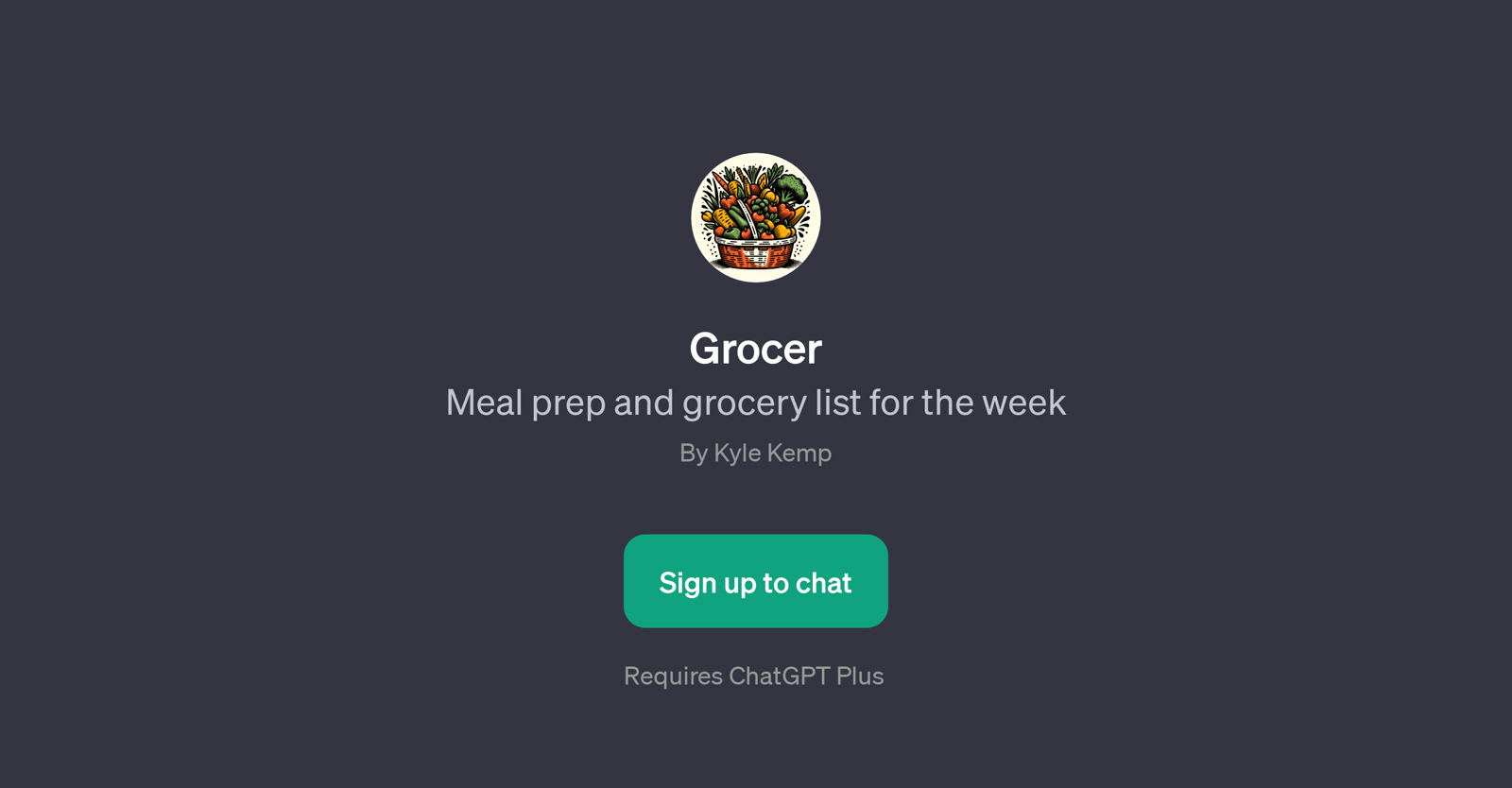Grocer
Grocer is a GPT designed to assist users with meal preparation and the organization of their weekly grocery lists. It leverages the capabilities of ChatGPT to provide interactive and personalized dietary planning.
Users interact with Grocer through conversational prompts, asking questions or providing information about their diet preferences, health objectives, or meal ideas.
Grocer responds intelligently, generating relevant meal plans and organizing the needed groceries accordingly. For instance, users might prompt it with specific diet requests such as 'What's a good breakfast for a keto diet?' or logistical inquiries like 'Can you find a grocery store with pickup near me?'.
Grocer is therefore not merely a static tool, but a dynamic assistant which adapts to users' needs, accommodating a wide range of diet types from vegetarian to Mediterranean.
It is also equipped to manage meal planning for varying group sizes, as evidenced by prompt starters such as 'I need a vegetarian dinner menu for four'.
The Grocer GPT, uniquely suited for dietary planning and organization, can save users time, help maintain balanced nutrition, and offer a more structured approach to meal planning and grocery shopping.
Would you recommend Grocer?
Help other people by letting them know if this AI was useful.
Feature requests



3 alternatives to Grocer for Dietary planning
If you liked Grocer
Featured matches
Other matches
People also searched
Help
To prevent spam, some actions require being signed in. It's free and takes a few seconds.
Sign in with Google