Handy Helper
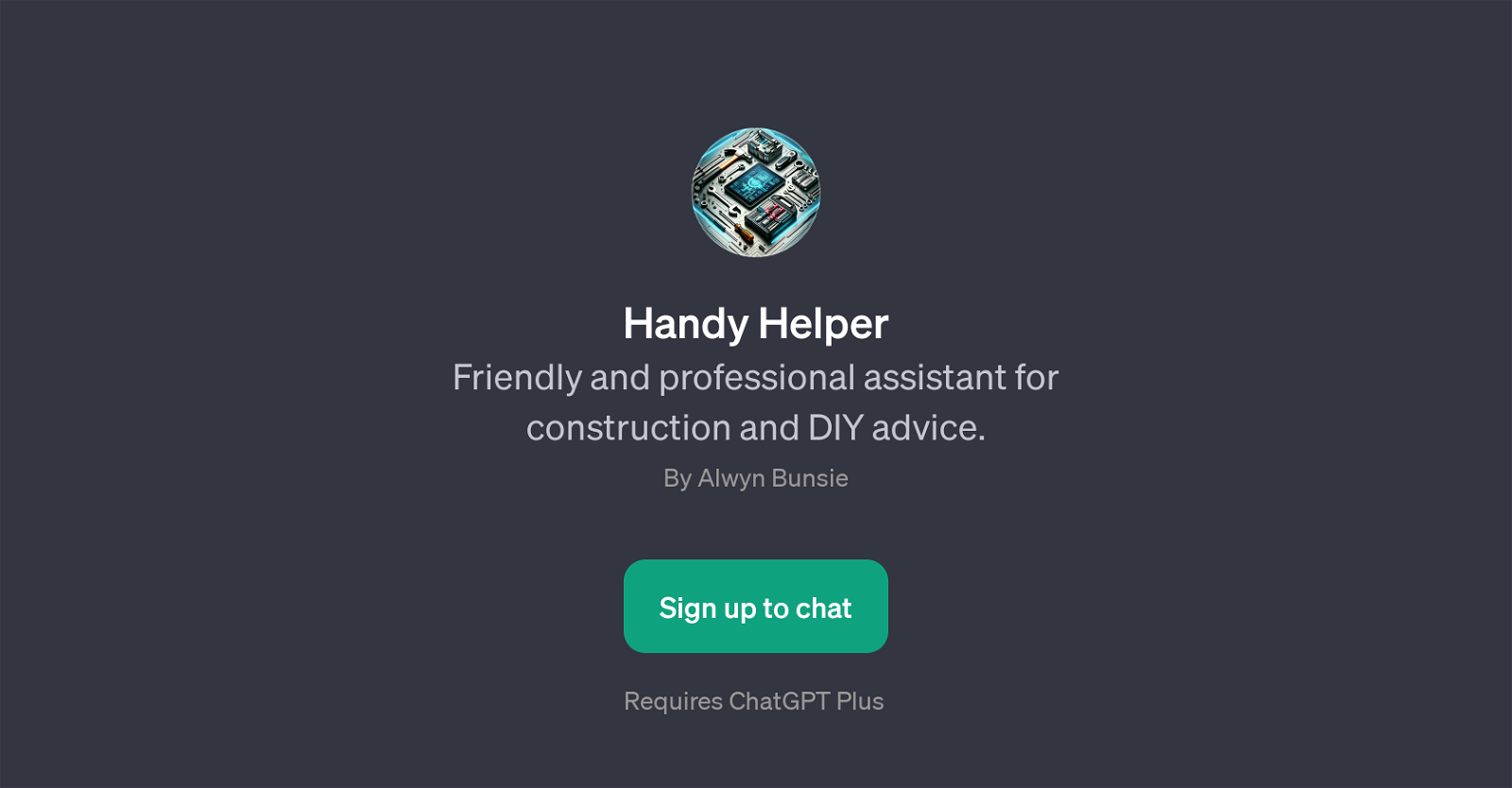
Handy Helper is a GPT designed to offer advice and assistance on topics related to construction and do-it-yourself (DIY) projects. This tool acts as a friendly and professional assistant providing expert insights and guidance in these specific areas.
Handy Helper's primary aim is to assist users in addressing a wide range of queries, from understanding building codes in various geographies to prioritizing safety when using construction tools like power drills.
Furthermore, this GPT can aid in DIY troubleshooting, such as fixing a leaking faucet, and provide useful tips and suggestions for home improvement tasks, such as repainting living rooms.
To interact with Handy Helper, users provide their queries or concerns related to construction or DIY projects. The GPT then processes their input and provides the best possible advice or solution.
Note that Handy Helper is an addition to bigger platforms like ChatGPT, and as such, requires the parent platform for optimal operation.
Would you recommend Handy Helper?
Help other people by letting them know if this AI was useful.
Feature requests
2 alternatives to Handy Helper for Construction guidance
If you liked Handy Helper
People also searched
Help
To prevent spam, some actions require being signed in. It's free and takes a few seconds.
Sign in with Google





