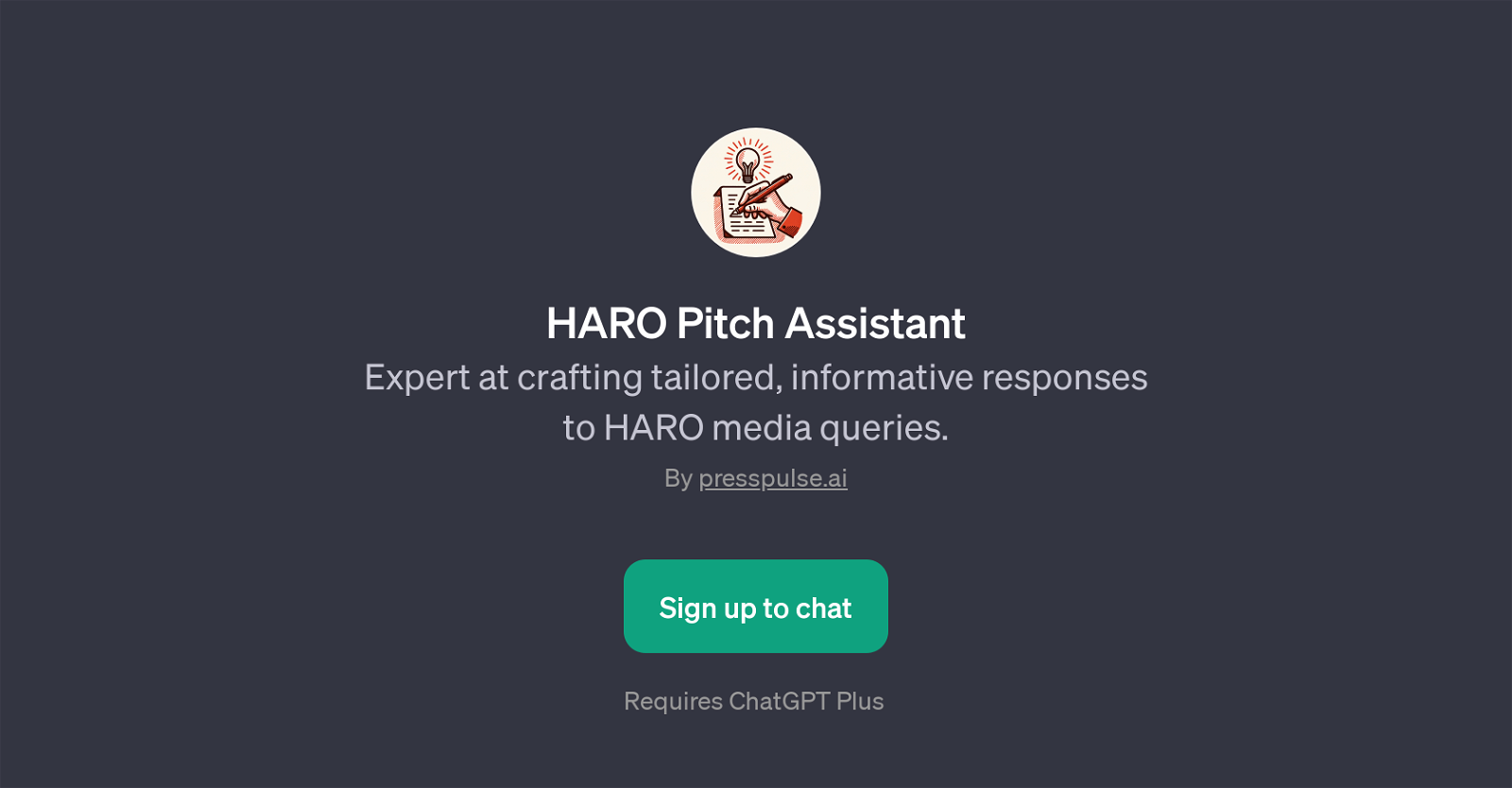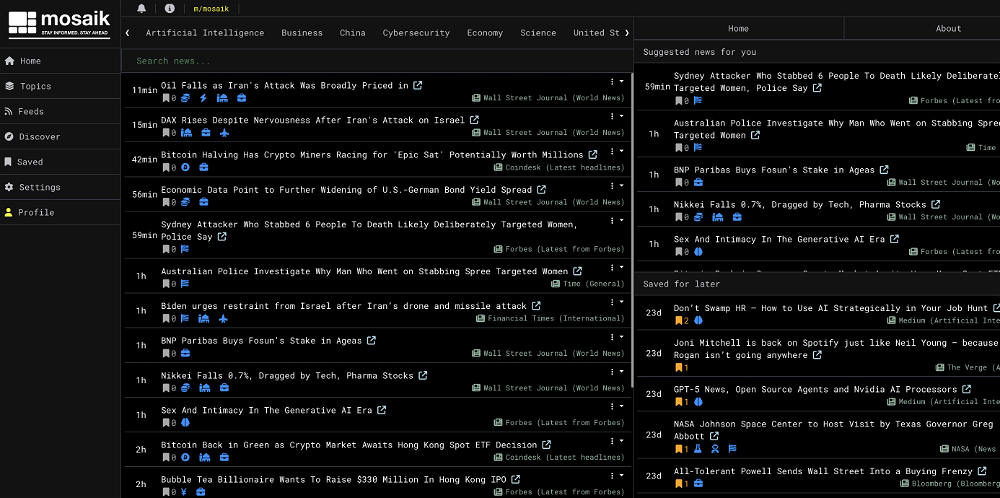HARO Pitch Assistant
HARO Pitch Assistant is a GPT that specializes in generating optimized, informative responses to HARO (Help a Reporter Out) media inquiries. Its primary function involves using sophisticated Natural Language Processing (NLP) algorithms to craft tailored responses that align with the specific media query's requirements.
It's designed to meet the unique needs of public relations professionals, journalists, researchers, or any individual who frequently interacts with HARO and needs assistance in formulating intriguing and newsworthy pitches.
Users simply input a specific HARO query or provide a topic along with their expertise field, and the HARO Pitch Assistant intelligently synthesizes a fitting response.
Beyond crafting individual responses, this GPT also holds immense value in training users to improve their pitch-writing skills by presenting best practice approaches to addressing HARO media queries in a variety of fields.
Considering its capabilities, the HARO Pitch Assistant is not only an effective writing aid but also a learning tool. Please note that the use of this tool requires ChatGPT Plus, which suggests it's a higher-level tool in the AI suite.
Would you recommend HARO Pitch Assistant?
Help other people by letting them know if this AI was useful.
Feature requests



If you liked HARO Pitch Assistant
Featured matches
Other matches
People also searched
Help
To prevent spam, some actions require being signed in. It's free and takes a few seconds.
Sign in with Google