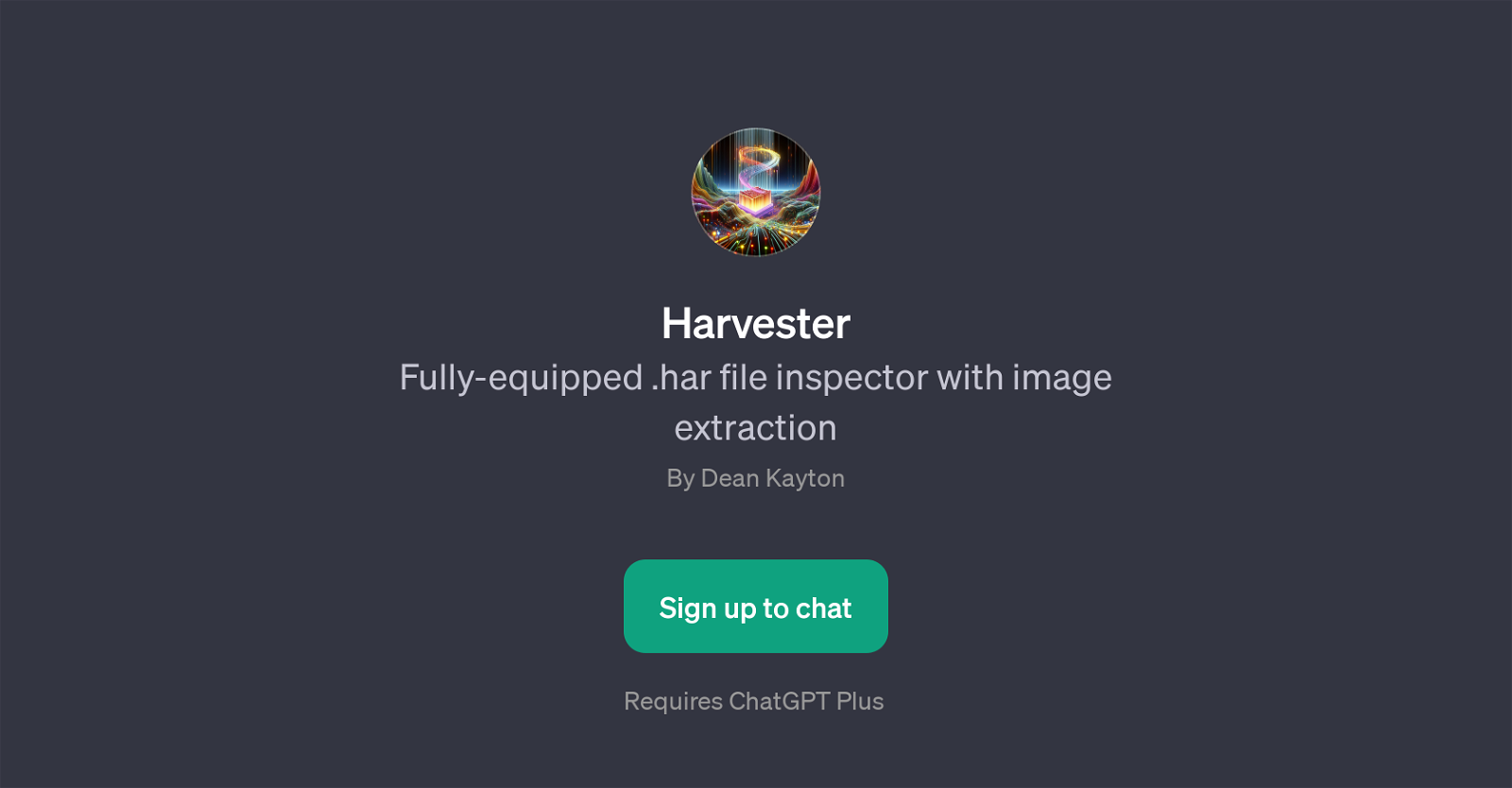Harvester
Harvester is a GPT built on top of ChatGPT which serves as a comprehensive .har file inspector with the additional capability of image extraction. It is intended to assist developers or anyone who requires in-depth analysis of .har files and visual data embedded within it.
Through it, users can perform a variety of tasks including image extraction, data analysis, API response viewing, performance evaluation, and debugging.
To initiate such tasks, users provide prompts such as 'Extract images from this .har file', 'Analyze this .har file's data', or 'Show API responses from this file'.
By offering these versatile functions, Harvester enables streamlined analysis of .har files, making it an efficient and valuable tool. The GPT can also provide insights about the performance compiled in the .har file and can aid in identifying and debugging issues, thereby offering a comprehensive solution for effective file analysis.
Although Harvester requires the ChatGPT Plus for operation, it stands as a separate tool that brings added functionality and value specifically for developers and those working extensively with .har files.
Would you recommend Harvester?
Help other people by letting them know if this AI was useful.
Feature requests
If you liked Harvester
People also searched
Help
To prevent spam, some actions require being signed in. It's free and takes a few seconds.
Sign in with Google