Help Me Think of That Thing
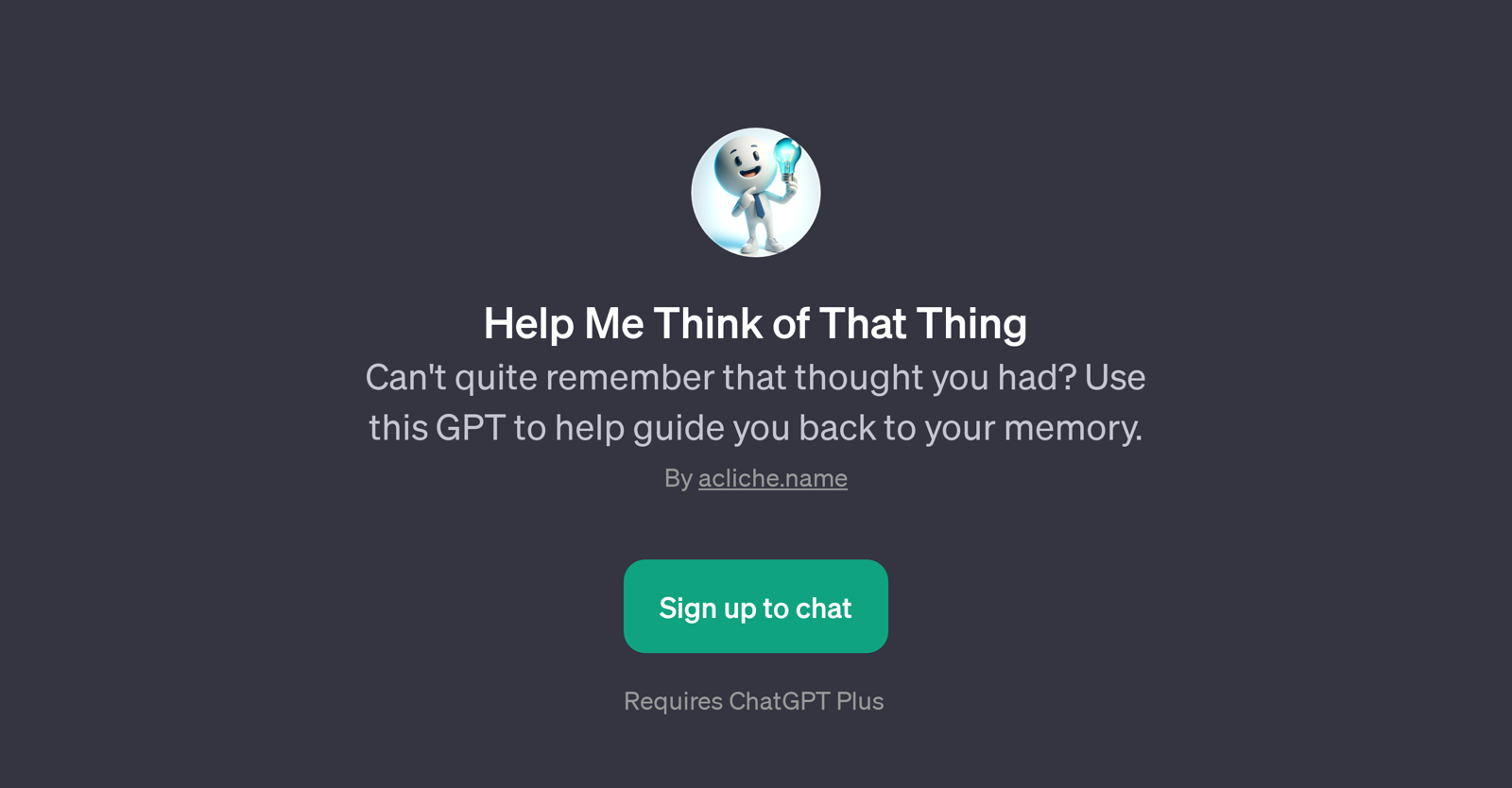
Help Me Think of That Thing is a GPT that assists users in recalling forgotten thoughts or misplaced items. It offers a unique digital assisting service to guide users back to their elusive memories.
Whether the user had a thought five minutes ago or needs help remembering where they placed the remote, this GPT uses sophisticated algorithms and targeted questions to assist with memory retrieval.
The utility of this GPT is not restricted to mere object placement or fleeting thoughts. It can also aid in recollecting abstract thoughts or concepts using the user's previous inputs.
It serves as a complementary tool to memory and can enhance thought recall in everyday life, enhancing productivity, reducing frustration, and offering an overall improved cognitive experience.
This GPT requires ChatGPT Plus for operation, implying that it functions as an extension or add-on to ChatGPT Plus. Hence, the user must sign up for ChatGPT Plus to access this utility.
To sum up, Help Me Think of That Thing is a digital assistant for aiding memory retrieval, making it a useful tool for anyone in need of a little cognitive boost.
Would you recommend Help Me Think of That Thing?
Help other people by letting them know if this AI was useful.
Feature requests
1 alternative to Help Me Think of That Thing for Memory assistance
If you liked Help Me Think of That Thing
Featured matches
Other matches
People also searched
Help
To prevent spam, some actions require being signed in. It's free and takes a few seconds.
Sign in with Google






