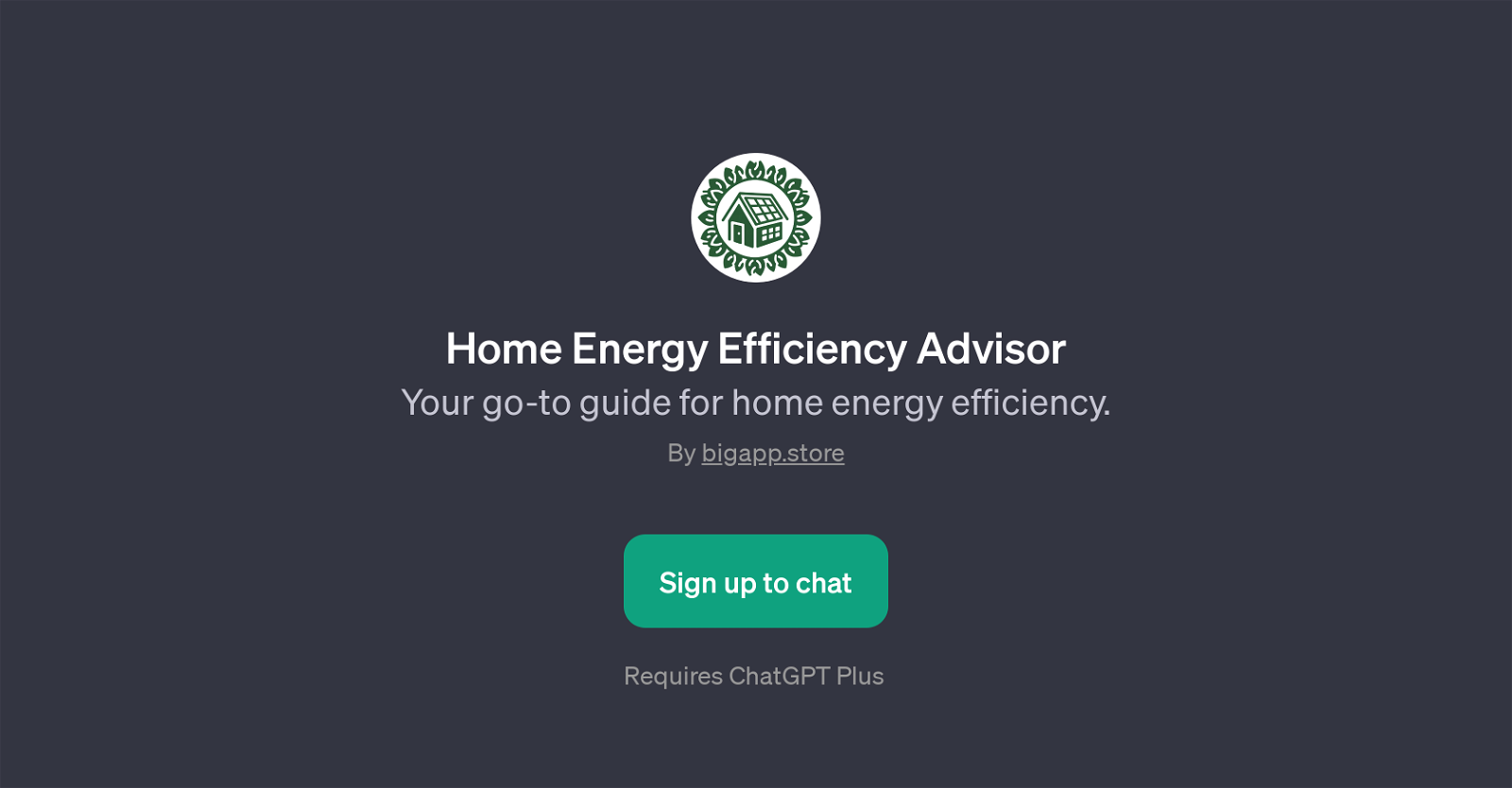Home Energy Efficiency Advisor
Home Energy Efficiency Advisor is a GPT designed to offer guidance on improving home energy efficiency. Developed by BigApp Store, this tool interacts with users to answer their queries with its chat-based interface.
Once users fire up the Home Energy Efficiency Advisor, they are greeted with a welcoming message encouraging them to enhance their home's energy efficiency.
Users can then ask targeted queries in a conversational style and get accurate, comprehensive, and usable advice. Queries can range from seeking ways to reduce energy bills, understanding easy methods to make homes energy-efficient, getting suggestions for eco-friendly home upgrades, to comprehending how residential solar energy works.
Moreover, the GPT uses the capabilities of ChatGPT Plus to help users interact effectively, making it simpler for them to obtain the advice they need and implement the most appropriate energy efficiency solutions for their individual circumstances.
The ultimate objective of the Home Energy Efficiency Advisor GPT is to encourage and assist users in adopting more sustainable, eco-friendly lifestyles by optimizing their homes' energy use.
Would you recommend Home Energy Efficiency Advisor?
Help other people by letting them know if this AI was useful.
Feature requests
1 alternative to Home Energy Efficiency Advisor for Energy efficiency advice
If you liked Home Energy Efficiency Advisor
People also searched
Help
To prevent spam, some actions require being signed in. It's free and takes a few seconds.
Sign in with Google