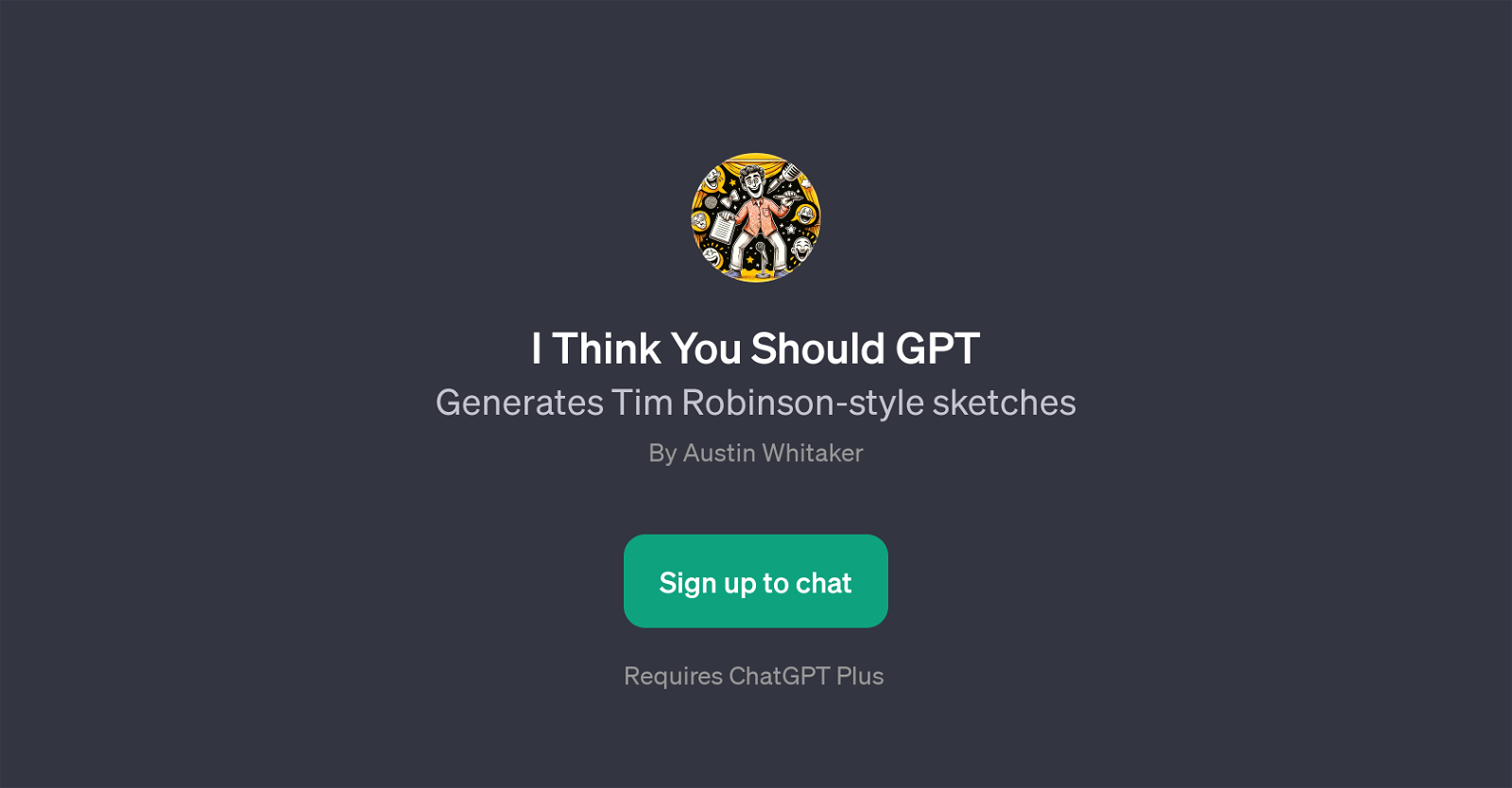I Think You Should GPT
The 'I Think You Should GPT' is a generative tool that is designed to produce Tim Robinson-style sketches. It utilizes the capabilities of ChatGPT to generate unique content based on user prompts.
The interesting feature about this AI implementation is its ability to derive highly engaging and imaginative sketches from simple scenarios. Whether it's a job interview gone awry, an awkward family dinner scenario, or a problematic neighbour, this tool skilfully turns the mundane into comedic sketches reminiscent of Tim Robinson's style.
You can also use it to ideate a variety of other quirky scenarios, such as a mall shopping mishap. To use the 'I Think You Should GPT', a subscription to ChatGPT Plus is required.
Once the requirements are met, users can initiate the process with a scene or sketch in mind, and the tool effectively generates a Tim Robinson-style sketch.
It is a useful tool for comedians, scriptwriters, or even individuals interested in pitch-perfect comedic sketches that flow and align with Tim Robinson's distinct style.
Noteworthy is the tool's flexibility to accommodate a vast array of comedic scenarios - a testament to its adaptability and capability to generate superior AI-contextualized content.
Would you recommend I Think You Should GPT?
Help other people by letting them know if this AI was useful.
Feature requests
If you liked I Think You Should GPT
People also searched
Help
To prevent spam, some actions require being signed in. It's free and takes a few seconds.
Sign in with Google