Immersive Tech Solution Assistant
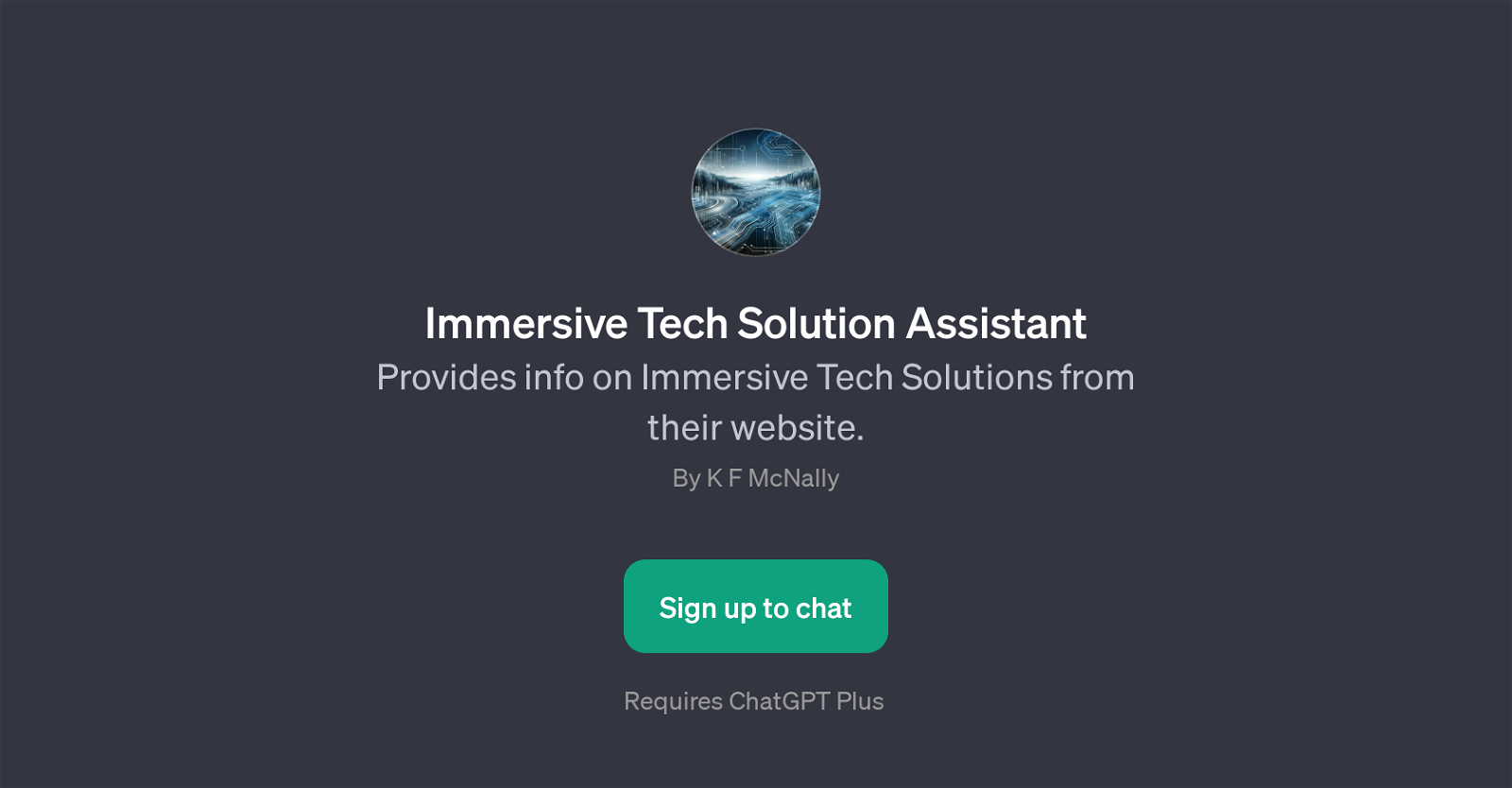
The Immersive Tech Solution Assistant is a GPT designed to furnish users with detailed information about Immersive Tech Solutions, a company operating in the technology marketplace.
As a GPT, it provides data directly obtained from the official website of the company. It aims to offer clear, concise, and relevant data about the company's services, the technology it uses, and the projects it has undertaken.
It also provides contact details for Immersive Tech Solutions. The user can interact with the assistant through a series of prompt starters, such as 'What services does Immersive Tech Solutions offer?' and 'What are some projects done by Immersive Tech Solutions?' These queries guide the user interaction, enabling the GPT to generate responses that accurately match the user's specific request for information.
Upon accessing the GPT, users are welcomed with a message inviting them to ask about any information they need regarding Immersive Tech Solutions.
Would you recommend Immersive Tech Solution Assistant?
Help other people by letting them know if this AI was useful.
Feature requests



13 alternatives to Immersive Tech Solution Assistant for Company analysis
If you liked Immersive Tech Solution Assistant
Featured matches
-
 Osum reveals the secrets to what drives success for e-commerce, apps, retail and more.★★★★★★★★★★55414
Osum reveals the secrets to what drives success for e-commerce, apps, retail and more.★★★★★★★★★★55414
Other matches
People also searched
Help
To prevent spam, some actions require being signed in. It's free and takes a few seconds.
Sign in with Google


