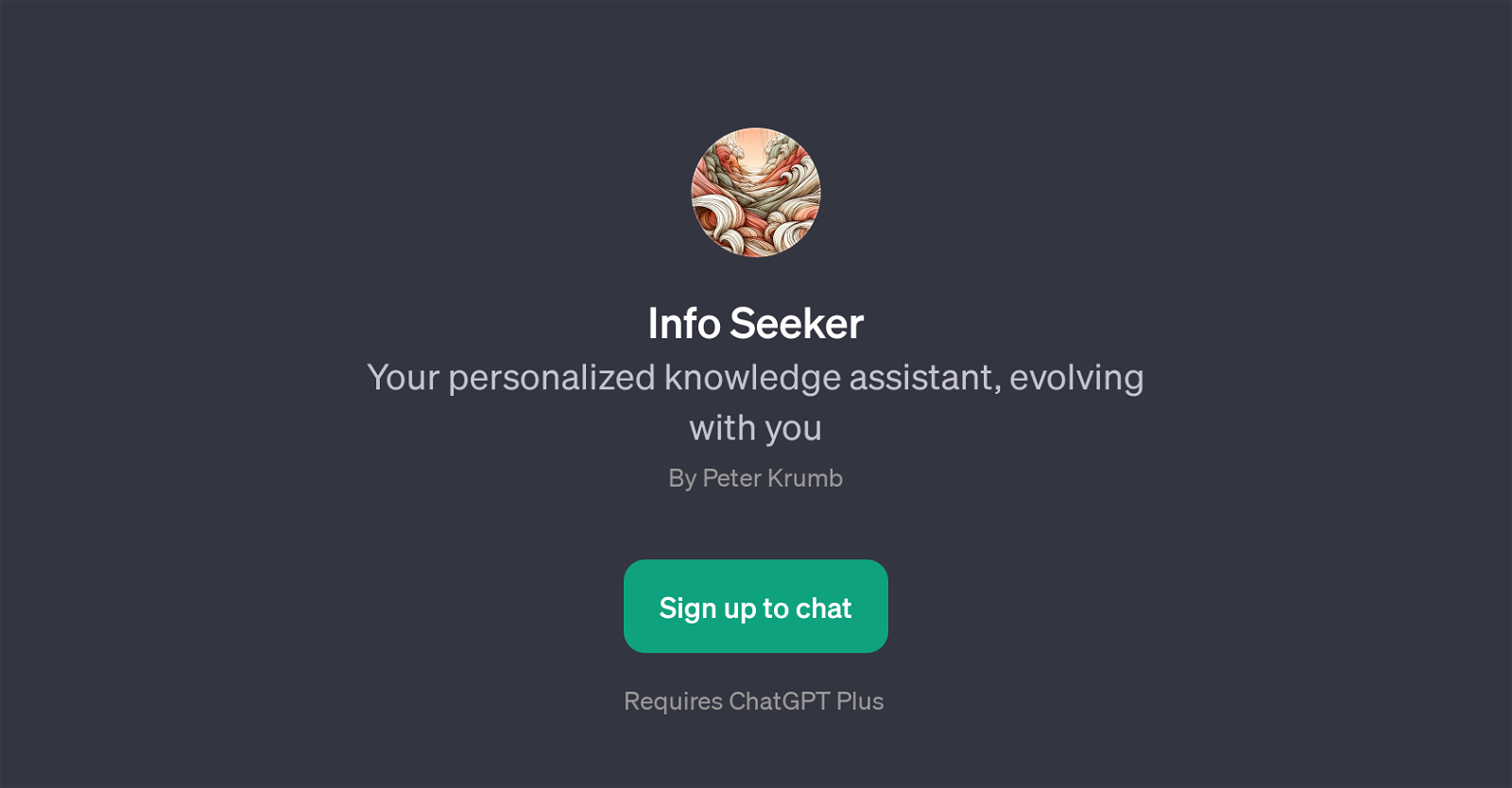Info Seeker
Info Seeker is a GPT developed with the intent of serving as a personalized knowledge assistant for users. It has a unique structure that allows it to evolve with the user, refining its interactions and responses based on continuous learning.
As a tool layered on top of ChatGPT, Info Seeker provides structured and insightful responses to a wide range of inquiries. It showcases its versatility, functioning effectively as a source of information across numerous disciplines and interests.
For example, it can answer questions or provide insights in areas like the history of computers, the latest trends in renewable energy, quantum computing, and even stock market trends.
The tailored nature of Info Seeker makes it an interactive and dynamic tool in the search for information. It requires a ChatGPT Plus subscription to use, illustrating its advanced capabilities above the standard ChatGPT offering.
In essence, Info Seeker transforms the way users interact with AI to access critical and relevant information in a more engaging and personalized manner.
Whether you're a student seeking an easier understanding of a complex topic or a professional needing quick access to industry trends, Info Seeker offers a personalized, smart, and evolving knowledge assistance platform.
Would you recommend Info Seeker?
Help other people by letting them know if this AI was useful.
Feature requests
If you liked Info Seeker
People also searched
Help
To prevent spam, some actions require being signed in. It's free and takes a few seconds.
Sign in with Google